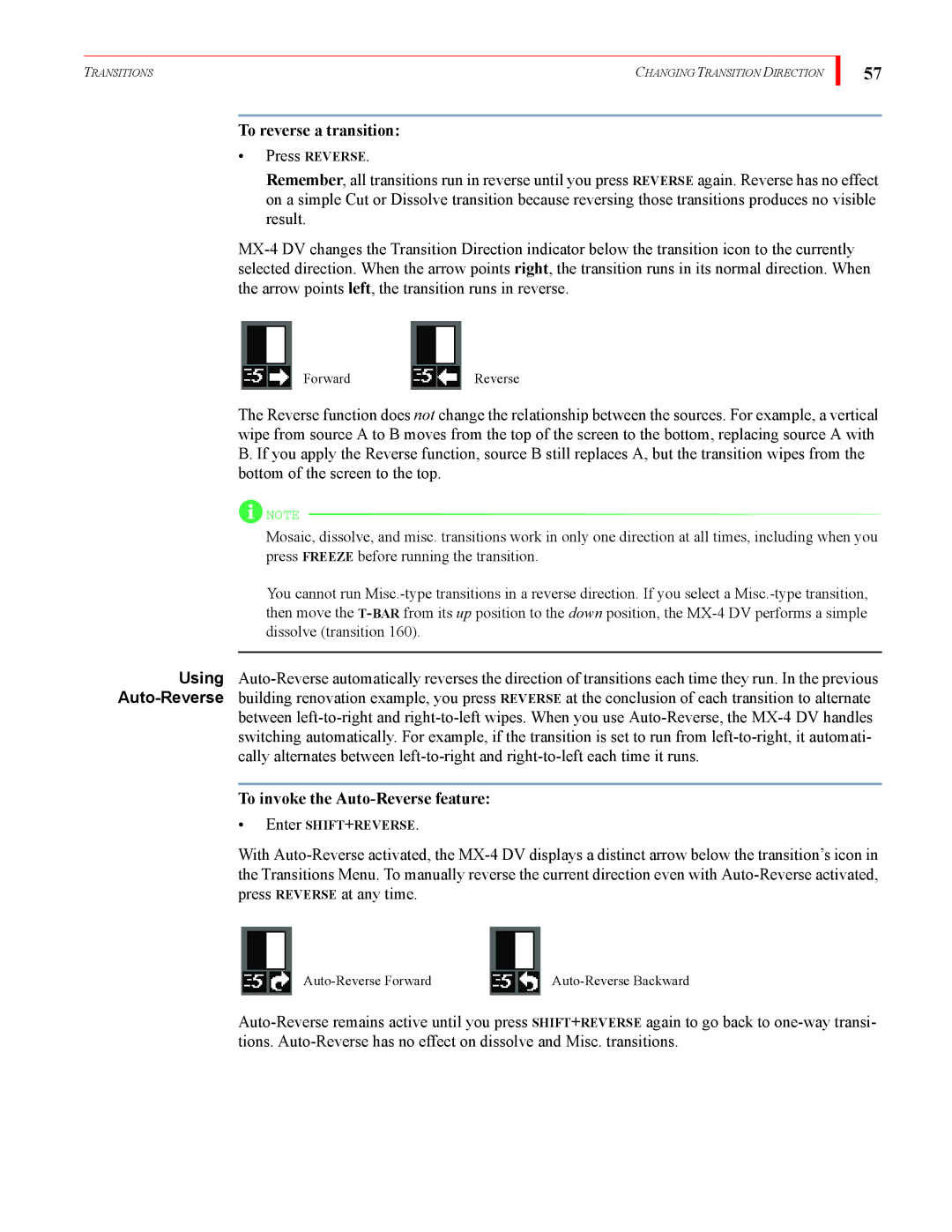Remember, all transitions run in reverse until you press REVERSE again. Reverse has no effect on a simple Cut or Dissolve transition because reversing those transitions produces no visible result.
MX-4 DV changes the Transition Direction indicator below the transition icon to the currently selected direction. When the arrow points right, the transition runs in its normal direction. When the arrow points left, the transition runs in reverse.
ForwardReverse
The Reverse function does not change the relationship between the sources. For example, a vertical wipe from source A to B moves from the top of the screen to the bottom, replacing source A with B. If you apply the Reverse function, source B still replaces A, but the transition wipes from the bottom of the screen to the top.
 NOTE
NOTE
Mosaic, dissolve, and misc. transitions work in only one direction at all times, including when you press FREEZE before running the transition.
You cannot run Misc.-type transitions in a reverse direction. If you select a Misc.-type transition, then move the T-BARfrom its up position to the down position, the MX-4 DV performs a simple dissolve (transition 160).
Using Auto-Reverse automatically reverses the direction of transitions each time they run. In the previous Auto-Reversebuilding renovation example, you press REVERSE at the conclusion of each transition to alternate between left-to-right and right-to-left wipes. When you use Auto-Reverse, the MX-4 DV handles switching automatically. For example, if the transition is set to run from left-to-right, it automati-
cally alternates between left-to-right and right-to-left each time it runs.
To invoke the Auto-Reverse feature:
•Enter SHIFT+REVERSE.
With Auto-Reverse activated, the MX-4 DV displays a distinct arrow below the transition’s icon in the Transitions Menu. To manually reverse the current direction even with Auto-Reverse activated, press REVERSE at any time.
Auto-Reverse Forward | Auto-Reverse Backward |
Auto-Reverse remains active until you press SHIFT+REVERSE again to go back to one-way transi- tions. Auto-Reverse has no effect on dissolve and Misc. transitions.

![]() NOTE
NOTE