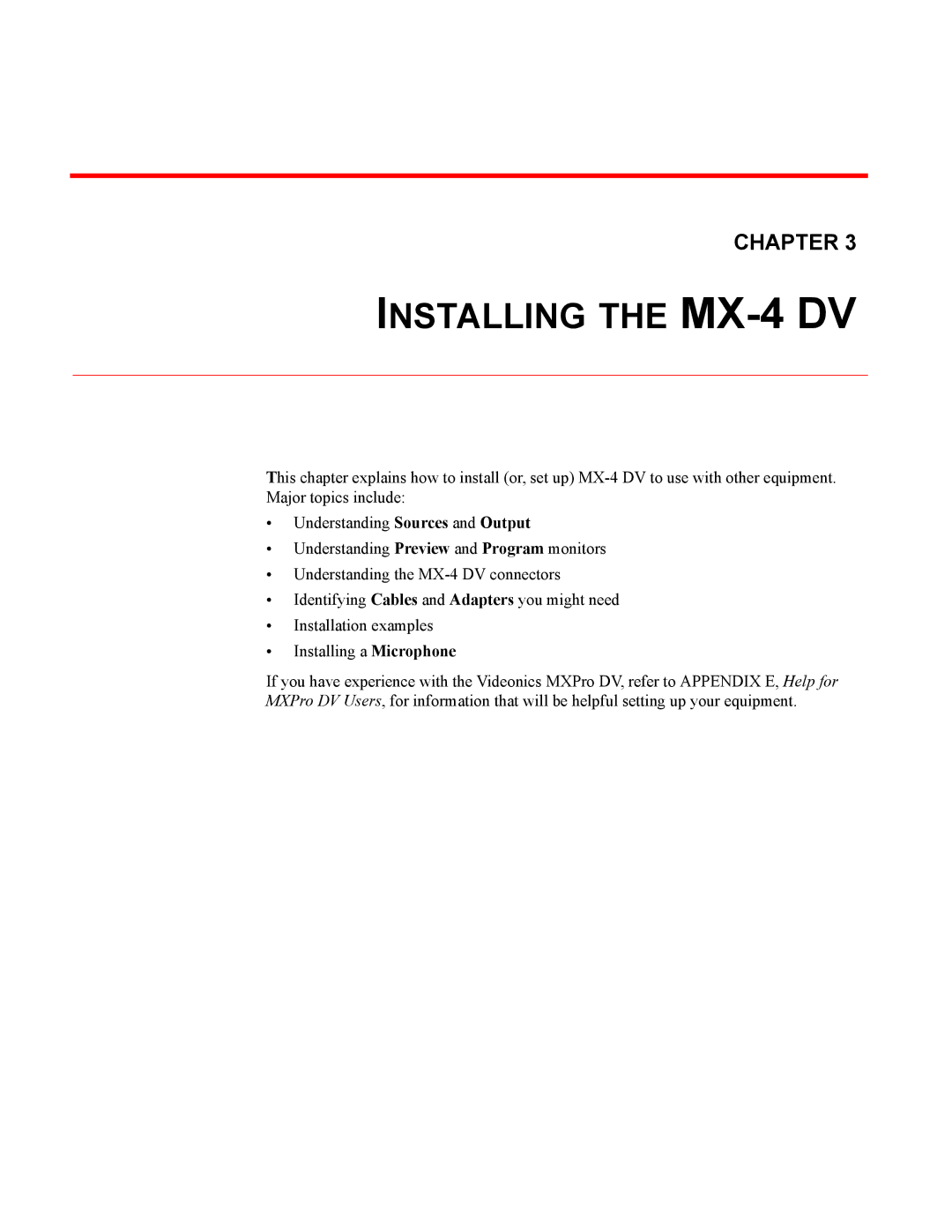CHAPTER 3
INSTALLING THE MX-4 DV
This chapter explains how to install (or, set up)
•Understanding Sources and Output
•Understanding Preview and Program monitors
•Understanding the
•Identifying Cables and Adapters you might need
•Installation examples
•Installing a Microphone
If you have experience with the Videonics MXPro DV, refer to APPENDIX E, Help for MXPro DV Users, for information that will be helpful setting up your equipment.