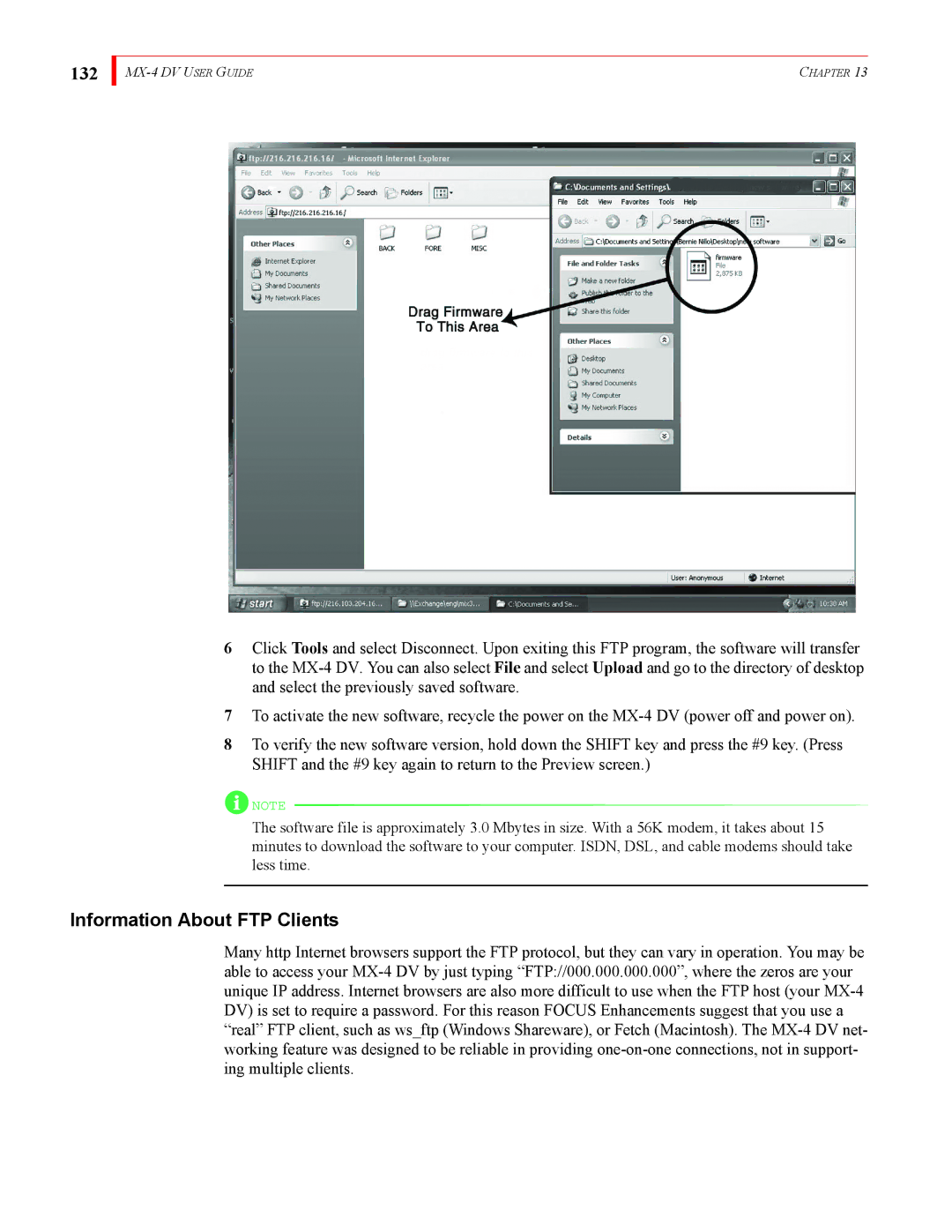132
| CHAPTER 13 |
6Click Tools and select Disconnect. Upon exiting this FTP program, the software will transfer to the
7To activate the new software, recycle the power on the
8To verify the new software version, hold down the SHIFT key and press the #9 key. (Press SHIFT and the #9 key again to return to the Preview screen.)
![]() NOTE
NOTE
The software file is approximately 3.0 Mbytes in size. With a 56K modem, it takes about 15 minutes to download the software to your computer. ISDN, DSL, and cable modems should take less time.
Information About FTP Clients
Many http Internet browsers support the FTP protocol, but they can vary in operation. You may be able to access your