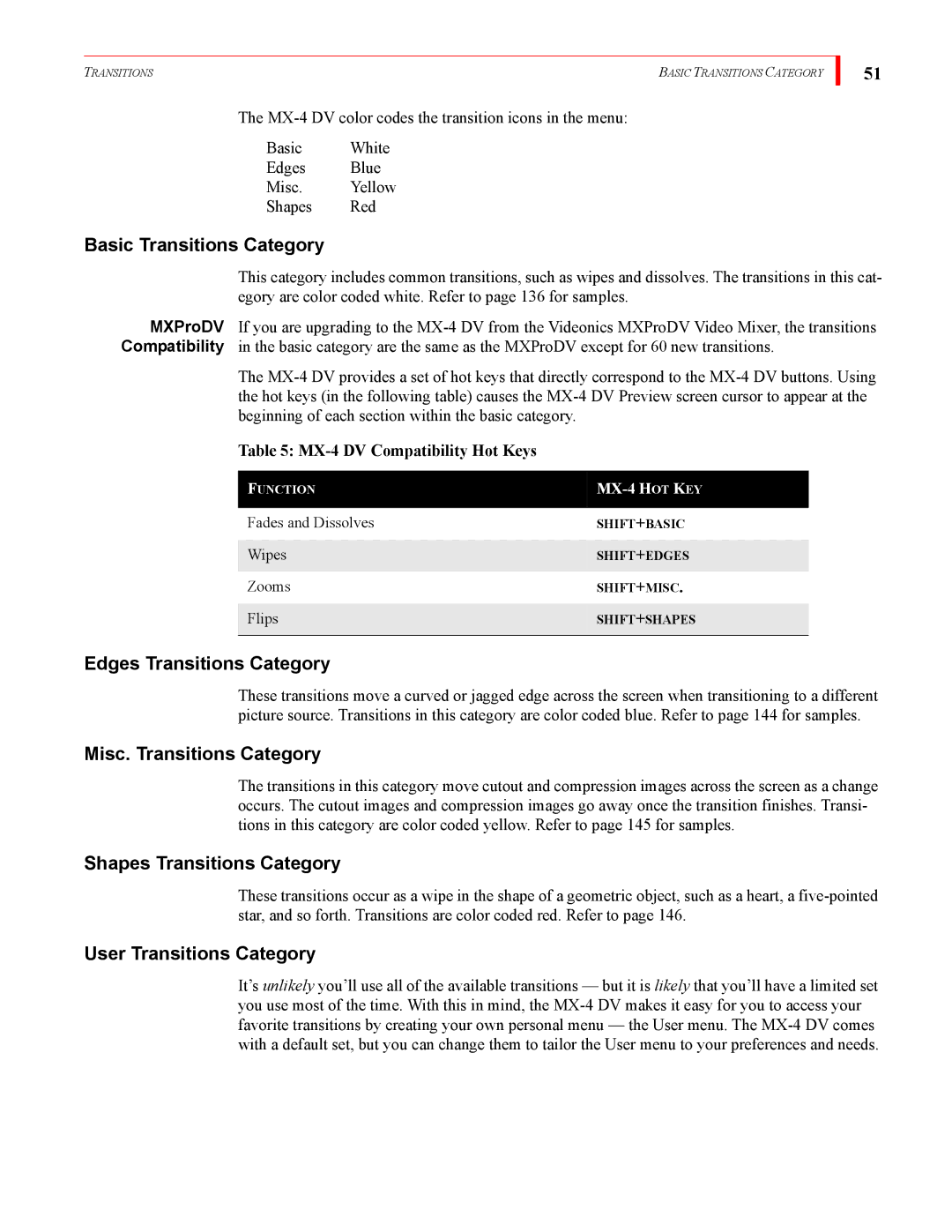TRANSITIONS | BASIC TRANSITIONS CATEGORY |
The
Basic White
Edges Blue
Misc. Yellow
Shapes Red
Basic Transitions Category
51
This category includes common transitions, such as wipes and dissolves. The transitions in this cat- egory are color coded white. Refer to page 136 for samples.
MXProDV If you are upgrading to the
The
Table 5: MX-4 DV Compatibility Hot Keys
FUNCTION | |
|
|
Fades and Dissolves | SHIFT+BASIC |
|
|
Wipes | SHIFT+EDGES |
|
|
Zooms | SHIFT+MISC. |
|
|
Flips | SHIFT+SHAPES |
|
|
Edges Transitions Category
These transitions move a curved or jagged edge across the screen when transitioning to a different picture source. Transitions in this category are color coded blue. Refer to page 144 for samples.
Misc. Transitions Category
The transitions in this category move cutout and compression images across the screen as a change occurs. The cutout images and compression images go away once the transition finishes. Transi- tions in this category are color coded yellow. Refer to page 145 for samples.
Shapes Transitions Category
These transitions occur as a wipe in the shape of a geometric object, such as a heart, a
User Transitions Category
It’s unlikely you’ll use all of the available transitions — but it is likely that you’ll have a limited set you use most of the time. With this in mind, the