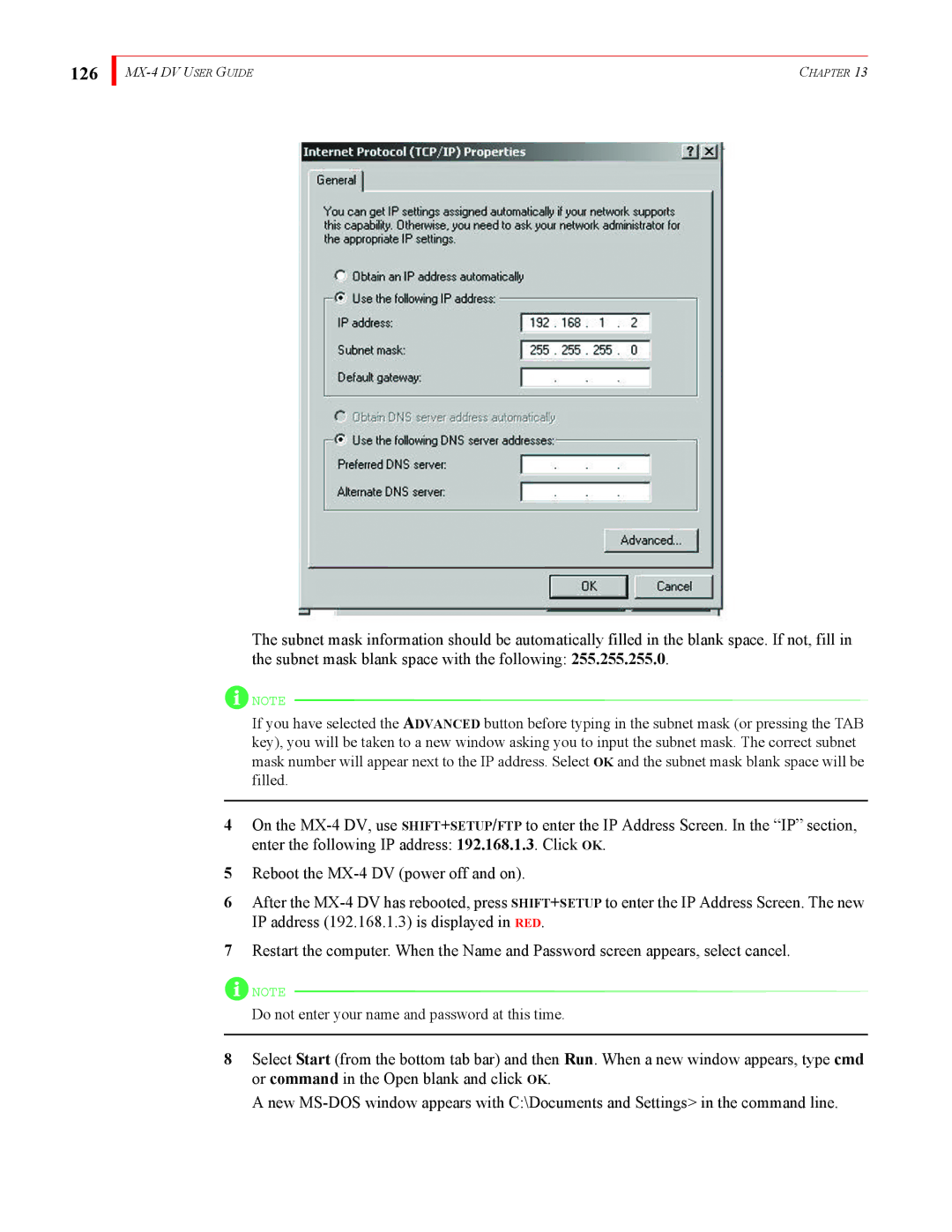126
| CHAPTER 13 |
The subnet mask information should be automatically filled in the blank space. If not, fill in the subnet mask blank space with the following: 255.255.255.0.
![]() NOTE
NOTE
If you have selected the ADVANCED button before typing in the subnet mask (or pressing the TAB key), you will be taken to a new window asking you to input the subnet mask. The correct subnet mask number will appear next to the IP address. Select OK and the subnet mask blank space will be filled.
4On the
5Reboot the
6After the
7Restart the computer. When the Name and Password screen appears, select cancel.
![]() NOTE
NOTE
Do not enter your name and password at this time.
8Select Start (from the bottom tab bar) and then Run. When a new window appears, type cmd or command in the Open blank and click OK.
A new