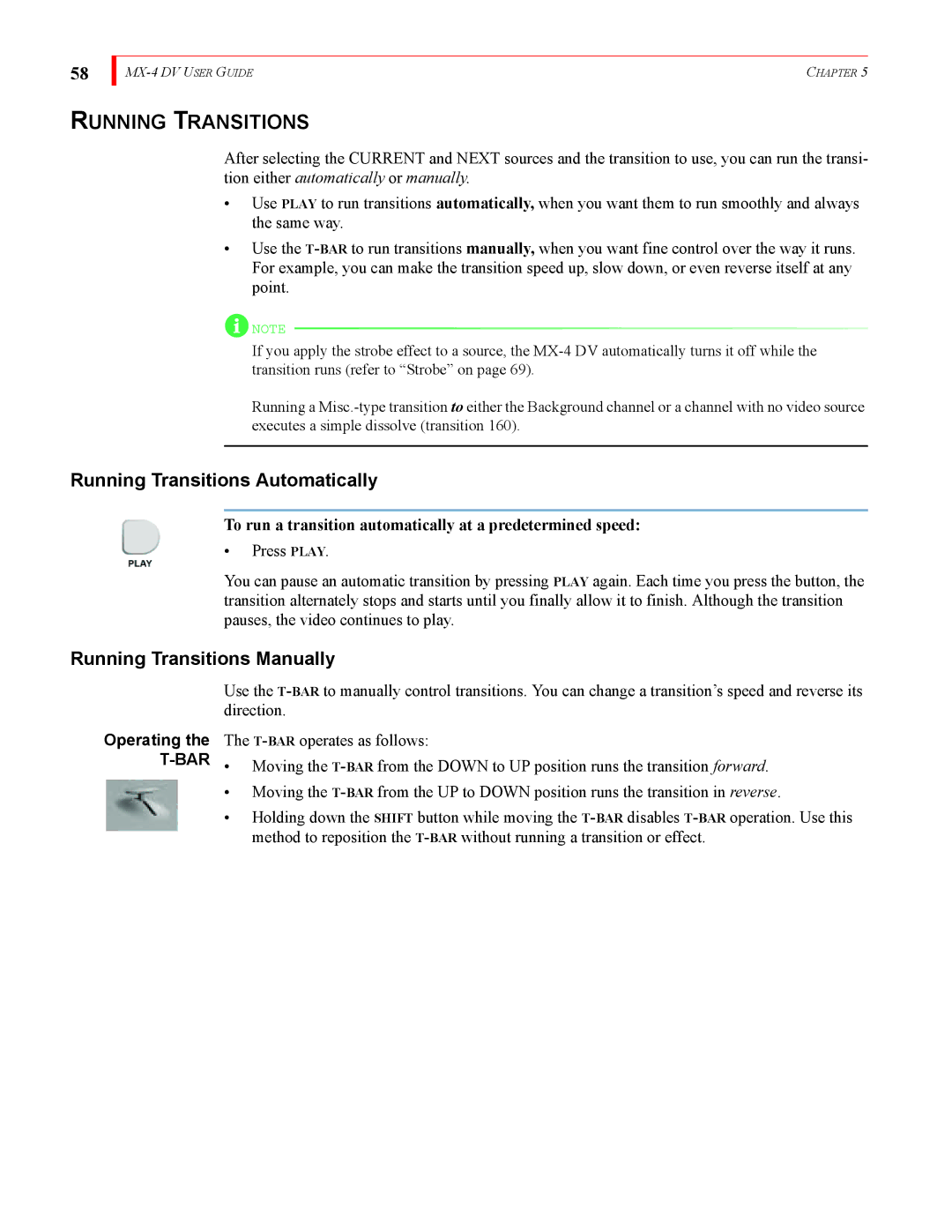58
| CHAPTER 5 |
RUNNING TRANSITIONS
After selecting the CURRENT and NEXT sources and the transition to use, you can run the transi- tion either automatically or manually.
•Use PLAY to run transitions automatically, when you want them to run smoothly and always the same way.
•Use the
![]() NOTE
NOTE
If you apply the strobe effect to a source, the
Running a
Running Transitions Automatically
To run a transition automatically at a predetermined speed:
•Press PLAY.
You can pause an automatic transition by pressing PLAY again. Each time you press the button, the transition alternately stops and starts until you finally allow it to finish. Although the transition pauses, the video continues to play.
Running Transitions Manually
Operating the
Use the
The
•Moving the
•Moving the
•Holding down the SHIFT button while moving the