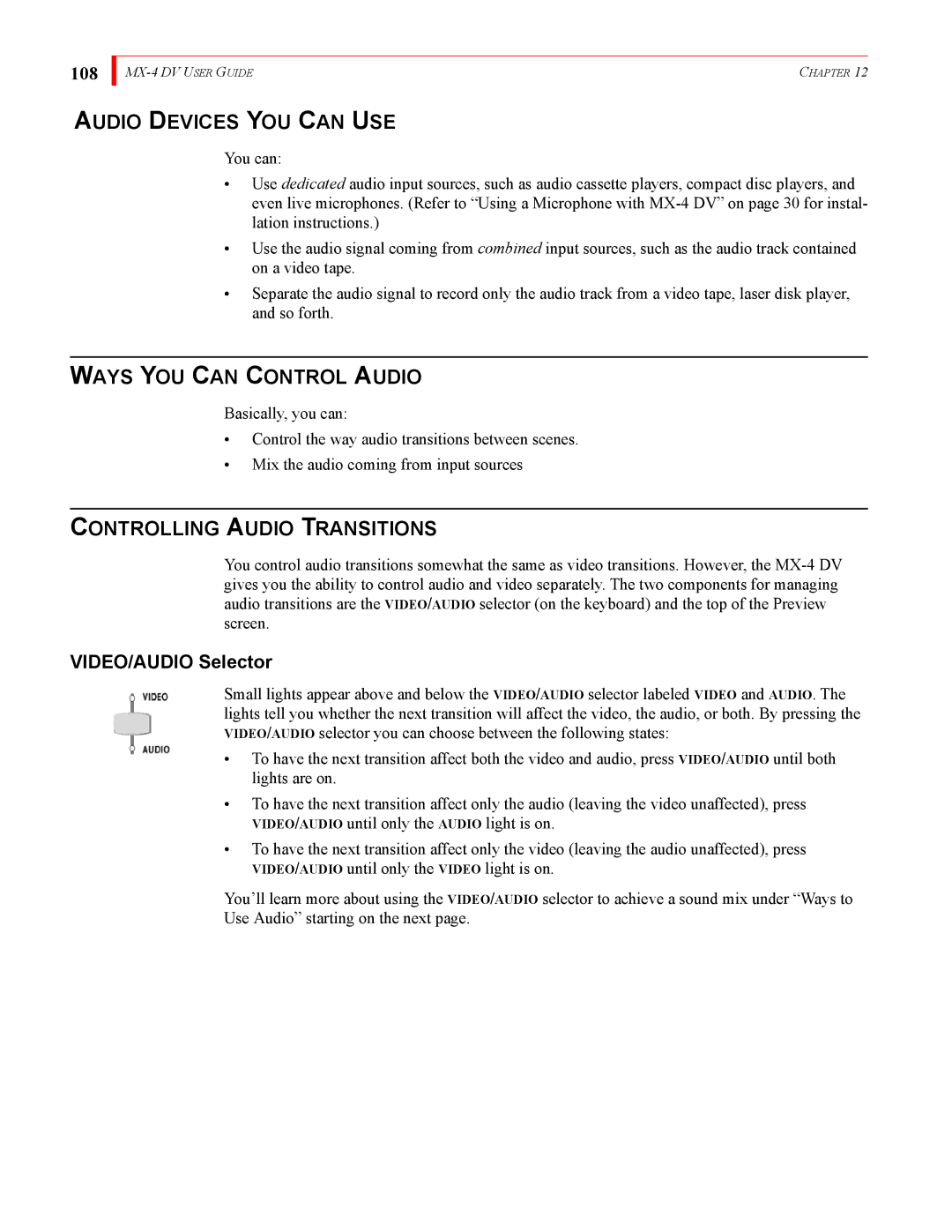108
| CHAPTER 12 |
AUDIO DEVICES YOU CAN USE
You can:
•Use dedicated audio input sources, such as audio cassette players, compact disc players, and even live microphones. (Refer to “Using a Microphone with
•Use the audio signal coming from combined input sources, such as the audio track contained on a video tape.
•Separate the audio signal to record only the audio track from a video tape, laser disk player, and so forth.
WAYS YOU CAN CONTROL AUDIO
Basically, you can:
•Control the way audio transitions between scenes.
•Mix the audio coming from input sources
CONTROLLING AUDIO TRANSITIONS
You control audio transitions somewhat the same as video transitions. However, the
VIDEO/AUDIO Selector
Small lights appear above and below the VIDEO/AUDIO selector labeled VIDEO and AUDIO. The lights tell you whether the next transition will affect the video, the audio, or both. By pressing the VIDEO/AUDIO selector you can choose between the following states:
•To have the next transition affect both the video and audio, press VIDEO/AUDIO until both lights are on.
•To have the next transition affect only the audio (leaving the video unaffected), press VIDEO/AUDIO until only the AUDIO light is on.
•To have the next transition affect only the video (leaving the audio unaffected), press VIDEO/AUDIO until only the VIDEO light is on.
You’ll learn more about using the VIDEO/AUDIO selector to achieve a sound mix under “Ways to Use Audio” starting on the next page.