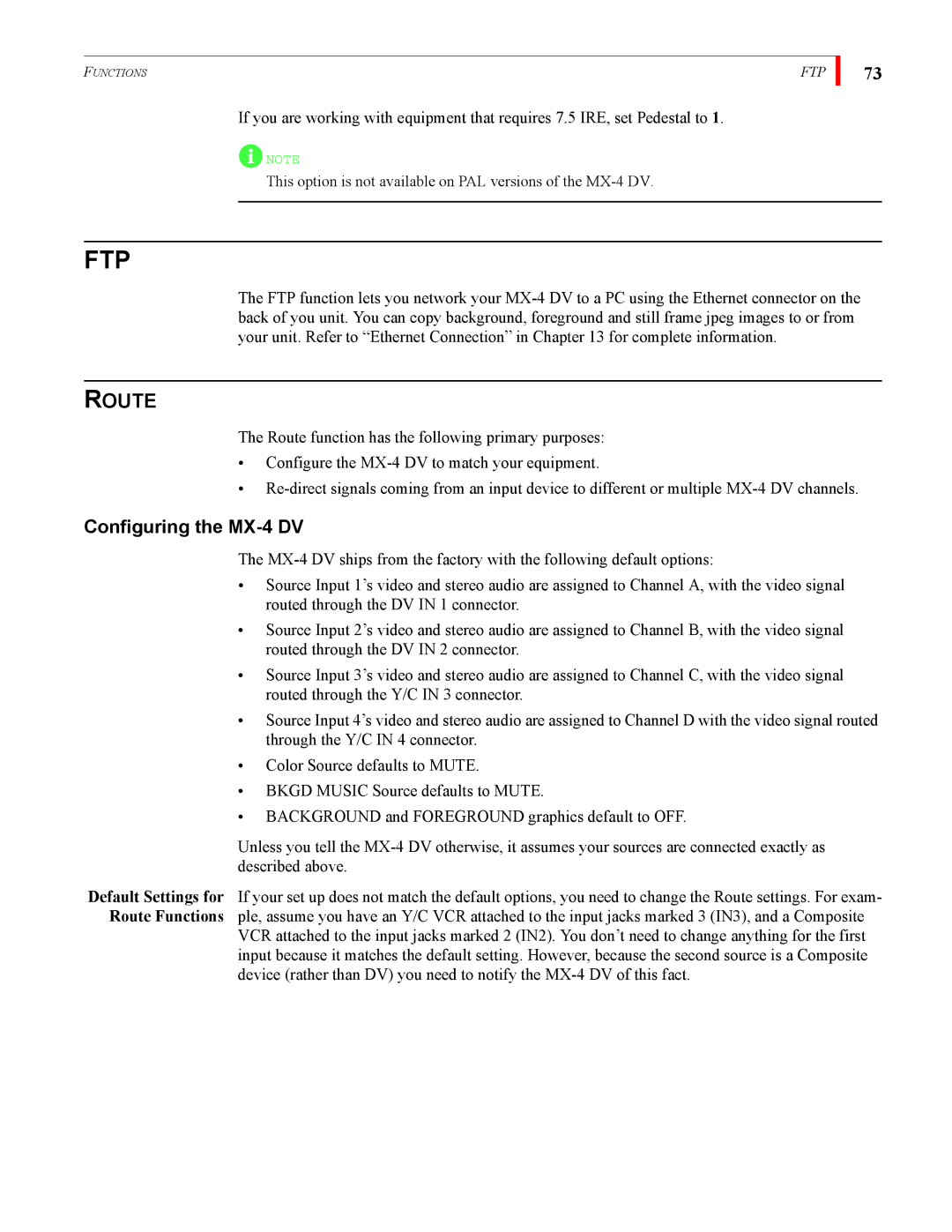FUNCTIONS | FTP |
If you are working with equipment that requires 7.5 IRE, set Pedestal to 1.
![]() NOTE
NOTE
This option is not available on PAL versions of the
73
FTP
The FTP function lets you network your
ROUTE
The Route function has the following primary purposes:
•Configure the
•
Configuring the MX-4 DV
The
•Source Input 1’s video and stereo audio are assigned to Channel A, with the video signal routed through the DV IN 1 connector.
•Source Input 2’s video and stereo audio are assigned to Channel B, with the video signal routed through the DV IN 2 connector.
•Source Input 3’s video and stereo audio are assigned to Channel C, with the video signal routed through the Y/C IN 3 connector.
•Source Input 4’s video and stereo audio are assigned to Channel D with the video signal routed through the Y/C IN 4 connector.
•Color Source defaults to MUTE.
•BKGD MUSIC Source defaults to MUTE.
•BACKGROUND and FOREGROUND graphics default to OFF.
Unless you tell the
Default Settings for If your set up does not match the default options, you need to change the Route settings. For exam- Route Functions ple, assume you have an Y/C VCR attached to the input jacks marked 3 (IN3), and a Composite
VCR attached to the input jacks marked 2 (IN2). You don’t need to change anything for the first input because it matches the default setting. However, because the second source is a Composite device (rather than DV) you need to notify the