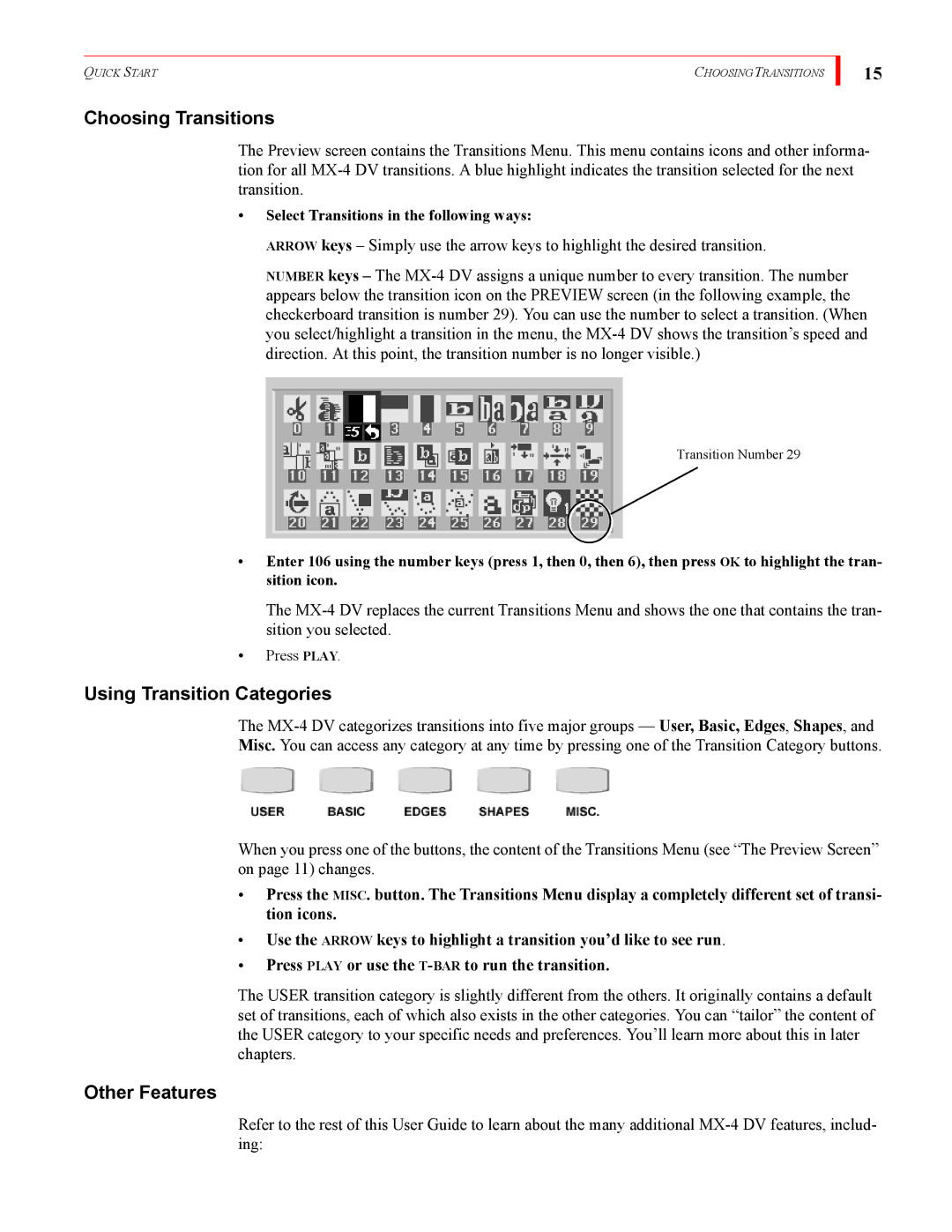QUICK START | CHOOSING TRANSITIONS |
Choosing Transitions
15
The Preview screen contains the Transitions Menu. This menu contains icons and other informa- tion for all
•Select Transitions in the following ways:
ARROW keys – Simply use the arrow keys to highlight the desired transition.
NUMBER keys – The
Transition Number 29
•Enter 106 using the number keys (press 1, then 0, then 6), then press OK to highlight the tran- sition icon.
The
•Press PLAY.
Using Transition Categories
The
When you press one of the buttons, the content of the Transitions Menu (see “The Preview Screen” on page 11) changes.
•Press the MISC. button. The Transitions Menu display a completely different set of transi- tion icons.
•Use the ARROW keys to highlight a transition you’d like to see run.
•Press PLAY or use the
The USER transition category is slightly different from the others. It originally contains a default set of transitions, each of which also exists in the other categories. You can “tailor” the content of the USER category to your specific needs and preferences. You’ll learn more about this in later chapters.
Other Features
Refer to the rest of this User Guide to learn about the many additional