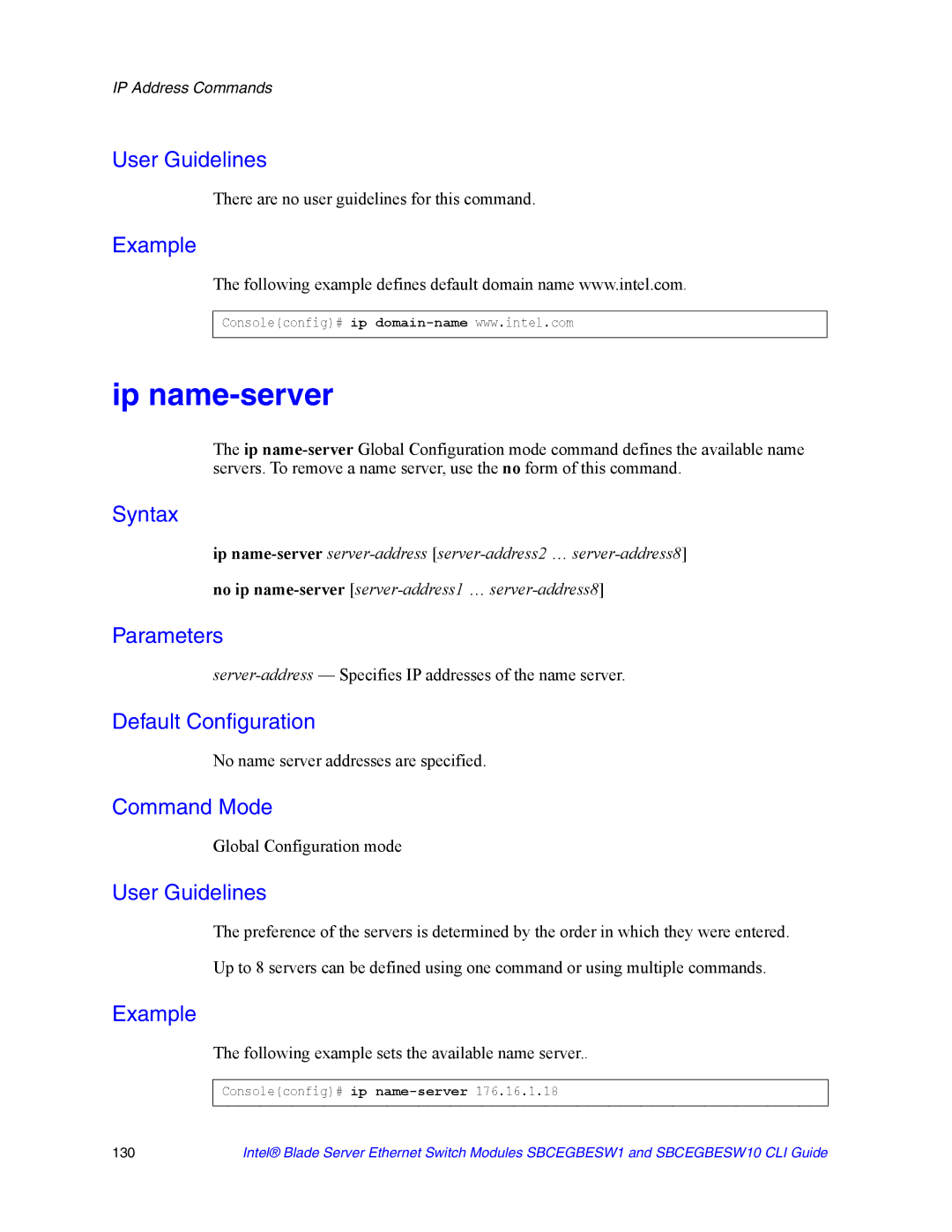Guide for System Administrators of Intel Server Products
Disclaimer
Consignes de sécurité
Important Safety Instructions
Wichtige Sicherheitshinweise
Instrucciones de seguridad importantes
Page
About this Manual
Manual Organization
Page
Contents
ACL Commands
Gvrp Commands
Line Commands 141
QoS Commands
Radius Commands 215
Spanning-Tree Commands
System Management Commands 321
Vlan Commands
Appendix a Getting Help 405
Using CLI
Overview
Privileged Exec Mode
Command in the Global Configuration mode
Interface Configuration and Specific Configuration Modes
Starting the CLI
Negating the Effect of Commands
Nomenclature
CLI Command Conventions
Using CLI
Global Configuration mode
AAA Commands
Aaa authentication login
Aaa authentication enable
Following example configures the authentication login
Login authentication
Consoleconfig# aaa authentication enable default enable
Consoleconfig-line#login authentication default
Enable authentication
Line Configuration mode
Consoleconfig-line#enable authentication default
Ip http authentication
There are no user guidelines for this command
Ip https authentication
Following example configures the Http authentication
Show authentication methods
Show authentication methods
Following example configures Https authentication
Privileged Exec mode
Password
This command has no default configuration
Following example displays the authentication configuration
Enable password
No password is defined
Username
No enable password is defined
Consoleconfig# enable password secret level
No user is defined
User account can be created without a password
AAA Commands
Address Table Commands Bridge address
Interface Configuration Vlan mode
Bridge multicast filtering
Folowing example, bridge multicast filtering is enabled
Consoleconfig# bridge multicast filtering
Bridge multicast filtering No bridge multicast filtering
Bridge multicast address
No multicast addresses are defined
No forbidden addresses are defined
Bridge multicast forbidden address
Following example registers the MAC address
This setting is disabled Command Mode
Bridge multicast forward-all
This example, all multicast packets on port 1 are forwarded
This setting is disabled
Bridge multicast forbidden forward-all
Bridge aging-time seconds No bridge aging-time
Default setting is 300 seconds
Bridge aging-time
Seconds Time in seconds. Range 10-630 seconds
Clear bridge
Clear bridge
Port security
Following example, the bridge tables are cleared
Port security mode lock mac-addresses No port security mode
Port security mode
Interface Configuration Ethernet, port-channel mode
Consoleconfig-if#port security forward trap
Mac-address a valid MAC address
Consoleconfig-if#port security mode mac-addresses
Port security routed secure-address
Show bridge address-table
No addresses are defined
Show bridge address-table static
Console# show bridge address-table
Console# show bridge address-table static
Show bridge address-table count
Vlan Specifies a valid VLAN, such as Vlan
Show bridge multicast address-table
Console# show bridge address-table count
Console# show bridge multicast address-table
Console# show bridge multicast address-table format ip
Show bridge multicast filtering
Show bridge multicast filtering vlan-id
Show ports security
Console# show bridge multicast filtering
Console# show ports security
Show ports security addresses
Following table describes the fields shown above
Console# show ports security addresses
Address Table Commands
Ip access-list name No ip access-list name
ACL Commands
Ip access-list
Permit ip
IP Protocol Abbreviated Name Protocol Number
ACL Commands
No IPv4 ACL is defined
IP-Access List Configuration mode
Deny IP
Deny-icmp Deny-igmp
Deny-tcp deny-udp
Mac access-list
Following example shows how to create a MAC ACL
Mac access-list name No mac access-list name
Default for all ACLs is deny all
Permit MAC
No MAC ACL is defined
MAC-Access List Configuration mode
Deny MAC
This command has no default configuration
Service-acl input acl-name No service-acl input
Service-acl
Show access-lists
Show access-lists name
Console# show access-lists
Show interfaces access-lists
Following example displays access lists defined on a device
Name The name of the ACL
Console# show interfaces access-lists
Clock Commands
Clock set
Sntp Sntp servers
Clock source
Clock timezone
No external clock source
Clock set to UTC
Clock summer-time
No clock timezone
No clock summer-time recurring
Sntp authentication-key
No authentication key is defined
Sntp authenticate
Sntp authenticate no sntp authenticate
Sntp trusted-key
Sntp client poll timer
Following example authenticates key
Sntp trusted-key key-number No sntp trusted-key key-number
Sntp broadcast client is disabled
Sntp broadcast client enable
Sntp client poll timer seconds No sntp client poll timer
Seconds Polling interval in seconds. Range
Sntp anycast client enable No sntp anycast client enable
Sntp anycast client enable
Following example enables the Sntp broadcast clients
Sntp anycast client is disabled
Sntp client is disabled on an interface
Sntp client enable Interface
Following example enables Sntp anycast clients
Interface Configuration Ethernet, port-channel, Vlan mode
Sntp unicast client is disabled
Sntp unicast client enable
Sntp unicast client enable No sntp unicast client enable
Sntp unicast client poll
Sntp server
Polling is disabled
Consoleconfig# sntp unicast client poll
No sntp server host
Show clock detail
Detail Shows timezone and summertime configuration
Show clock
Console# show clock
Show sntp configuration
Show sntp configuration
Show sntp status
Console# show sntp configuration
Show sntp status
Following example shows the status of the Sntp
Console# show sntp status
Configuration and Image File Commands
Copy
Copying a Boot File from a Server to Flash Memory
Copying an Image File from a Server to Flash Memory
Delete url
Storing the Running or Startup Configuration on a Server
Delete
Sys, *.prv, image-1 and image-2 files cannot be deleted
Boot system
Boot system image-1 image-2
Console# boot system image-1
Show running-config
Show running-config
Console# show running-config
Show startup-config
Show startup-config
Console# show startup-config
Show backup-config
Show backup-config
Console# show backup-config
Show bootvar
Show bootvar
Console# show bootvar
Configuration and Image File Commands
Interface range ethernet
Ethernet Configuration Commands
Interface ethernet
Interface ethernet interface
Shutdown No shutdown
Shutdown
Interface range ethernet port-listall
Description
Description string No description
Speed 10 100 No speed
Speed
Following example adds a description to Ethernet port
Maximum port capability
Duplex half full No duplex
Interface Configuration Ethernet mode
Duplex
Interface is set to full duplex
No negotiation
Consoleconfig# interface ethernet ext.1
Negotiation
Flowcontrol
Flowcontrol auto on off No flowcontrol
Mdix
Default setting is on
Following example, automatic crossover is enabled on port
Mdix on auto No mdix
Back-pressure No back-pressure
Back-pressure
Port jumbo-frame
Port jumbo-frame No port jumbo-frame
Following example, jumbo frames are enabled on the device
Jumbo frames are disabled on the device
Global Configuration
Clear counters
Following example reactivates interface
Set interface active
Following example, the counters for interface 1 are cleared
Console# clear counters ethernet ext.2
Console# show interfaces advertise
Show interfaces advertise
Following example displays auto-negotiation information
Show interfaces configuration
Console# show interfaces configuration
Show interfaces status
Show interfaces description
Console# show interfaces description
Show interfaces counters
Interface a valid Ethernet port. Full syntax unit/port
Console# show interfaces counters
Console# show interfaces counters ethernet ext.1
Following example displays counters for Ethernet port
Following table describes the fields shown in the display
Show ports jumbo-frame
This command is relevant to Giga devices only
Show ports jumbo-frame
Console# show port jumbo-frame
Port storm-control include-multicast IC
Following example enables counting multicast packets
Port storm-control include-multicast GC
Multicast packets are not counted
Port storm-control broadcast enable
Broadcast storm control is disabled
Default storm control broadcast rate is 3500 Kbits/Sec
Port storm-control broadcast rate
Show ports storm-control interface
Following example displays the storm control configuration
Show ports storm-control
Console# show ports storm-control
Disabled 3500 Broadcast
Gvrp enable Interface
Gvrp Commands
Gvrp enable Global
Gvrp enable No gvrp enable
Following example enables Gvrp on Ethernet port
Garp timer
Gvrp is disabled on all interfaces
Garp timer join leave leaveall timervalue No garp timer
Gvrp vlan-creation-forbid No gvrp vlan-creation-forbid
Consoleconfig# interface ethernet ext.6
Gvrp vlan-creation-forbid
Gvrp registration-forbid No gvrp registration-forbid
Dynamic Vlan creation or modification is enabled
Gvrp registration-forbid
Dynamic registration of VLANs on the port is allowed
Clear gvrp statistics
Console# clear gvrp statistics ethernet ext.1
Following example displays Gvrp configuration information
Show gvrp configuration
Privieged Exec mode
Console# show gvrp configuration
Console# show gvrp statistics
Show gvrp statistics
Following example shows Gvrp statistical information
Following example displays Gvrp statistical information
Show gvrp error-statistics
Console# show gvrp error-statistics
Ip igmp snooping Interface
Igmp Snooping Commands
Ip igmp snooping Global
Ip igmp snooping No ip igmp snooping
Ip igmp snooping mrouter learn-pim-dvmrp
Following example enables Igmp snooping on Vlan
Automatic learning of multicast device ports is enabled
Consoleconfig-if#ip igmp snooping mrouter learn-pim-dvmrp
Time-out- Specifies the host timeout in seconds. Range
Default host-time-out is 260 seconds
Ip igmp snooping host-time-out
Ip igmp snooping mrouter-time-out
Default value is 300 seconds
Consoleconfig-if#ip igmp snooping host-time-out
Ip igmp snooping leave-time-out
Default leave-time-out configuration is 10 seconds
Consoleconfig-if#ip igmp snooping mrouter-time-out
Show ip igmp snooping mrouter interface vlan-id
Consoleconfig-if#ip igmp snooping leave-time-out
Show ip igmp snooping mrouter
Vlan-id Specifies the Vlan number
Show ip igmp snooping interface
Show ip igmp snooping interface vlan-id
Show ip igmp snooping groups
Console# show ip igmp snooping interface
Console# show ip igmp snooping groups
Igmp Snooping Commands
Ip address
IP Address Commands
Interface Configuration Ethernet, VLAN, port-channel mode
Ip address ip-address mask prefix-length
Ip address dhcp
Ip address dhcp hostname host-name No ip address dhcp
No default gateway is defined
Ip default-gateway
Ip default-gateway ip-address No ip default-gateway
Show ip interface
This command is only operational in Switch mode
Following example defines default gateway
Arp
Console# show ip interface
Default timeout is 60000 seconds
Arp timeout
Arp timeout seconds No arp timeout
Clear arp-cache
Clear arp-cache
Show arp
Console# clear arp-cache
Following example displays entries in the ARP table
Ip domain-lookup
Show arp
Ip domain-lookup No ip domain-lookup
Ip domain-name name No ip domain-name
Default domain name is not defined
Ip domain-name
No name server addresses are specified
Ip name-server
Server-address- Specifies IP addresses of the name server
Following example sets the available name server
No ip host name
Ip host
Clear host
No host is defined
Console# clear host
Clear host dhcp
Clear host dhcp name
Name Specifies the host name. Range 1-158 characters
Show hosts
Show hosts name
Console# clear host dhcp
Following example displays host information
Console# show hosts
Lacp port-priority
Lacp Commands
Lacp system-priority
Lacp system-priority value No lacp system-priority
Lacp port-priority value No lacp port-priority
Lacp timeout
Lacp timeout long short no lacp timeout
Show lacp ethernet
Short Specifies the short timeout value
Default port timeout value is long
Following example display Lacp information for Ethernet port
Console# show lacp ethernet ext.1
Show lacp port-channel
Console# show lacp port-channel
Show lacp port-channel portchannelnumber
Portchannelnumber Valid port-channel number
Line
Line Commands
This command has no user guidelines
Show line
Exec mode
Show line telnet ssh
Line Commands
Line Commands
Management access-list name No management access-list name
Management ACL Commands
Management access-list
Name Access list name. Range 1-32 characters
Consoleconfig# management access-list mlist
Consoleconfig# management access-class mlist
If no permit rule is defined, the default is set to deny
Management Access-list Configuration mode
Deny Management
Management access-class
Show management access-list name
Following example displays the mlist management access list
Show management access-class
Console# show management access-class
Management ACL Commands
Test copper-port tdr interface
PHY Diagnostics Commands
Test copper-port tdr
Console# test copper-port tdr ext.3
Show copper-ports tdr interface
User Exec mode
Show copper-ports tdr
Maximum length of the cable for the TDR test is 120 meters
Show copper-ports cable-length interface
Port must be active and working in 100M or 1000M mode
Show copper-ports cable-length
Console show copper-ports cable-length
PHY Diagnostics Commands
Interface port-channel
Port Channel Commands
Consoleconfig# interface port-channel
Interface port-channel port-channel-number
Channel-group
Consoleconfig# interface range port-channel 1-2,6
Interface range port-channel
Interface range port-channel port-channel-rangeall
Show interfaces port-channel port-channel-number
Show interfaces port-channel
Port is not assigned to a port-channel
Following example displays information on all port-channels
Console# show interfaces port-channel
Port Monitor Commands
Monitors both received and transmitted packets
Port monitor vlan-tagging No port monitor vlan-tagging
Console config-if#port monitor vlan-tagging
Port monitor vlan-tagging
Ingress mirrored packets are transmitted untagged
Console show ports monitor
Show ports monitor
Show ports monitor
Port Monitor Commands
QoS basic mode is enabled
QoS Commands
Qos basic advanced service No qos
Following example enables QoS on the device
Show qos aggregate-policer
Trust mode is displayed if QoS is enabled in basic mode
Show qos
Show qos
Console# show qos aggregate-policer policer1
Show qos interface
There are no user guidelines
There is no default configuration for this command
Console# show qos interface ethernet 1 buffers
Show qos map dscp-queue
Show qos map User Exec mode command displays all QoS maps
Show qos map
Dscp-queue- Indicates the Dscp to queue map
Class-map class-map-namematch-all match-any
Class-map
Following example displays the Dscp port-queue map
Console show qos map
Show class-map class-map-name
By default, the match-allparameter is selected
Show class-map
Following example shows the class map for class1
Match access-group acl-name No match access-group acl-name
Match
Acl-name- Specifies the name of an IP or MAC ACL
Policy-map-name- Specifies the name of the policy map
Class-map Configuration mode
Policy-map
Class
No policy map is defined
Show policy-map
Policy-map Configuration mode
Show policy-mapUser Exec command displays the policy maps
Following example displays all policy maps
Policy-map Class Configuration mode
Trust cos-dscp
Trust cos-dscp No trust cos-dscp
Set
No set
Police
No police
Service-policy
Service-policy input policy-map-name No service-policy input
No aggregate policer is define
Qos aggregate-policer
No qos aggregate-policer
Exceed-action drop
Police aggregate
Console show qos aggregate-policer policer1
Wrr-queue cos-map
No wrr-queue cos-map queue-id
No wrr-queue bandwidth
Wrr-queue bandwidth
Following example maps CoS 7 to queue
Priority-queue out num-of-queues
Priority-queue out num-of-queues number-of-queues
No priority-queue out num-of-queues
Consoleconfig# priority-queue out num-of-queues
Traffic-shape
All queues are expedite queues
No shape is defined
Ethernet Notify Q depth Qid Size 125
Qos wrr-queue threshold
No qos wrr-queue threshold tengigabitethernet queue-id
Console config# qos wrr-queue threshold gigabitethernet 1
Qos map policed-dscp
Percent for all thresholds
Dscp values 3,11,19… cannot be remapped to other values
Consoleconfig# qos map policed-dscp 3 to
Qos map dscp-queue
Following example maps Dscp values 33, 40 and 41 to queue
Following table describes the default map
Qos trust Global
Qos trust cos dscp no qos trust
Qos trust No qos trust
CoS is the default trust mode
Qos trust Interface
No qos cos
Default CoS value of a port is
Qos cos
Qos dscp-mutation No qos dscp-mutation
Following example configures port 15 default CoS value to
Qos dscp-mutation
Qos map dscp-mutation
QoS Commands
QoS Commands
Console# show rmon statistics ethernet ext.1
Rmon Commands
Show rmon statistics
Rmon Commands
Rmon collection history
Cannot be configured for a range of interfaces Range context
Show rmon collection history
Show rmon history
Console# show rmon collection history
Console# show rmon history 1 errors
Console# show rmon history 1 throughput
Console# show rmon history 1 other
Rmon alarm
No rmon alarm index
Type is absolute Startup direction is rising-falling
Following example displays the alarms table
Show rmon alarm-table
Show rmon alarm-table
Console# show rmon alarm-table
Number Specifies the alarm index. Range
Show rmon alarm
Show rmon alarm number
Following example displays Rmon 1 alarms
Rmon event
Last Sample Value
Show rmon events
Show rmon events
Show rmon log event
Show rmon log
Following example displays the Rmon event table
Event Specifies the event index. Range
Following example displays the Rmon log table
Console# show rmon log
History table size is Log table size is
Consoleconfig# rmon table-size history
Rmon table-size
No radius-server host ip-addresshostname
Radius Commands
Radius-server host
No Radius server host is specified
Radius-server key
Radius-server key key-string No radius-server key
Software searches the list of Radius server hosts 3 times
Radius-server retransmit
Key-string is an empty string
Source Specifies a valid source IP address
Consoleconfig# radius-server retransmit
Radius-server source-ip
Consoleconfig# radius-server timeout
Radius-server timeout
Timeout value is 3 seconds
Radius-server deadtime
Deadtime setting is
Consoleconfig# radius-server deadtime
Show radius-servers
Console# show radius-servers
Following example displays Radius server settings
Show radius-servers
Radius Commands
Ip http port
Web Server Commands
Ip http server
Ip http server No ip http server
Ip http exec-timout minutes seconds no ip http exec-timout
Ip http exec-timeout
No ip http port
Ip https server
Default timout is 10 minutes
Disabled
Ip https server No ip https server
Ip https port
Ip https exec-timeout
Following example configures the https port number to
Ip https port port-number No ip https port
Crypto certificate generate
No ip https exec-timout
Following example regenerates an Https certificate
Consoleconfig# crypto certificate 1 generate key-generate
Crypto certificate request
There is no default configuration for this command
Number Specifies the certificate number. Range
Crypto certificate import
Crypto certificate number import
Console# crypto certificate 1 request
Ip https certificate number No ip https certificate
Consoleconfig# crypto certificate 1 import
Ip https certificate
Certificate number
Consoleconfig# ip https certificate
Show crypto certificate mycertificate
Show crypto certificate mycertificate number
Show ip http
Show ip http
Following example displays the certificate
Console# show crypto certificate mycertificate
Show ip https
Following example displays the Http server configuration
Show ip https
Console# show ip http
Web Server Commands
Web Server Commands
No communities are defined
Snmp Commands
Snmp-server community
Snmp-server view
Snmp-server group
No view entry exists
No snmp-server group groupname v1 v2 v3 noauth auth priv
No group entry exists
Snmp-server user
No snmp-server user username remote engineid-string
Snmp-server engineID local
Parameters
Snmp traps are enabled
Snmp-server enable traps
Snmp-server enable traps No snmp-server enable traps
Following example enables Snmp traps
Snmp-server filter
No filter entry exists
Snmp-server host
Snmp-server v3-host
Snmp-server trap authentication
Snmp-server trap authentication
Following example configures an SNMPv3 host
Following example enables Snmp failed authentication traps
No snmp-server trap authentication
Snmp failed authentication traps are enabled
Snmp-server contact
Snmp-server location text No snmp-server location
Snmp-server location
IntelTechnicalSupport
Snmp-server set
Following example defines the device location as NewYork
Following example displays the Snmp communications status
Show snmp
Show snmp
Show snmp engineid
Show snmp engineID
Show snmp views viewname
Show snmp views
Following example displays the Snmp engine ID
Viewname Specifies the name of the view. Range
Show snmp groups groupname
Following example displays the configuration of views
Show snmp groups
Groupname-Specifies the name of the group. Range
Show snmp filters filtername
Show snmp filters
Following table describes significant fields shown above
Filtername-Specifies the name of the filter. Range
Show snmp users username
Following example displays the configuration of filters
Show snmp users
Username-Specifies the name of the user. Range
Console# show snmp users
Spanning-tree mode stp rstpmstp
Spanning-Tree Commands
Spanning-tree mode
Spanning-tree
Consoleconfig# spanning-tree mode rstp
No spanning-tree mode
STP is enabled
Spanning-tree forward-time
Consoleconfig# spanning-tree forward-time
Seconds Time in seconds. Range
Spanning-tree max-age seconds No spanning-tree max-age
Consoleconfig# spanning-tree hello-time
Spanning-tree max-age
Forward-Time 1 = Max-Age Max-Age = 2*Hello-Time +
Following example configures spanning tree priority to
Spanning-tree priority
Spanning-tree priority priority No spanning-tree priority
Spanning-tree cost
Spanning-tree disable
Spanning-tree disable No spanning-tree disable
Spanning-tree cost cost No spanning-tree cost
Spanning-tree port-priority
Cost Path cost of the port Range 1-200,000,000
Consoleconfig-if#spanning-tree port-priority
Default port priority for Ieee Spanning TreeProtocol STP is
PortFast mode is disabled
Spanning-tree portfast
Spanning-tree link-type
Following example enables PortFast on Ethernet port
Consoleconfig-if#spanning-tree portfast
Short path cost method
Consoleconfig-if#spanning-tree link-type shared
Spanning-tree pathcost method
Spanning-tree bpdu
Following example sets the default path cost method to long
Default setting is flooding
Spanning-tree bpdu filtering flooding No spanning-tree bpdu
Spanning-tree mst instance-idpriority priority
Clear spanning-tree detected-protocols
Spanning-tree mst priority
No spanning-tree mst instance-idpriority
Console config # spanning-tree mst 1 priority
Spanning-tree mst max-hops
Spanning-tree mst port-priority
Default number of hops is
Console config # spanning-tree mst max-hops
Consoleconfig-if#spanning-tree mst 1 port-priority
Spanning-tree mst cost
Following example configures an MST region
Spanning-tree mst configuration
Spanning-tree mst configuration
Consoleconfig# spanning-tree mst configuration
Instance instance-idadd remove vlan vlan-range
MST Configuration mode
Instance mst
Following example maps VLANs 10-20 to MST instance
Name mst
Default name is a radlanguest
Following example defines the configuration name as region1
Revision mst
Following example sets the configuration revision to
Value Configuration revision number Range
Default configuration revision number is
Show mst
Exit mst
Exit
Abort
Abort mst
Spanning-tree guard root
Spanning-tree guard root No spanning-tree guard root
Root guard is disabled
Show spanning-tree
Interface -number- a valid Ethernet port
Following example displays spanning-tree information
Console# show spanning-tree
FWD
Console# show spanning-tree active
Console# show spanning-tree blockedports
Console# show spanning-tree detail
Port 3 disabled State N/A Role N/A Port id
Console# show spanning-tree mst-configuration
Console# show spanning-tree ethernet ext.1
Rstp
Times hold 1, topology change 35, notification
Designated port id Designated path cost
Port Enabled State Forwarding Role Boundary Port id
This switch is root for CST and IST master
Hello Time 2 sec Max Age 20 sec
Spanning-Tree Commands
Ip ssh server
SSH Commands
Ip ssh port
Ip ssh port port-number No ip ssh port
DSA key pairs do not exist
Device configuration from a SSH server is disabled
Crypto key generate dsa
Following example generates DSA key pairs
Consoleconfig# crypto key generate dsa
Crypto key generate rsa
Crypto key generate rsa
Following example generates RSA key pairs
AAA authentication is independent
Ip ssh pubkey-auth
Ip ssh pubkey-auth No ip ssh pubkey-auth
Crypto key pubkey-chain ssh
No keys are specified
User-key
SSH Public Key-string Configuration mode
Consoleconfig# crypt\o key pubkey-chain ssh
No SSH public keys exist
Key-string
Show ip ssh
Consoleconfig# crypto key pubkey-chain ssh
Show ip ssh
Show crypto key mypubkey rsa dsa
Following example displays the SSH server configuration
Show crypto key mypubkey
Rsa Indicates the RSA key Dsa Indicates the DSA key
Show crypto key pubkey-chain ssh
Console# show crypto key mypubkey rsa
Console# show crypto key pubkey-chain ssh
Console# show crypto key pubkey-chain ssh username bob
SSH Commands
Following example enables logging error messages
Syslog Commands
Logging is enabled
Logging on
Logging
Logging buffered
Default severity level is informational
Consoleconfig# logging buffered debugging
Logging buffered level No logging buffered
Consoleconfig# logging buffered size
Default number of messages is
This command takes effect only after Reset
Logging buffered size
Clear logging
Default severity level is errors
Logging file
Logging file level No logging file
Clear logging file
Consoleconfig# logging file alerts
Clear logging file
Following example clears messages from the logging file
File-system logging
Aaa logging login no aaa logging login
Aaa logging
File-system logging copy
Management logging
Logging file system events is enabled
Consoleconfig# file-system logging copy
Management logging deny No management logging deny
Show logging
Logging management ACL events is enabled
Consoleconfig# management logging deny
Show logging
Console# show logging
AAA
Console# show logging file
Show logging file
Show logging file
Show syslog-servers
Show syslog-servers
Console# show syslog-servers
Syslog Commands
System Management Commands
Ping
Traceroute
Following example displays pinging results
Syntax
Probe timed out
Default port is the Telnet port decimal23 on the host
Telnet
Special Telnet Sequences
Keywords Table
Ports Table
Reload
Following command switches to open Telnet session number
Resume
Connection The connection number. Range 1-4 connections
Following example reloads the operating system
Hostname
Reload
Hostname name No hostname
Show users
Show users
Following example specifies the device host name
Console show users
Following example lists open Telnet sessions
Show sessions
Show sessions
Console show sessions
Console# show system
Show system
Show system
Show system id unit unit
Privilaged Exec mode
Show system id
Unit unit Unit number
Console show system id
Show system flowcontrol
Show system flowcontrol
Priviledged Exec mode
Show system mode
Show system mode
Following example displays information on features control
Show version
Service cpu-utilization
Service cpu-utilization No service cpu-utilization
Console show version
Show cpu utilization
This example enables measuring CPU utilization
Consoleconfig# service cpu-utilization
Show cpu utilization
Console# show cpu utilization
No tacacs-server host ip-addresshostname
TACACS+ Commands
Tacacs-server host
Tacacs-server key key-string No tacacs-server key
Tacacs-server key
Following example specifies a TACACS+ host
Empty string
Following example sets the timeout value to
Tacacs-server timeout
Following example sets the authentication encryption key
Consoleconfig# tacacs-server timeout
Source Specifies the source IP address
Tacacs-server source-ip
Show tacacs
Following example specifies the source IP address
Ip-address Name or IP address of the TACACS+ server
Console# show tacacs
TACACS+ Commands
Disable
User Interface Commands
Enable
Login User Exec mode command changes a login username
Login
Following example return to Users Exec mode
Login
Following example enters Global Configuration mode
Configure
Configure
Exit
Exit Configuration
All configuration modes
Following example closes an active terminal session
End
Privileged and User Exec modes
End
Terminal datadump
All command modes
Help
Help
Terminal datadump No terminal datadump
Dumping is disabled
Show history
Show history
Console# show version
Show privilege
Show privilege
Console# show history
Command The command to be executed
Console# show privilege
Console Config# do show vlan
Vlan database
Vlan Commands
Following example enters the Vlan database mode
Vlan
Following example Vlan number 1972 is created
Vlan Configuration mode
Interface vlan
Interface vlan vlan-id
All All existing static VLANs
Interface range vlan
Interface range vlan vlan-rangeall
No name is defined
Name
No name
Following example gives Vlan number 19 the name Marketing
Consoleconfig-if#switchport protected ethernet ext.1
Switchport protected
Switchport protected is disabled
Switchport mode access trunk general No switchport mode
Switchport mode
Switchport access vlan
All ports belong to Vlan
Switchport trunk allowed vlan
Switchport trunk allowed vlan add vlan-listremove vlan-list
Switchport trunk native vlan
Vlan-id- Specifies the ID of the native Vlan
Switchport general allowed vlan
VID=1
Switchport general pvid
Vlan-id- Specifies the Pvid Port Vlan ID
Switchport general ingress-filtering disable
Ingress filtering is enabled
Switchport forbidden vlan add vlan-listremove vlan-list
Switchport general acceptable-frame-type tagged-only
Switchport forbidden vlan
All frame types are accepted at ingress
Ip internal-usage-vlan vlan-id No ip internal-usage-vlan
Ip internal-usage-vlan
All VLANs are allowed
Vlan-id- Specifies the ID of the internal usage Vlan
Show vlan id vlan-idname vlan-name
Consoleconfig-if#ip internal-usage-vlan
Show vlan
Vlan-id- specifies a Vlan ID
Show vlan internal usage
Show vlan internal usage
Following example displays all Vlan information
Show interfaces switchport
Console# show vlan internal usage
Console# show interface switchport ethernet ext.1
VLAN011
Pvid
Map protocol protocols-group
Map protocol protocol encapsulation protocols-group group
Following protocol names are reserved
Switchport general map protocols-group vlan
Vlan Database mode
Following example maps protocol ip-arp to the group named
Map mac macs-group
Switchport general map macs-group vlan
Console config-if#switchport general map macs-group 1 vlan
Switchport general map subnets-group vlan
Map subnet subnets-group
Show vlan protocols-groups
Show vlan macs-groups
Console# show vlan protocols-groups
Show vlan subnets-groups
Following example shows subnets-groups information
Vlan Commands
No authentication method is defined
29 802.1x Commands
Aaa authentication dot1x
Method1 method2... At least one from the following table
Dot1x system-auth-control
802.1x is disabled globally
Following example enables 802.1x globally
Dot1x port-control
Port is in the force-authorized state
Interface Configuration Ethernet
Consoleconfig-if#dot1x port-control auto
Dot1x re-authentication No dot1x re-authentication
Dot1x re-authentication
Dot1x timeout re-authperiod
Periodic re-authentication is disabled
Dot1x re-authenticate ethernet interface
Dot1x re-authenticate
Re-authentication period is 3600 seconds
Consoleconfig-if#dot1x timeout re-authperiod
Quiet period is 60 seconds
Dot1x timeout quiet-period
Console# dot1x re-authenticate ethernet ext.16
Timeout period is 30 seconds
Dot1x timeout tx-period
Dot1x timeout tx-period seconds No dot1x timeout tx-period
Consoleconfig-if#dot1x timeout quiet-period
Dot1x max-req count No dot1x max-req
Default number of times is
Dot1x max-req
Dot1x timeout supp-timeout
Default timeout period is 30 seconds
Consoleconfig-if#dot1x timeout server-timeout
Dot1x timeout server-timeout
Consoleconfig-if# dot1x timeout supp-timeout
Console# show dot1x
Show dot1x
Show dot1x ethernet interface
Console# show dot1x ethernet ext.3
Username Supplicant username Range 1-160 characters
Show dot1x users
Show dot1x users username username
Console# show dot1x users username Bob
Following example displays 802.1x users
Console# show dot1x users
Console# show dot1x statistics ethernet ext.1
Show dot1x statistics
Show dot1x statistics ethernet interface
Dot1x auth-not-req
Dot1x auth-not-req No dot1x auth-not-req
Consoleconfig-if# dot1x auth-not-req
Access is enabled
Multiple hosts are disabled
Dot1x multiple-hosts
Dot1x single-host-violation
No traps are sent
Consoleconfig-if#dot1x single-host-violation forward trap
Dot1x guest-vlan
Dot1x guest-vlan No dot1x guest-vlan
Dot1x guest-vlan enable
Following example defines Vlan 2 as a guest Vlan
Show dot1x advanced ethernet interface
Consoleconfig-if#dot1x guest-vlan enable
Show dot1x advanced
Console# show dot1x advanced
Console# show dot1x advanced ethernet ext.1
Finland
Appendix a Getting Help
World Wide Web Telephone
Holland
Myanmar
Australia
Cambodia
New Zealand 0800 444
Uruguay
Ecuador
Panama