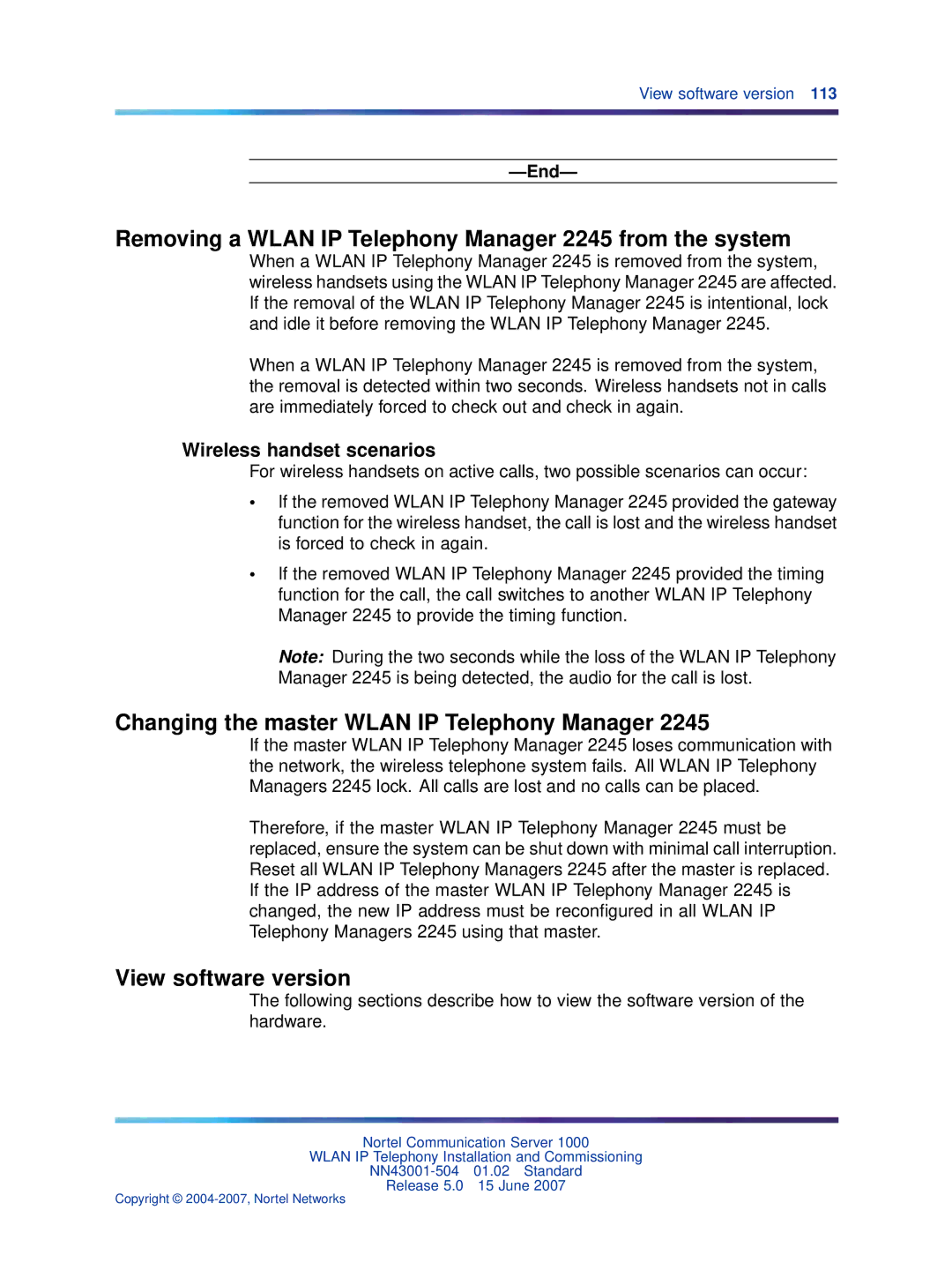View software version 113
—End—
Removing a WLAN IP Telephony Manager 2245 from the system
When a WLAN IP Telephony Manager 2245 is removed from the system, wireless handsets using the WLAN IP Telephony Manager 2245 are affected. If the removal of the WLAN IP Telephony Manager 2245 is intentional, lock and idle it before removing the WLAN IP Telephony Manager 2245.
When a WLAN IP Telephony Manager 2245 is removed from the system, the removal is detected within two seconds. Wireless handsets not in calls are immediately forced to check out and check in again.
Wireless handset scenarios
For wireless handsets on active calls, two possible scenarios can occur:
•If the removed WLAN IP Telephony Manager 2245 provided the gateway function for the wireless handset, the call is lost and the wireless handset is forced to check in again.
•If the removed WLAN IP Telephony Manager 2245 provided the timing function for the call, the call switches to another WLAN IP Telephony Manager 2245 to provide the timing function.
Note: During the two seconds while the loss of the WLAN IP Telephony Manager 2245 is being detected, the audio for the call is lost.
Changing the master WLAN IP Telephony Manager 2245
If the master WLAN IP Telephony Manager 2245 loses communication with the network, the wireless telephone system fails. All WLAN IP Telephony Managers 2245 lock. All calls are lost and no calls can be placed.
Therefore, if the master WLAN IP Telephony Manager 2245 must be replaced, ensure the system can be shut down with minimal call interruption. Reset all WLAN IP Telephony Managers 2245 after the master is replaced. If the IP address of the master WLAN IP Telephony Manager 2245 is changed, the new IP address must be reconfigured in all WLAN IP Telephony Managers 2245 using that master.
View software version
The following sections describe how to view the software version of the hardware.
Nortel Communication Server 1000
WLAN IP Telephony Installation and Commissioning
Release 5.0 15 June 2007