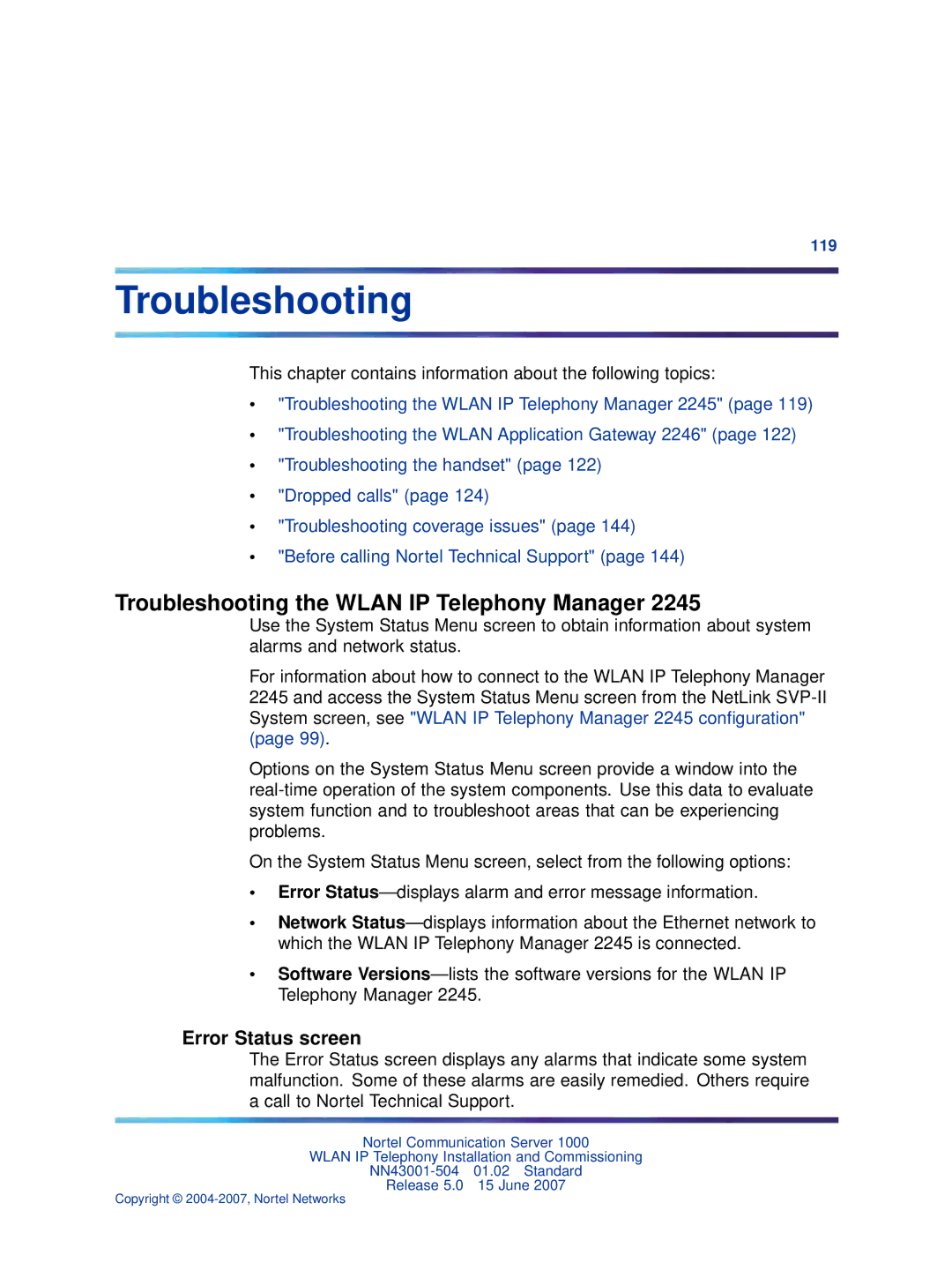119
Troubleshooting
This chapter contains information about the following topics:
•"Troubleshooting the WLAN IP Telephony Manager 2245" (page 119)
•"Troubleshooting the WLAN Application Gateway 2246" (page 122)
•"Troubleshooting the handset" (page 122)
•"Dropped calls" (page 124)
•"Troubleshooting coverage issues" (page 144)
•"Before calling Nortel Technical Support" (page 144)
Troubleshooting the WLAN IP Telephony Manager 2245
Use the System Status Menu screen to obtain information about system alarms and network status.
For information about how to connect to the WLAN IP Telephony Manager 2245 and access the System Status Menu screen from the NetLink
(page 99).
Options on the System Status Menu screen provide a window into the
On the System Status Menu screen, select from the following options:
•Error
•Network
•Software
Error Status screen
The Error Status screen displays any alarms that indicate some system malfunction. Some of these alarms are easily remedied. Others require a call to Nortel Technical Support.
Nortel Communication Server 1000
WLAN IP Telephony Installation and Commissioning
Release 5.0 15 June 2007