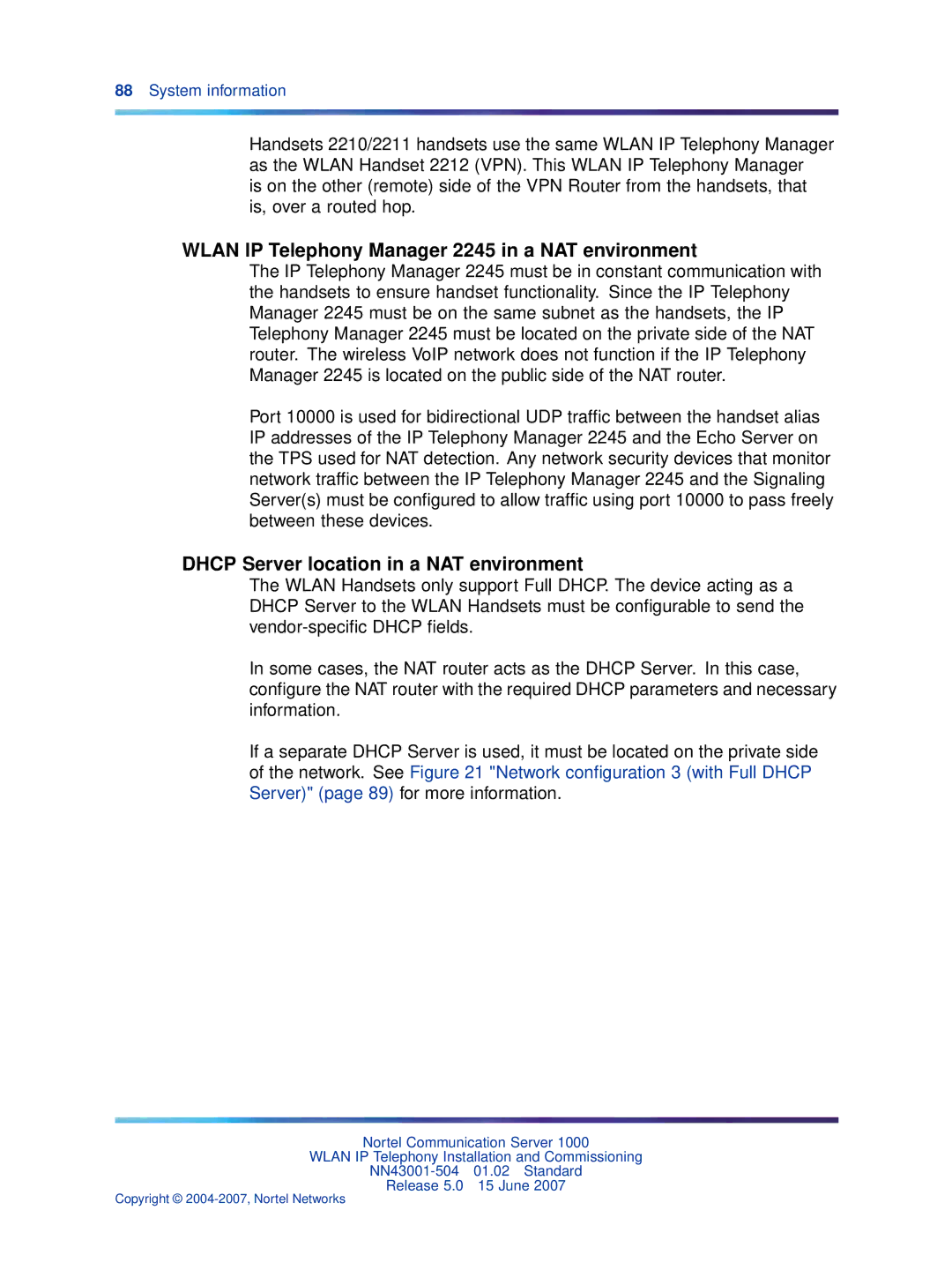88System information
Handsets 2210/2211 handsets use the same WLAN IP Telephony Manager as the WLAN Handset 2212 (VPN). This WLAN IP Telephony Manager
is on the other (remote) side of the VPN Router from the handsets, that is, over a routed hop.
WLAN IP Telephony Manager 2245 in a NAT environment
The IP Telephony Manager 2245 must be in constant communication with the handsets to ensure handset functionality. Since the IP Telephony Manager 2245 must be on the same subnet as the handsets, the IP Telephony Manager 2245 must be located on the private side of the NAT router. The wireless VoIP network does not function if the IP Telephony Manager 2245 is located on the public side of the NAT router.
Port 10000 is used for bidirectional UDP traffic between the handset alias IP addresses of the IP Telephony Manager 2245 and the Echo Server on the TPS used for NAT detection. Any network security devices that monitor network traffic between the IP Telephony Manager 2245 and the Signaling Server(s) must be configured to allow traffic using port 10000 to pass freely between these devices.
DHCP Server location in a NAT environment
The WLAN Handsets only support Full DHCP. The device acting as a DHCP Server to the WLAN Handsets must be configurable to send the
In some cases, the NAT router acts as the DHCP Server. In this case, configure the NAT router with the required DHCP parameters and necessary information.
If a separate DHCP Server is used, it must be located on the private side of the network. See Figure 21 "Network configuration 3 (with Full DHCP Server)" (page 89) for more information.
Nortel Communication Server 1000
WLAN IP Telephony Installation and Commissioning
Release 5.0 15 June 2007