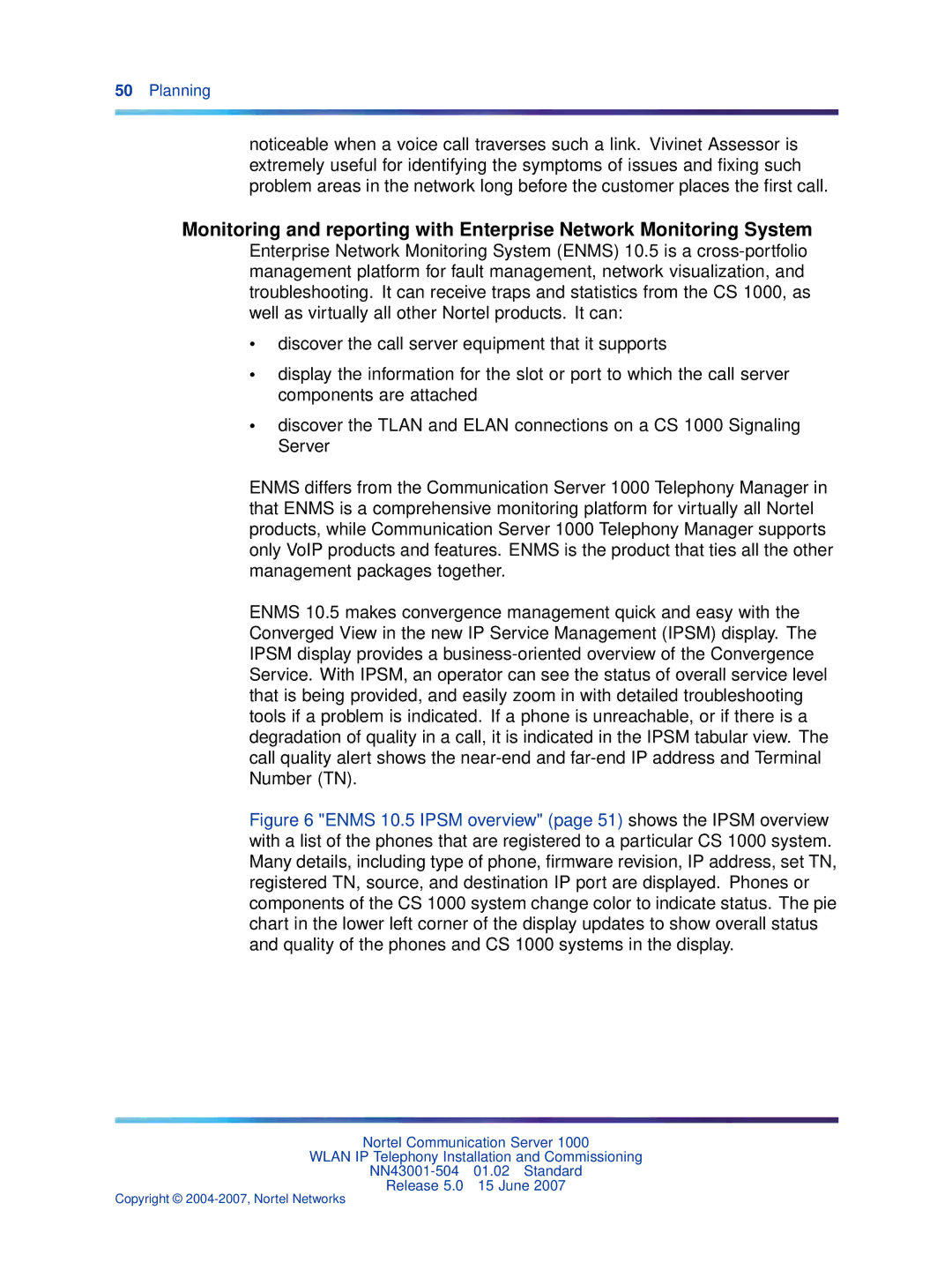50Planning
noticeable when a voice call traverses such a link. Vivinet Assessor is extremely useful for identifying the symptoms of issues and fixing such problem areas in the network long before the customer places the first call.
Monitoring and reporting with Enterprise Network Monitoring System
Enterprise Network Monitoring System (ENMS) 10.5 is a
•discover the call server equipment that it supports
•display the information for the slot or port to which the call server components are attached
•discover the TLAN and ELAN connections on a CS 1000 Signaling Server
ENMS differs from the Communication Server 1000 Telephony Manager in that ENMS is a comprehensive monitoring platform for virtually all Nortel products, while Communication Server 1000 Telephony Manager supports only VoIP products and features. ENMS is the product that ties all the other management packages together.
ENMS 10.5 makes convergence management quick and easy with the Converged View in the new IP Service Management (IPSM) display. The IPSM display provides a
Figure 6 "ENMS 10.5 IPSM overview" (page 51) shows the IPSM overview with a list of the phones that are registered to a particular CS 1000 system. Many details, including type of phone, firmware revision, IP address, set TN, registered TN, source, and destination IP port are displayed. Phones or components of the CS 1000 system change color to indicate status. The pie chart in the lower left corner of the display updates to show overall status and quality of the phones and CS 1000 systems in the display.
Nortel Communication Server 1000
WLAN IP Telephony Installation and Commissioning
Release 5.0 15 June 2007