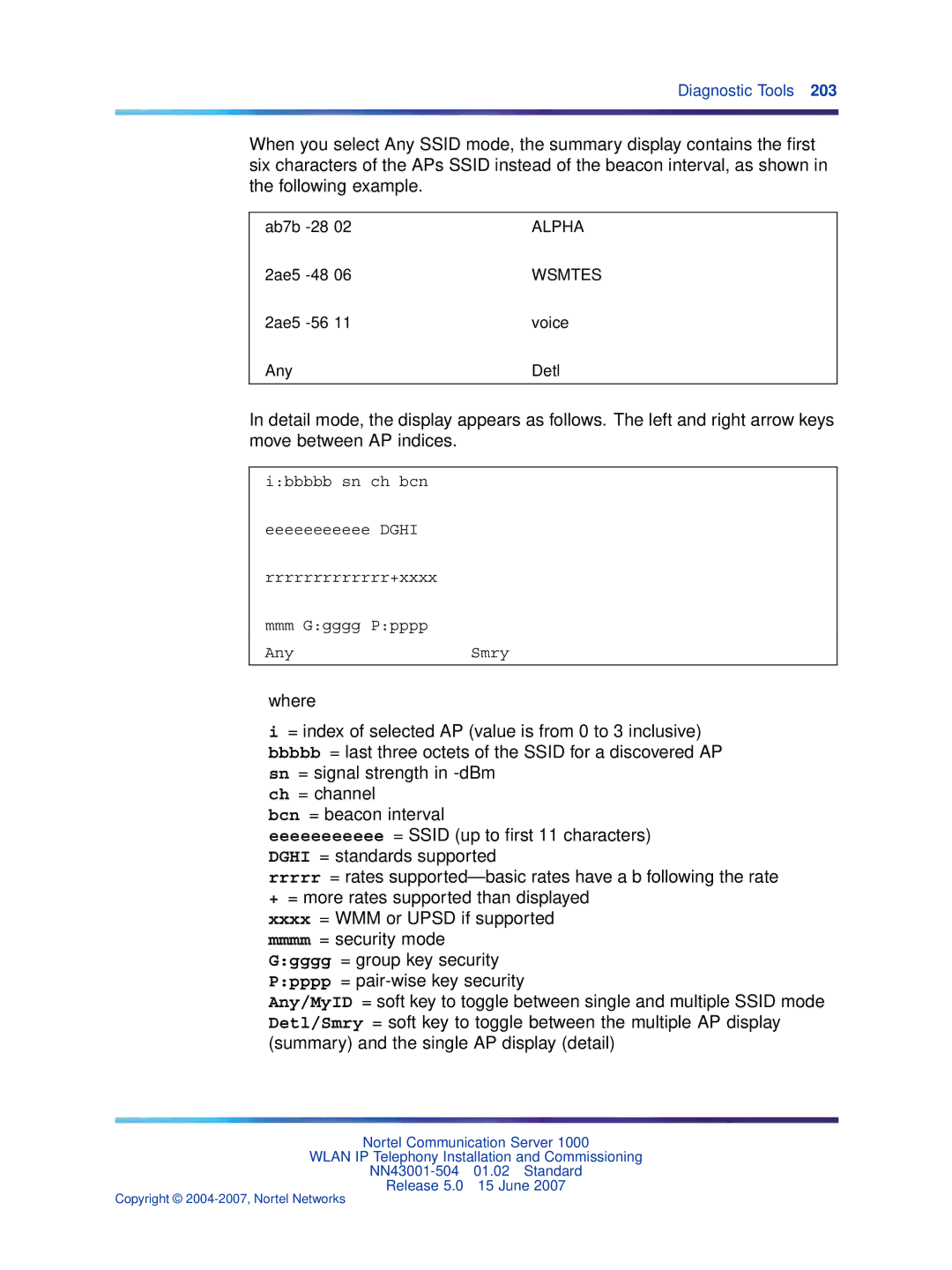Diagnostic Tools 203
When you select Any SSID mode, the summary display contains the first six characters of the APs SSID instead of the beacon interval, as shown in the following example.
ab7b | ALPHA |
2ae5 | WSMTES |
2ae5 | voice |
Any | Detl |
|
|
In detail mode, the display appears as follows. The left and right arrow keys move between AP indices.
i:bbbbb sn ch bcn
eeeeeeeeeeeDGHI
rrrrrrrrrrrrr+xxxx
mmm G:gggg P:pppp
AnySmry
where
i= index of selected AP (value is from 0 to 3 inclusive) bbbbb = last three octets of the SSID for a discovered AP sn = signal strength in
ch = channel
bcn = beacon interval
eeeeeeeeeee = SSID (up to first 11 characters) DGHI = standards supported
rrrrr = rates
xxxx = WMM or UPSD if supported mmmm = security mode
G:gggg = group key security P:pppp =
Any/MyID = soft key to toggle between single and multiple SSID mode Detl/Smry = soft key to toggle between the multiple AP display (summary) and the single AP display (detail)
Nortel Communication Server 1000
WLAN IP Telephony Installation and Commissioning
Release 5.0 15 June 2007