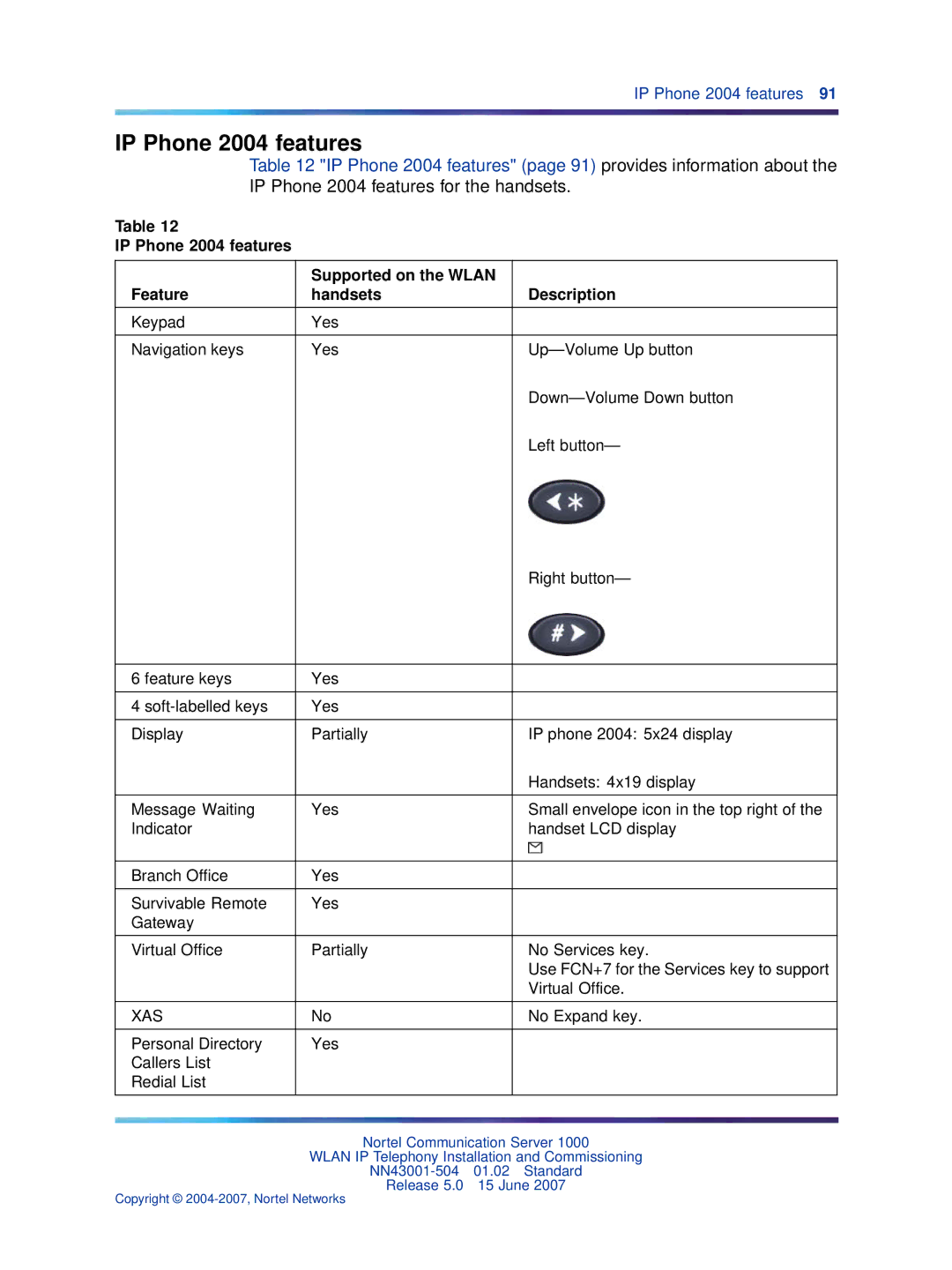IP Phone 2004 features 91
IP Phone 2004 features
Table 12 "IP Phone 2004 features" (page 91) provides information about the IP Phone 2004 features for the handsets.
Table 12
IP Phone 2004 features
| Supported on the WLAN |
|
Feature | handsets | Description |
|
|
|
Keypad | Yes |
|
|
|
|
Navigation keys | Yes | |
|
| |
|
| Left button— |
Right button—
6 feature keys | Yes |
|
|
4 | Yes |
|
|
|
|
|
|
Display | Partially |
| IP phone 2004: 5x24 display |
|
|
| Handsets: 4x19 display |
|
|
|
|
Message Waiting | Yes |
| Small envelope icon in the top right of the |
Indicator |
|
| handset LCD display |
|
|
|
|
Branch Office | Yes |
|
|
|
|
|
|
Survivable Remote | Yes |
|
|
Gateway |
|
|
|
|
|
|
|
Virtual Office | Partially |
| No Services key. |
|
|
| Use FCN+7 for the Services key to support |
|
|
| Virtual Office. |
|
|
|
|
XAS | No |
| No Expand key. |
|
|
|
|
Personal Directory | Yes |
|
|
Callers List |
|
|
|
Redial List |
|
|
|
|
|
| |
| Nortel Communication Server 1000 | ||
| WLAN IP Telephony Installation and Commissioning | ||
| |||
| Release 5.0 | 15 June 2007 | |