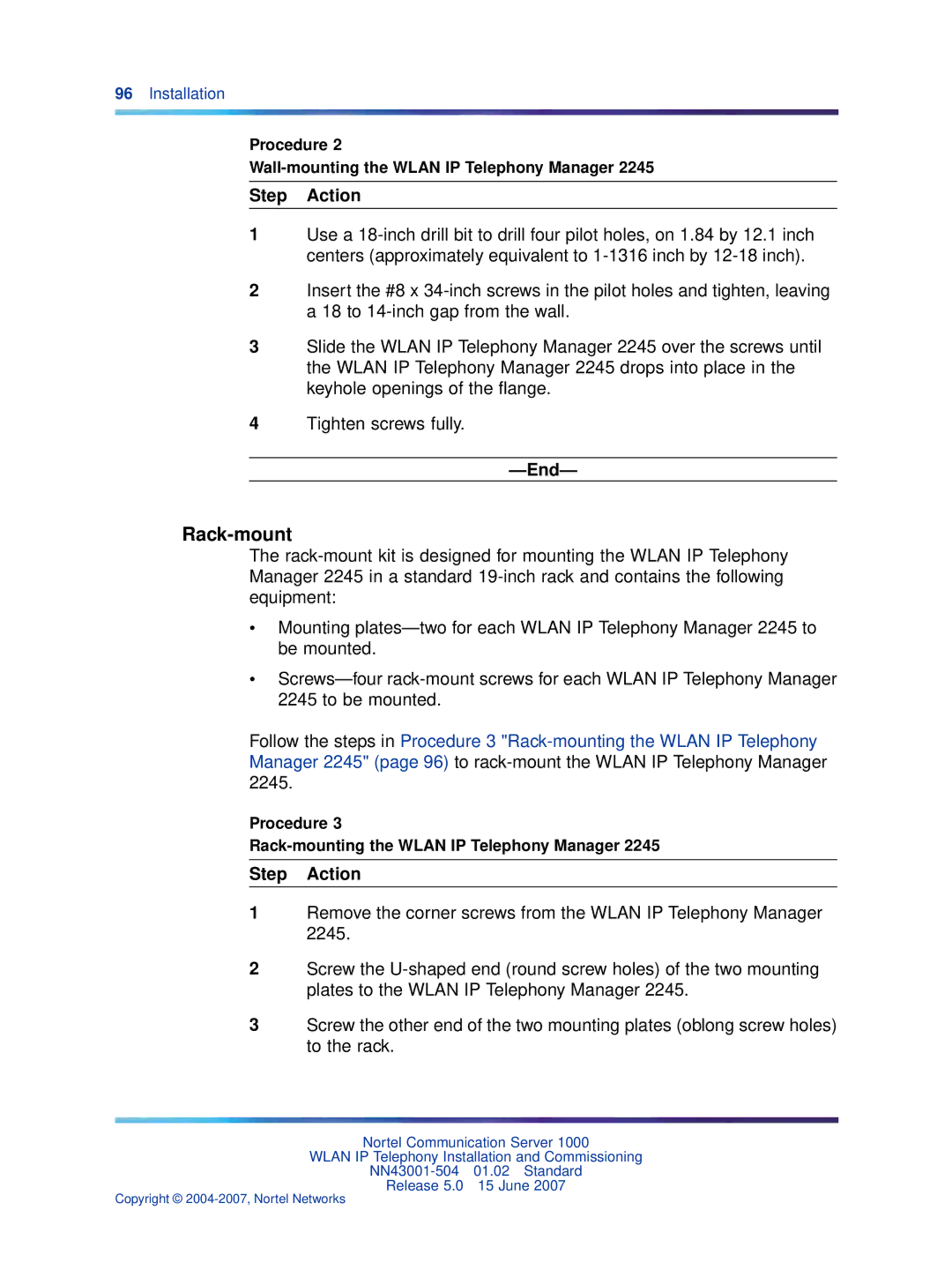96Installation
Procedure 2
Wall-mounting the WLAN IP Telephony Manager 2245
Step Action
1Use a
2Insert the #8 x
3Slide the WLAN IP Telephony Manager 2245 over the screws until the WLAN IP Telephony Manager 2245 drops into place in the keyhole openings of the flange.
4Tighten screws fully.
—End—
Rack-mount
The
•Mounting
•
Follow the steps in Procedure 3
Procedure 3
Rack-mounting the WLAN IP Telephony Manager 2245
Step Action
1Remove the corner screws from the WLAN IP Telephony Manager 2245.
2Screw the
3Screw the other end of the two mounting plates (oblong screw holes) to the rack.
Nortel Communication Server 1000
WLAN IP Telephony Installation and Commissioning
Release 5.0 15 June 2007