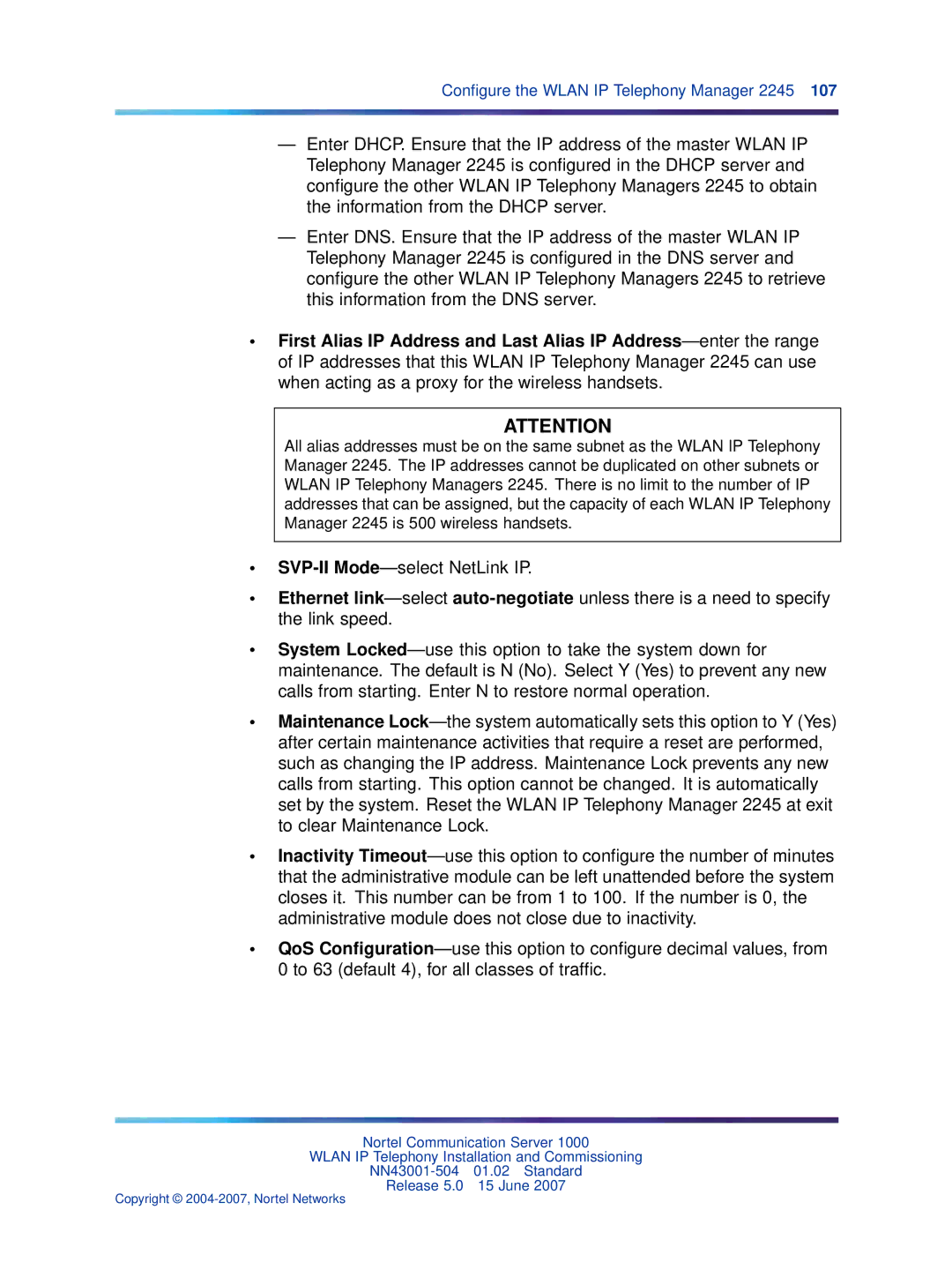Configure the WLAN IP Telephony Manager 2245 107
—Enter DHCP. Ensure that the IP address of the master WLAN IP Telephony Manager 2245 is configured in the DHCP server and configure the other WLAN IP Telephony Managers 2245 to obtain the information from the DHCP server.
—Enter DNS. Ensure that the IP address of the master WLAN IP Telephony Manager 2245 is configured in the DNS server and configure the other WLAN IP Telephony Managers 2245 to retrieve this information from the DNS server.
•First Alias IP Address and Last Alias IP
ATTENTION
All alias addresses must be on the same subnet as the WLAN IP Telephony Manager 2245. The IP addresses cannot be duplicated on other subnets or WLAN IP Telephony Managers 2245. There is no limit to the number of IP addresses that can be assigned, but the capacity of each WLAN IP Telephony Manager 2245 is 500 wireless handsets.
•
•Ethernet
•System
•Maintenance
•Inactivity
•QoS
Nortel Communication Server 1000
WLAN IP Telephony Installation and Commissioning
Release 5.0 15 June 2007