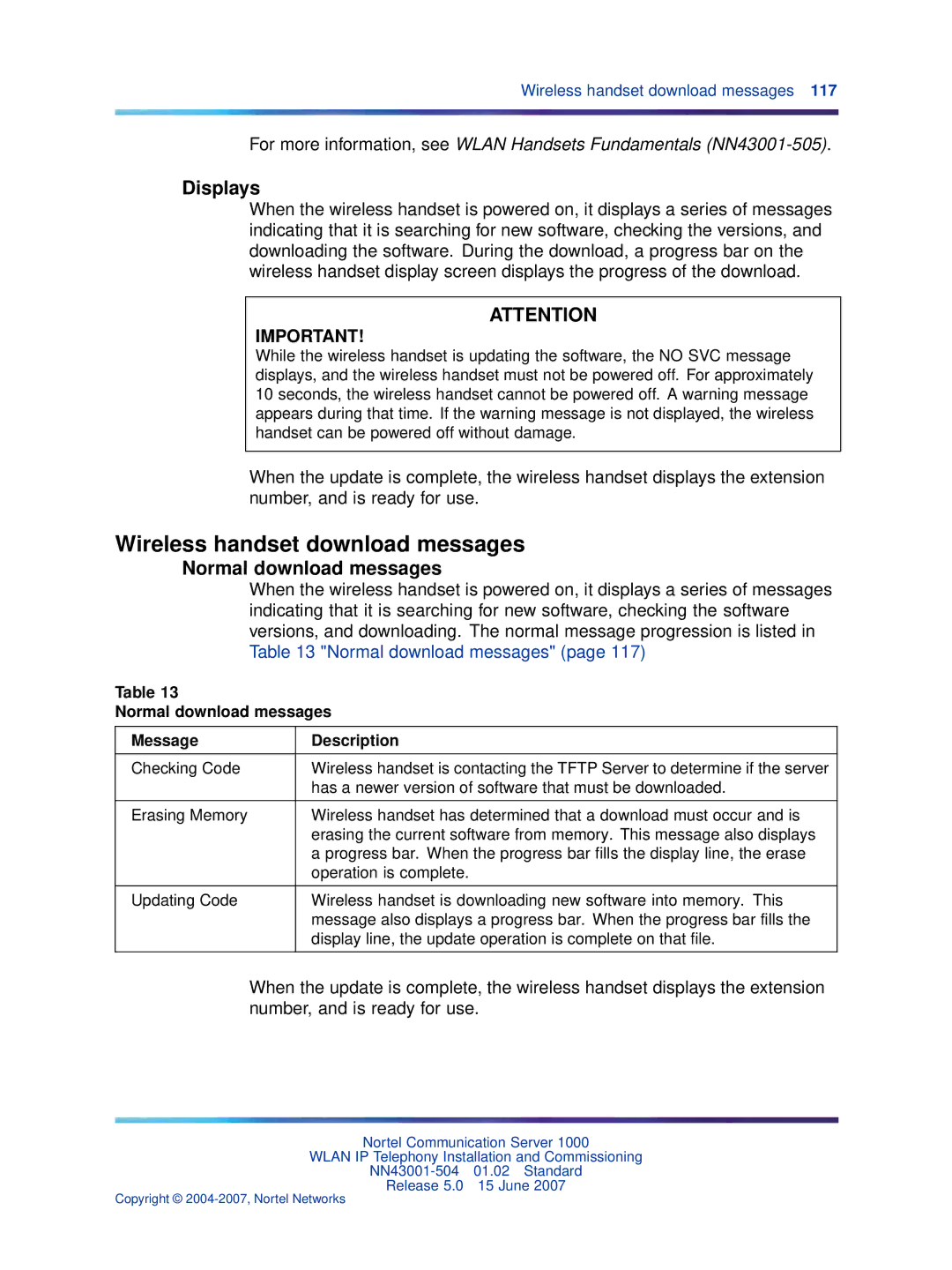Wireless handset download messages 117
For more information, see WLAN Handsets Fundamentals
Displays
When the wireless handset is powered on, it displays a series of messages indicating that it is searching for new software, checking the versions, and downloading the software. During the download, a progress bar on the wireless handset display screen displays the progress of the download.
ATTENTION
IMPORTANT!
While the wireless handset is updating the software, the NO SVC message displays, and the wireless handset must not be powered off. For approximately 10 seconds, the wireless handset cannot be powered off. A warning message appears during that time. If the warning message is not displayed, the wireless handset can be powered off without damage.
When the update is complete, the wireless handset displays the extension number, and is ready for use.
Wireless handset download messages
Normal download messages
When the wireless handset is powered on, it displays a series of messages indicating that it is searching for new software, checking the software versions, and downloading. The normal message progression is listed in Table 13 "Normal download messages" (page 117)
Table 13
Normal download messages
Message | Description |
|
|
Checking Code | Wireless handset is contacting the TFTP Server to determine if the server |
| has a newer version of software that must be downloaded. |
|
|
Erasing Memory | Wireless handset has determined that a download must occur and is |
| erasing the current software from memory. This message also displays |
| a progress bar. When the progress bar fills the display line, the erase |
| operation is complete. |
|
|
Updating Code | Wireless handset is downloading new software into memory. This |
| message also displays a progress bar. When the progress bar fills the |
| display line, the update operation is complete on that file. |
|
|
When the update is complete, the wireless handset displays the extension number, and is ready for use.
Nortel Communication Server 1000
WLAN IP Telephony Installation and Commissioning
Release 5.0 15 June 2007