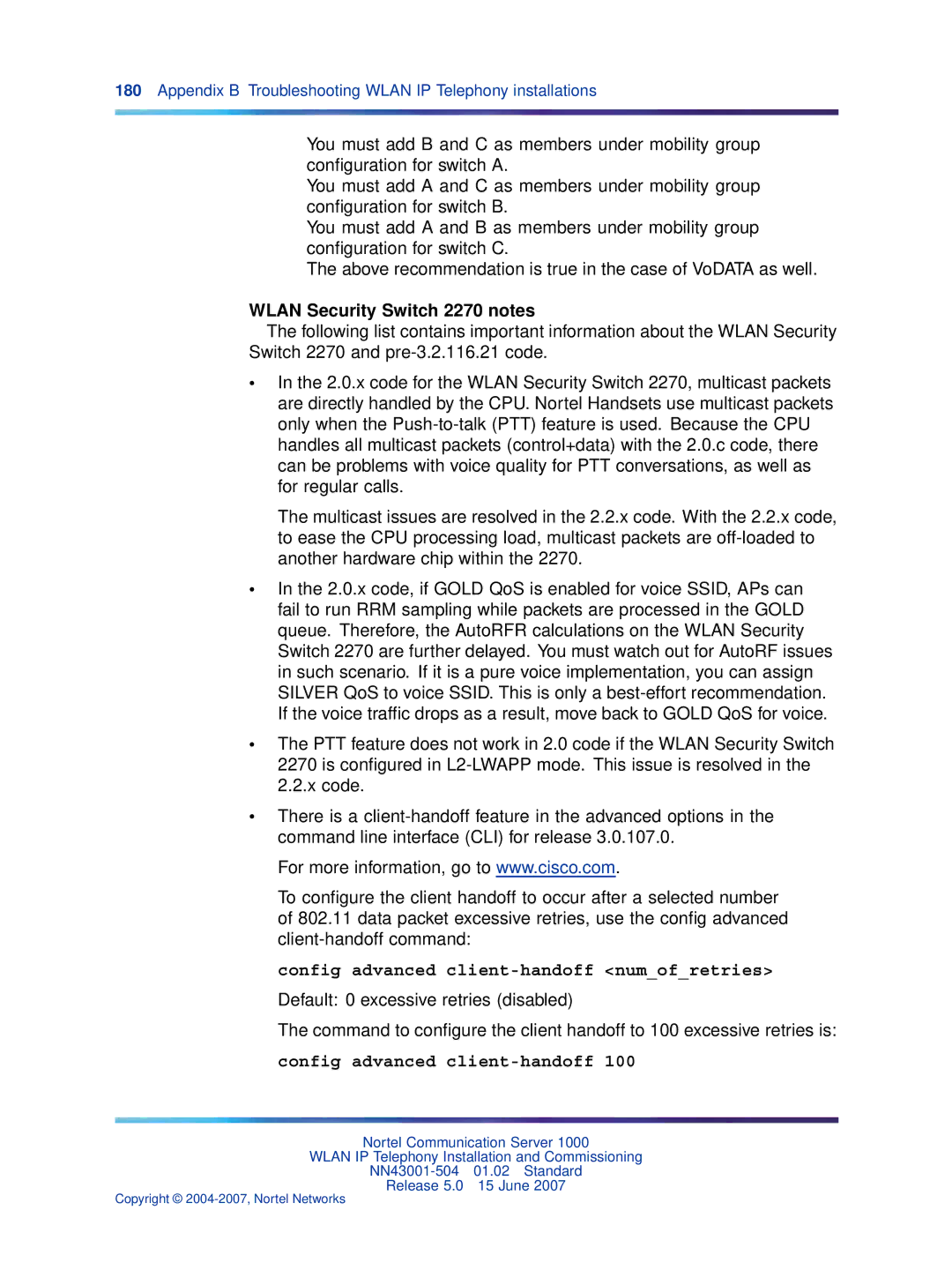180Appendix B Troubleshooting WLAN IP Telephony installations
You must add B and C as members under mobility group configuration for switch A.
You must add A and C as members under mobility group configuration for switch B.
You must add A and B as members under mobility group configuration for switch C.
The above recommendation is true in the case of VoDATA as well.
WLAN Security Switch 2270 notes
The following list contains important information about the WLAN Security Switch 2270 and
•In the 2.0.x code for the WLAN Security Switch 2270, multicast packets are directly handled by the CPU. Nortel Handsets use multicast packets only when the
The multicast issues are resolved in the 2.2.x code. With the 2.2.x code, to ease the CPU processing load, multicast packets are
•In the 2.0.x code, if GOLD QoS is enabled for voice SSID, APs can fail to run RRM sampling while packets are processed in the GOLD queue. Therefore, the AutoRFR calculations on the WLAN Security Switch 2270 are further delayed. You must watch out for AutoRF issues in such scenario. If it is a pure voice implementation, you can assign SILVER QoS to voice SSID. This is only a
•The PTT feature does not work in 2.0 code if the WLAN Security Switch 2270 is configured in
•There is a
For more information, go to www.cisco.com.
To configure the client handoff to occur after a selected number of 802.11 data packet excessive retries, use the config advanced
config advanced client-handoff <num_of_retries>
Default: 0 excessive retries (disabled)
The command to configure the client handoff to 100 excessive retries is: config advanced
Nortel Communication Server 1000
WLAN IP Telephony Installation and Commissioning
Release 5.0 15 June 2007