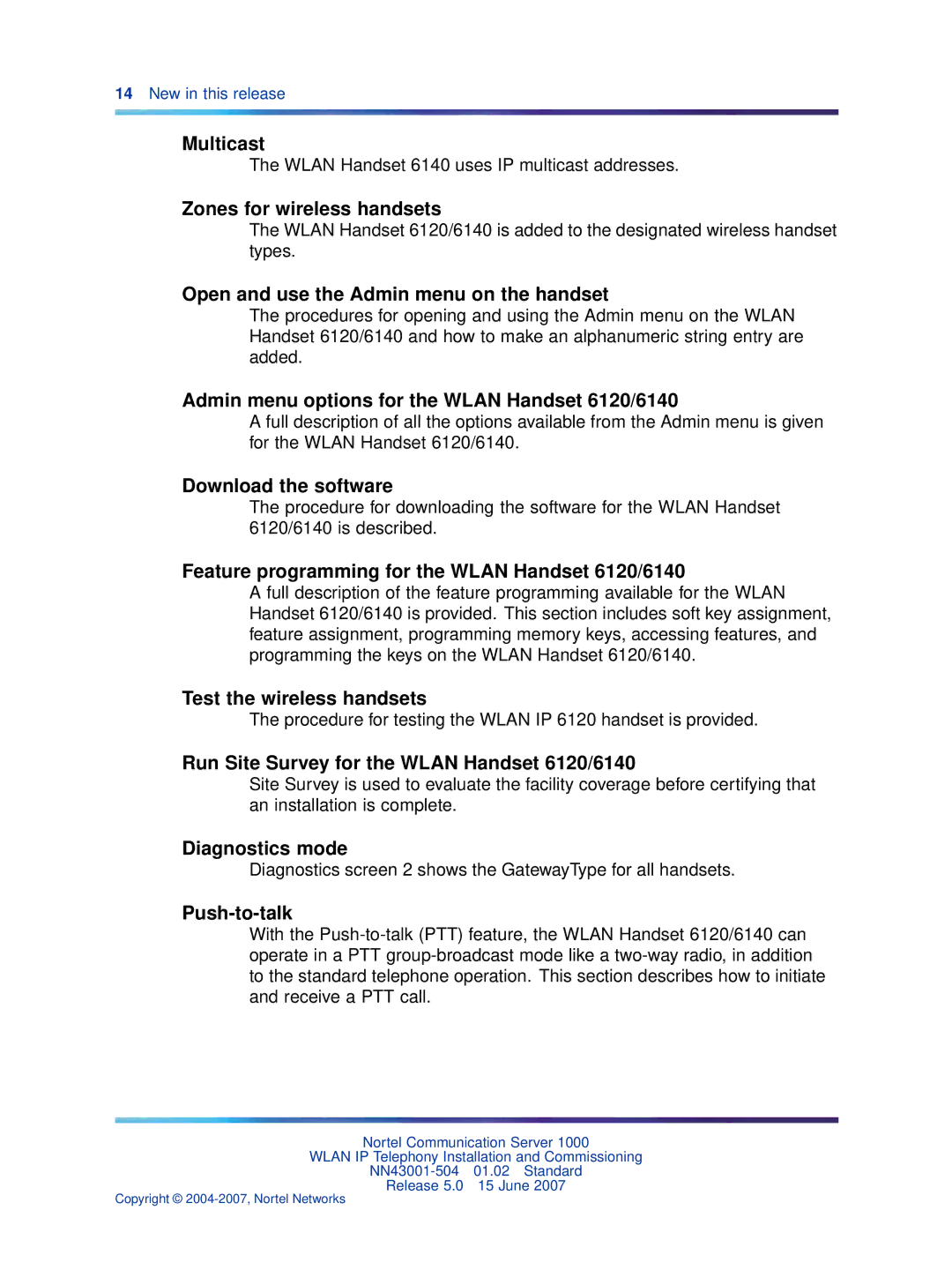14New in this release
Multicast
The WLAN Handset 6140 uses IP multicast addresses.
Zones for wireless handsets
The WLAN Handset 6120/6140 is added to the designated wireless handset types.
Open and use the Admin menu on the handset
The procedures for opening and using the Admin menu on the WLAN Handset 6120/6140 and how to make an alphanumeric string entry are added.
Admin menu options for the WLAN Handset 6120/6140
A full description of all the options available from the Admin menu is given for the WLAN Handset 6120/6140.
Download the software
The procedure for downloading the software for the WLAN Handset 6120/6140 is described.
Feature programming for the WLAN Handset 6120/6140
A full description of the feature programming available for the WLAN Handset 6120/6140 is provided. This section includes soft key assignment, feature assignment, programming memory keys, accessing features, and programming the keys on the WLAN Handset 6120/6140.
Test the wireless handsets
The procedure for testing the WLAN IP 6120 handset is provided.
Run Site Survey for the WLAN Handset 6120/6140
Site Survey is used to evaluate the facility coverage before certifying that an installation is complete.
Diagnostics mode
Diagnostics screen 2 shows the GatewayType for all handsets.
Push-to-talk
With the
Nortel Communication Server 1000
WLAN IP Telephony Installation and Commissioning
Release 5.0 15 June 2007