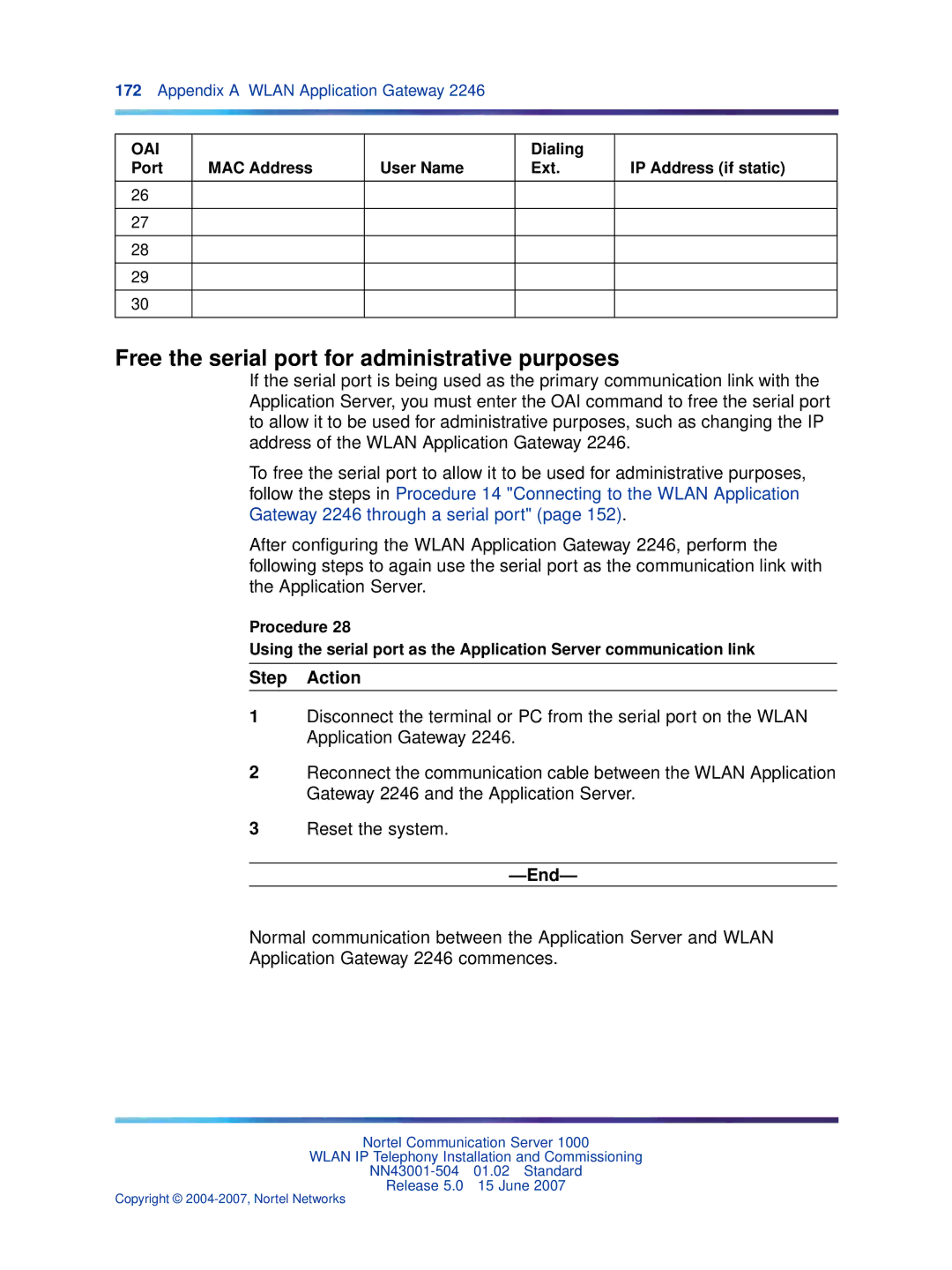172Appendix A WLAN Application Gateway 2246
OAI |
|
| Dialing |
|
Port | MAC Address | User Name | Ext. | IP Address (if static) |
|
|
|
|
|
26 |
|
|
|
|
|
|
|
|
|
27 |
|
|
|
|
|
|
|
|
|
28 |
|
|
|
|
|
|
|
|
|
29 |
|
|
|
|
|
|
|
|
|
30 |
|
|
|
|
|
|
|
|
|
Free the serial port for administrative purposes
If the serial port is being used as the primary communication link with the Application Server, you must enter the OAI command to free the serial port to allow it to be used for administrative purposes, such as changing the IP address of the WLAN Application Gateway 2246.
To free the serial port to allow it to be used for administrative purposes, follow the steps in Procedure 14 "Connecting to the WLAN Application Gateway 2246 through a serial port" (page 152).
After configuring the WLAN Application Gateway 2246, perform the following steps to again use the serial port as the communication link with the Application Server.
Procedure 28
Using the serial port as the Application Server communication link
Step Action
1Disconnect the terminal or PC from the serial port on the WLAN Application Gateway 2246.
2Reconnect the communication cable between the WLAN Application Gateway 2246 and the Application Server.
3Reset the system.
—End—
Normal communication between the Application Server and WLAN
Application Gateway 2246 commences.
Nortel Communication Server 1000
WLAN IP Telephony Installation and Commissioning
Release 5.0 15 June 2007