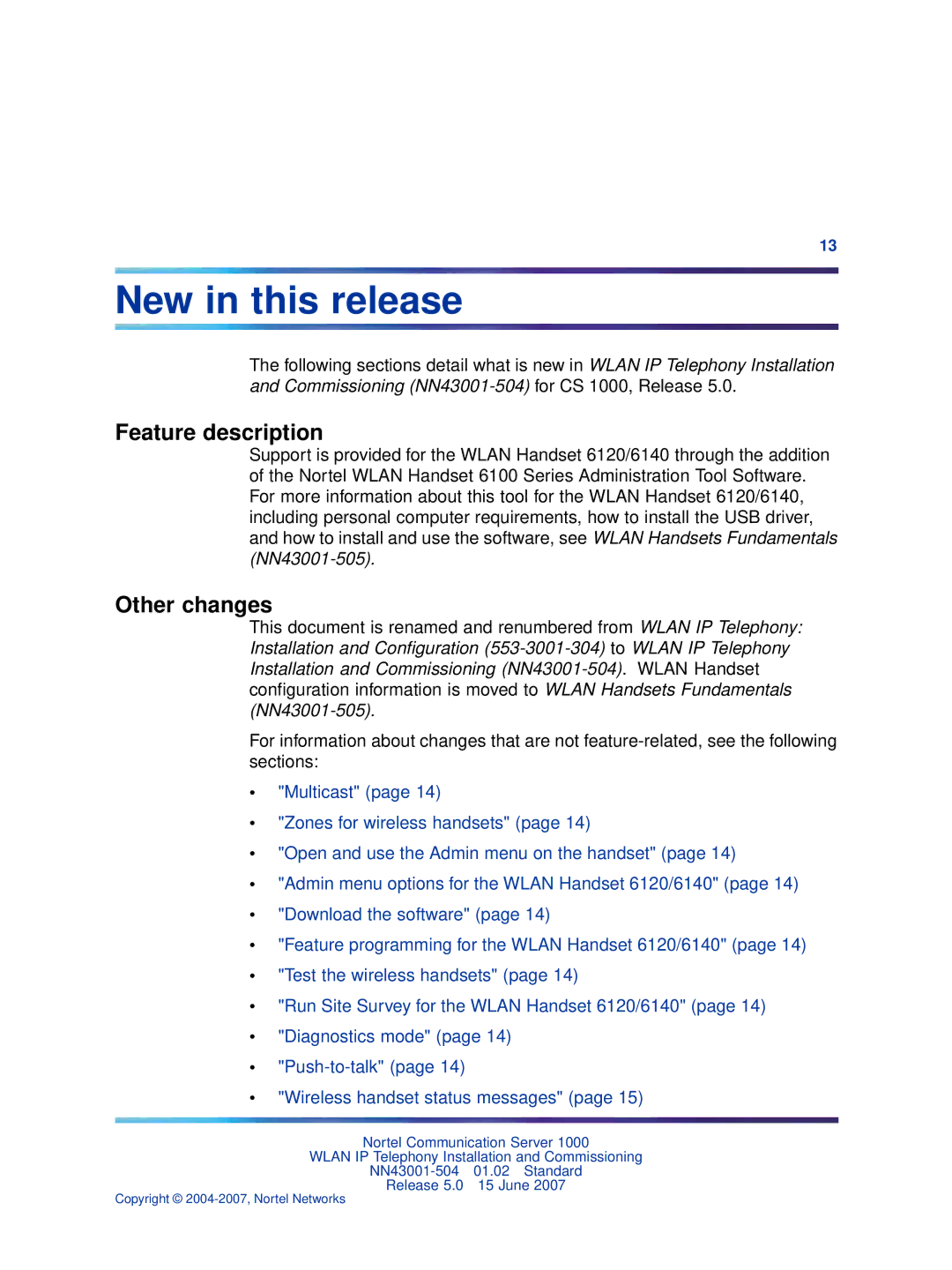13
New in this release
The following sections detail what is new in WLAN IP Telephony Installation and Commissioning
Feature description
Support is provided for the WLAN Handset 6120/6140 through the addition of the Nortel WLAN Handset 6100 Series Administration Tool Software. For more information about this tool for the WLAN Handset 6120/6140, including personal computer requirements, how to install the USB driver, and how to install and use the software, see WLAN Handsets Fundamentals
Other changes
This document is renamed and renumbered from WLAN IP Telephony: Installation and Configuration
For information about changes that are not
•"Multicast" (page 14)
•"Zones for wireless handsets" (page 14)
•"Open and use the Admin menu on the handset" (page 14)
•"Admin menu options for the WLAN Handset 6120/6140" (page 14)
•"Download the software" (page 14)
•"Feature programming for the WLAN Handset 6120/6140" (page 14)
•"Test the wireless handsets" (page 14)
•"Run Site Survey for the WLAN Handset 6120/6140" (page 14)
•"Diagnostics mode" (page 14)
•
•"Wireless handset status messages" (page 15)
Nortel Communication Server 1000
WLAN IP Telephony Installation and Commissioning
Release 5.0 15 June 2007