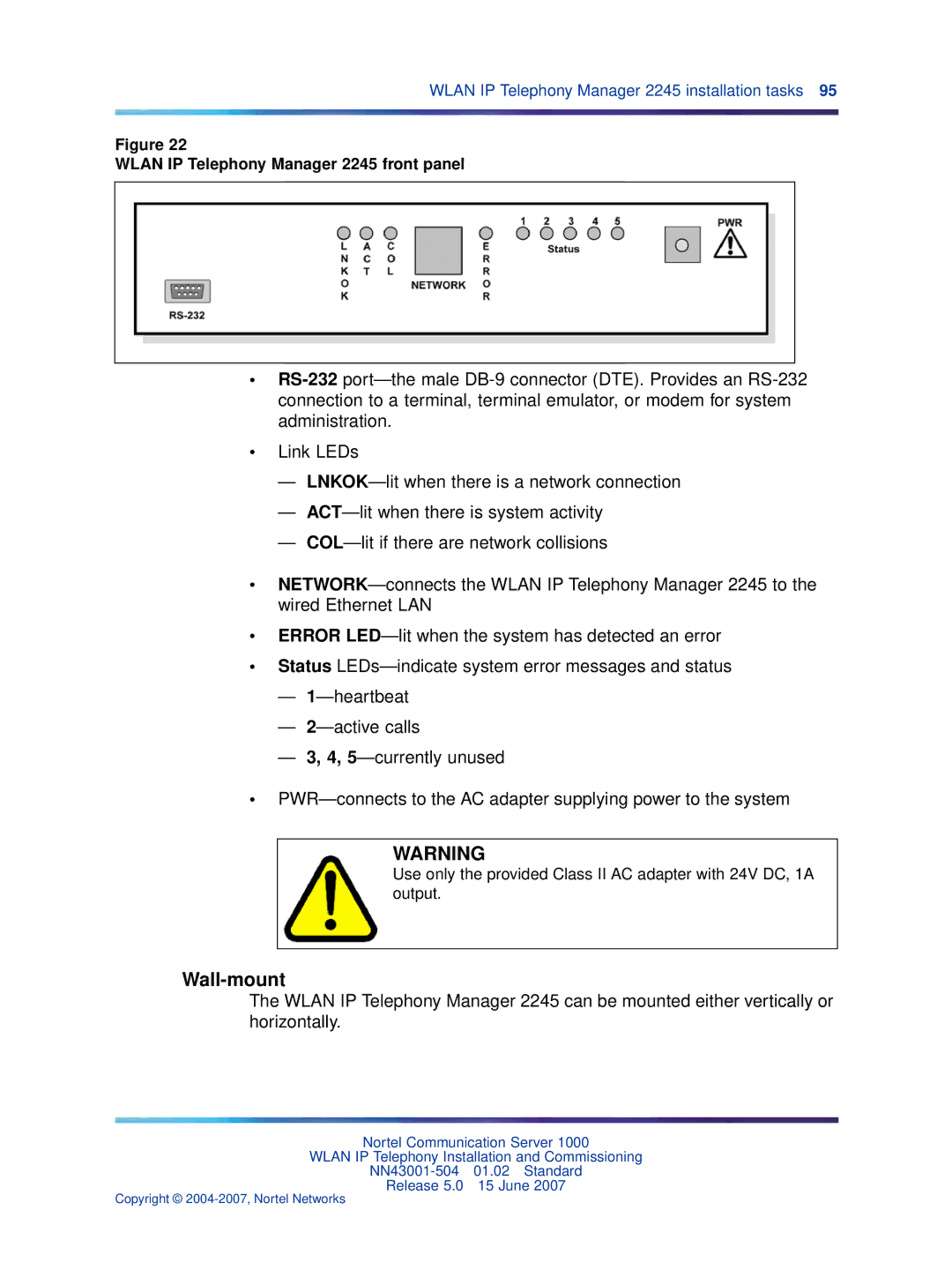WLAN IP Telephony Manager 2245 installation tasks 95
Figure 22
WLAN IP Telephony Manager 2245 front panel
•
•Link LEDs
—
—
—
•
•ERROR
•Status
—
—
—3, 4,
•
WARNING
Use only the provided Class II AC adapter with 24V DC, 1A output.
Wall-mount
The WLAN IP Telephony Manager 2245 can be mounted either vertically or horizontally.
Nortel Communication Server 1000
WLAN IP Telephony Installation and Commissioning
Release 5.0 15 June 2007