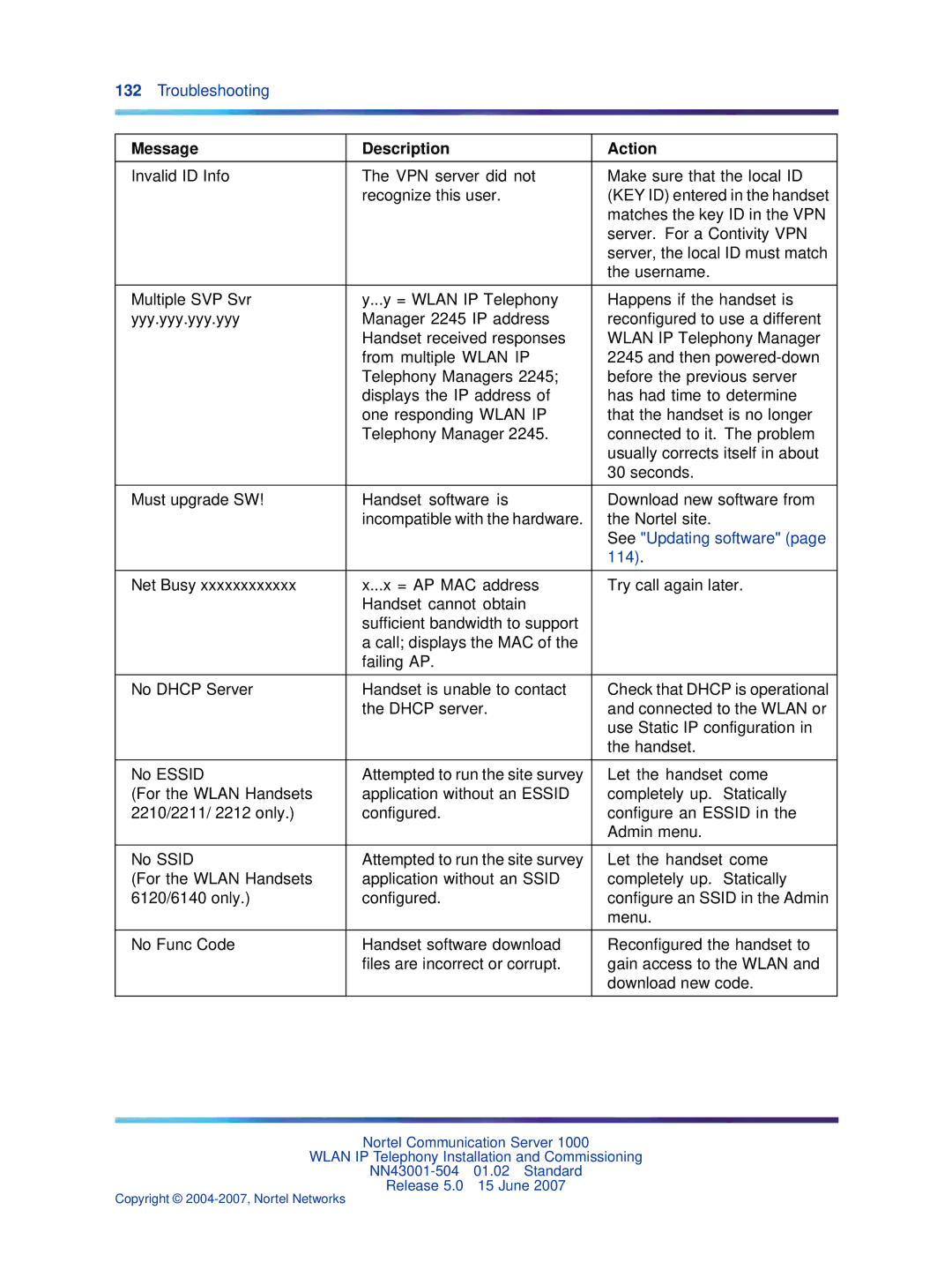132 Troubleshooting
Message | Description | Action |
|
|
|
Invalid ID Info | The VPN server did not | Make sure that the local ID |
| recognize this user. | (KEY ID) entered in the handset |
|
| matches the key ID in the VPN |
|
| server. For a Contivity VPN |
|
| server, the local ID must match |
|
| the username. |
|
|
|
Multiple SVP Svr | y...y = WLAN IP Telephony | Happens if the handset is |
yyy.yyy.yyy.yyy | Manager 2245 IP address | reconfigured to use a different |
| Handset received responses | WLAN IP Telephony Manager |
| from multiple WLAN IP | 2245 and then |
| Telephony Managers 2245; | before the previous server |
| displays the IP address of | has had time to determine |
| one responding WLAN IP | that the handset is no longer |
| Telephony Manager 2245. | connected to it. The problem |
|
| usually corrects itself in about |
|
| 30 seconds. |
|
|
|
Must upgrade SW! | Handset software is | Download new software from |
| incompatible with the hardware. | the Nortel site. |
|
| See "Updating software" (page |
|
| 114). |
|
|
|
Net Busy xxxxxxxxxxxx | x...x = AP MAC address | Try call again later. |
| Handset cannot obtain |
|
| sufficient bandwidth to support |
|
| a call; displays the MAC of the |
|
| failing AP. |
|
|
|
|
No DHCP Server | Handset is unable to contact | Check that DHCP is operational |
| the DHCP server. | and connected to the WLAN or |
|
| use Static IP configuration in |
|
| the handset. |
|
|
|
No ESSID | Attempted to run the site survey | Let the handset come |
(For the WLAN Handsets | application without an ESSID | completely up. Statically |
2210/2211/ 2212 only.) | configured. | configure an ESSID in the |
|
| Admin menu. |
|
|
|
No SSID | Attempted to run the site survey | Let the handset come |
(For the WLAN Handsets | application without an SSID | completely up. Statically |
6120/6140 only.) | configured. | configure an SSID in the Admin |
|
| menu. |
|
|
|
No Func Code | Handset software download | Reconfigured the handset to |
| files are incorrect or corrupt. | gain access to the WLAN and |
|
| download new code. |
|
|
|
Nortel Communication Server 1000
WLAN IP Telephony Installation and Commissioning
Release 5.0 15 June 2007