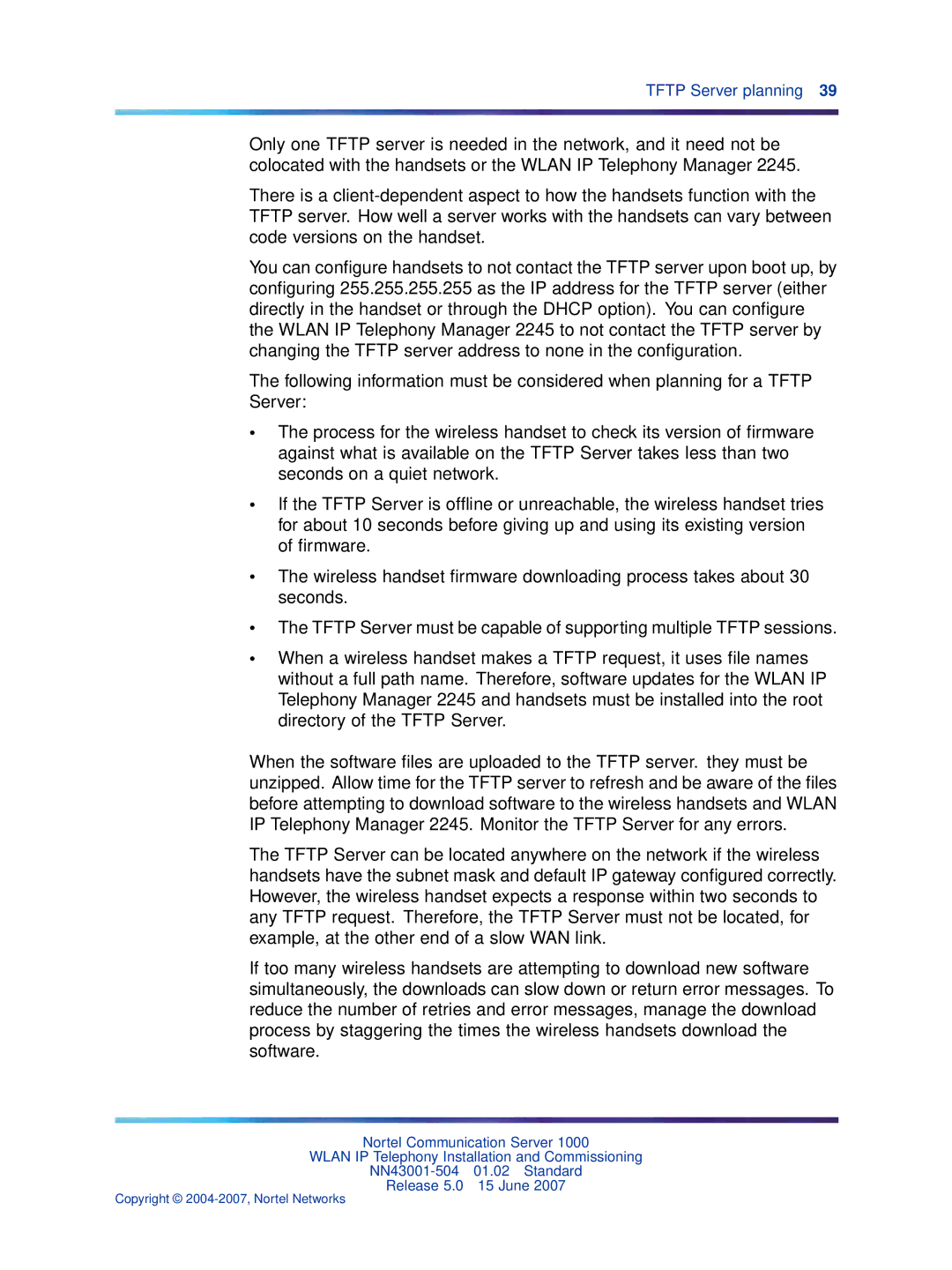TFTP Server planning 39
Only one TFTP server is needed in the network, and it need not be colocated with the handsets or the WLAN IP Telephony Manager 2245.
There is a
You can configure handsets to not contact the TFTP server upon boot up, by configuring 255.255.255.255 as the IP address for the TFTP server (either directly in the handset or through the DHCP option). You can configure the WLAN IP Telephony Manager 2245 to not contact the TFTP server by changing the TFTP server address to none in the configuration.
The following information must be considered when planning for a TFTP Server:
•The process for the wireless handset to check its version of firmware against what is available on the TFTP Server takes less than two seconds on a quiet network.
•If the TFTP Server is offline or unreachable, the wireless handset tries for about 10 seconds before giving up and using its existing version of firmware.
•The wireless handset firmware downloading process takes about 30 seconds.
•The TFTP Server must be capable of supporting multiple TFTP sessions.
•When a wireless handset makes a TFTP request, it uses file names without a full path name. Therefore, software updates for the WLAN IP Telephony Manager 2245 and handsets must be installed into the root directory of the TFTP Server.
When the software files are uploaded to the TFTP server. they must be unzipped. Allow time for the TFTP server to refresh and be aware of the files before attempting to download software to the wireless handsets and WLAN IP Telephony Manager 2245. Monitor the TFTP Server for any errors.
The TFTP Server can be located anywhere on the network if the wireless handsets have the subnet mask and default IP gateway configured correctly. However, the wireless handset expects a response within two seconds to any TFTP request. Therefore, the TFTP Server must not be located, for example, at the other end of a slow WAN link.
If too many wireless handsets are attempting to download new software simultaneously, the downloads can slow down or return error messages. To reduce the number of retries and error messages, manage the download process by staggering the times the wireless handsets download the software.
Nortel Communication Server 1000
WLAN IP Telephony Installation and Commissioning
Release 5.0 15 June 2007