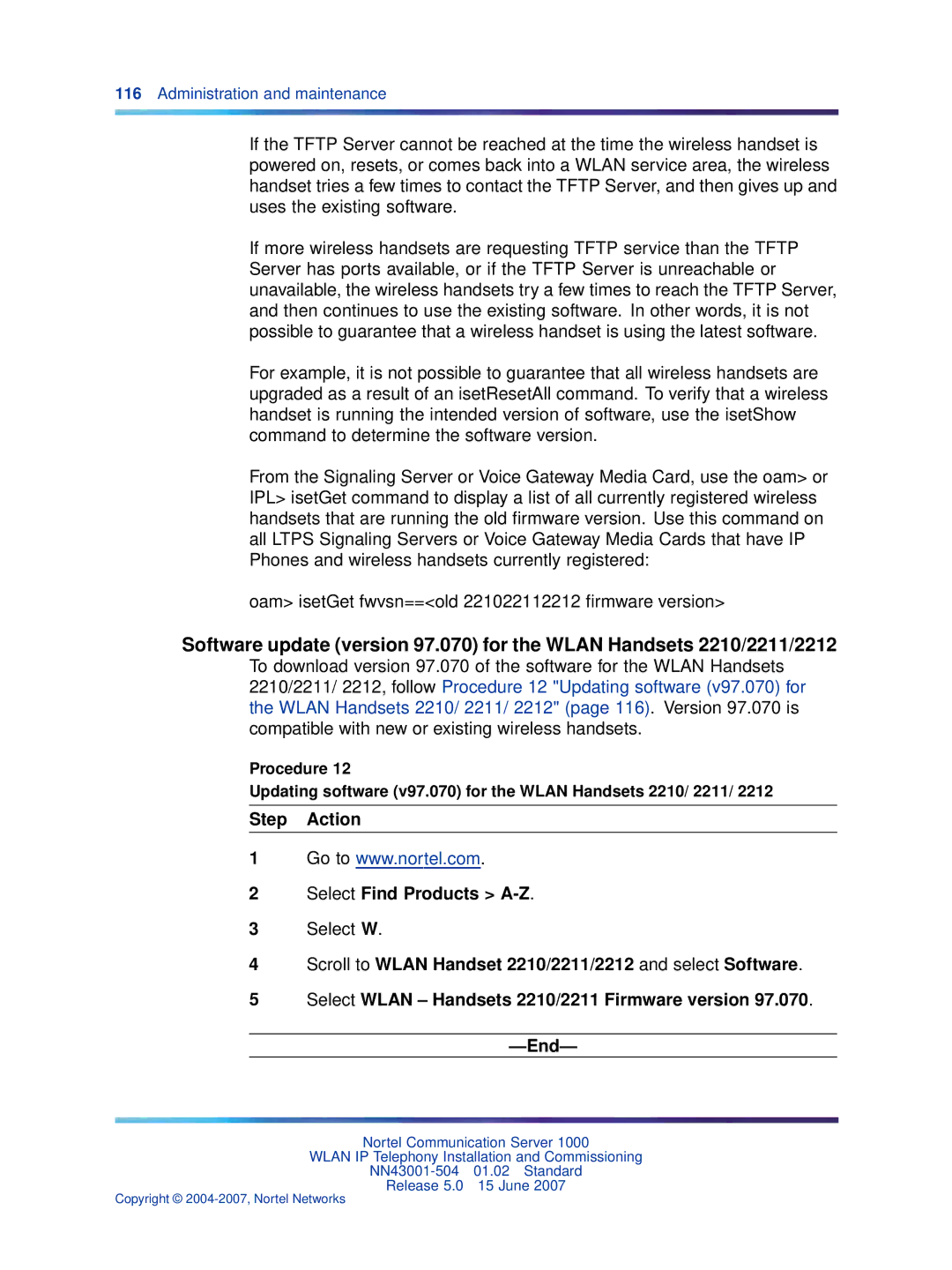116Administration and maintenance
If the TFTP Server cannot be reached at the time the wireless handset is powered on, resets, or comes back into a WLAN service area, the wireless handset tries a few times to contact the TFTP Server, and then gives up and uses the existing software.
If more wireless handsets are requesting TFTP service than the TFTP Server has ports available, or if the TFTP Server is unreachable or unavailable, the wireless handsets try a few times to reach the TFTP Server, and then continues to use the existing software. In other words, it is not possible to guarantee that a wireless handset is using the latest software.
For example, it is not possible to guarantee that all wireless handsets are upgraded as a result of an isetResetAll command. To verify that a wireless handset is running the intended version of software, use the isetShow command to determine the software version.
From the Signaling Server or Voice Gateway Media Card, use the oam> or IPL> isetGet command to display a list of all currently registered wireless handsets that are running the old firmware version. Use this command on all LTPS Signaling Servers or Voice Gateway Media Cards that have IP Phones and wireless handsets currently registered:
oam> isetGet fwvsn==<old 221022112212 firmware version>
Software update (version 97.070) for the WLAN Handsets 2210/2211/2212
To download version 97.070 of the software for the WLAN Handsets 2210/2211/ 2212, follow Procedure 12 "Updating software (v97.070) for the WLAN Handsets 2210/ 2211/ 2212" (page 116). Version 97.070 is compatible with new or existing wireless handsets.
Procedure 12
Updating software (v97.070) for the WLAN Handsets 2210/ 2211/ 2212
Step Action
1Go to www.nortel.com.
2Select Find Products > A-Z.
3Select W.
4Scroll to WLAN Handset 2210/2211/2212 and select Software.
5Select WLAN – Handsets 2210/2211 Firmware version 97.070.
—End—
Nortel Communication Server 1000
WLAN IP Telephony Installation and Commissioning
Release 5.0 15 June 2007