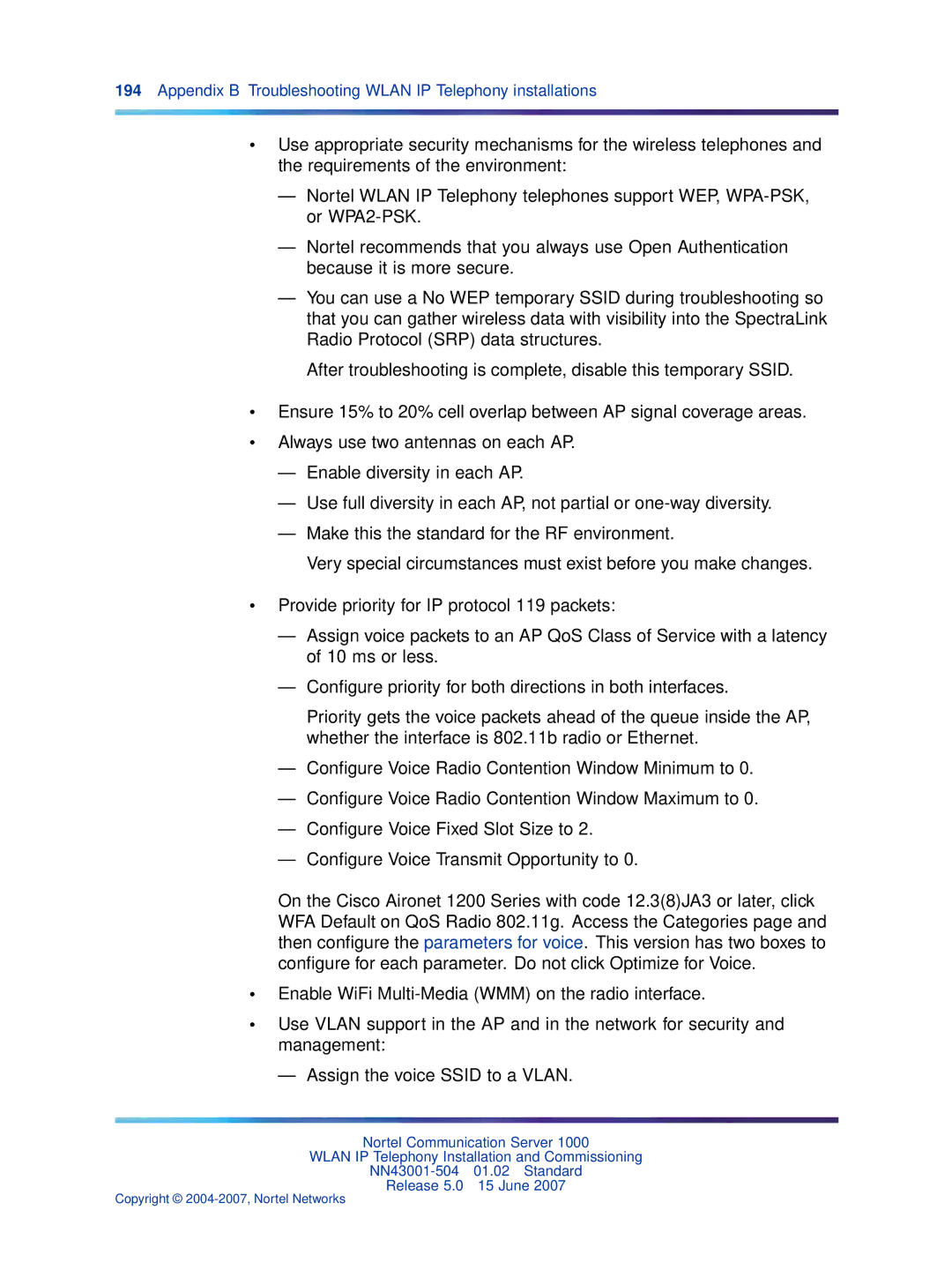194Appendix B Troubleshooting WLAN IP Telephony installations
•Use appropriate security mechanisms for the wireless telephones and the requirements of the environment:
—Nortel WLAN IP Telephony telephones support WEP,
—Nortel recommends that you always use Open Authentication because it is more secure.
—You can use a No WEP temporary SSID during troubleshooting so that you can gather wireless data with visibility into the SpectraLink Radio Protocol (SRP) data structures.
After troubleshooting is complete, disable this temporary SSID.
•Ensure 15% to 20% cell overlap between AP signal coverage areas.
•Always use two antennas on each AP.
—Enable diversity in each AP.
—Use full diversity in each AP, not partial or
—Make this the standard for the RF environment.
Very special circumstances must exist before you make changes.
•Provide priority for IP protocol 119 packets:
—Assign voice packets to an AP QoS Class of Service with a latency of 10 ms or less.
—Configure priority for both directions in both interfaces.
Priority gets the voice packets ahead of the queue inside the AP, whether the interface is 802.11b radio or Ethernet.
—Configure Voice Radio Contention Window Minimum to 0.
—Configure Voice Radio Contention Window Maximum to 0.
—Configure Voice Fixed Slot Size to 2.
—Configure Voice Transmit Opportunity to 0.
On the Cisco Aironet 1200 Series with code 12.3(8)JA3 or later, click WFA Default on QoS Radio 802.11g. Access the Categories page and then configure the parameters for voice. This version has two boxes to configure for each parameter. Do not click Optimize for Voice.
•Enable WiFi
•Use VLAN support in the AP and in the network for security and management:
— Assign the voice SSID to a VLAN.
Nortel Communication Server 1000
WLAN IP Telephony Installation and Commissioning
Release 5.0 15 June 2007