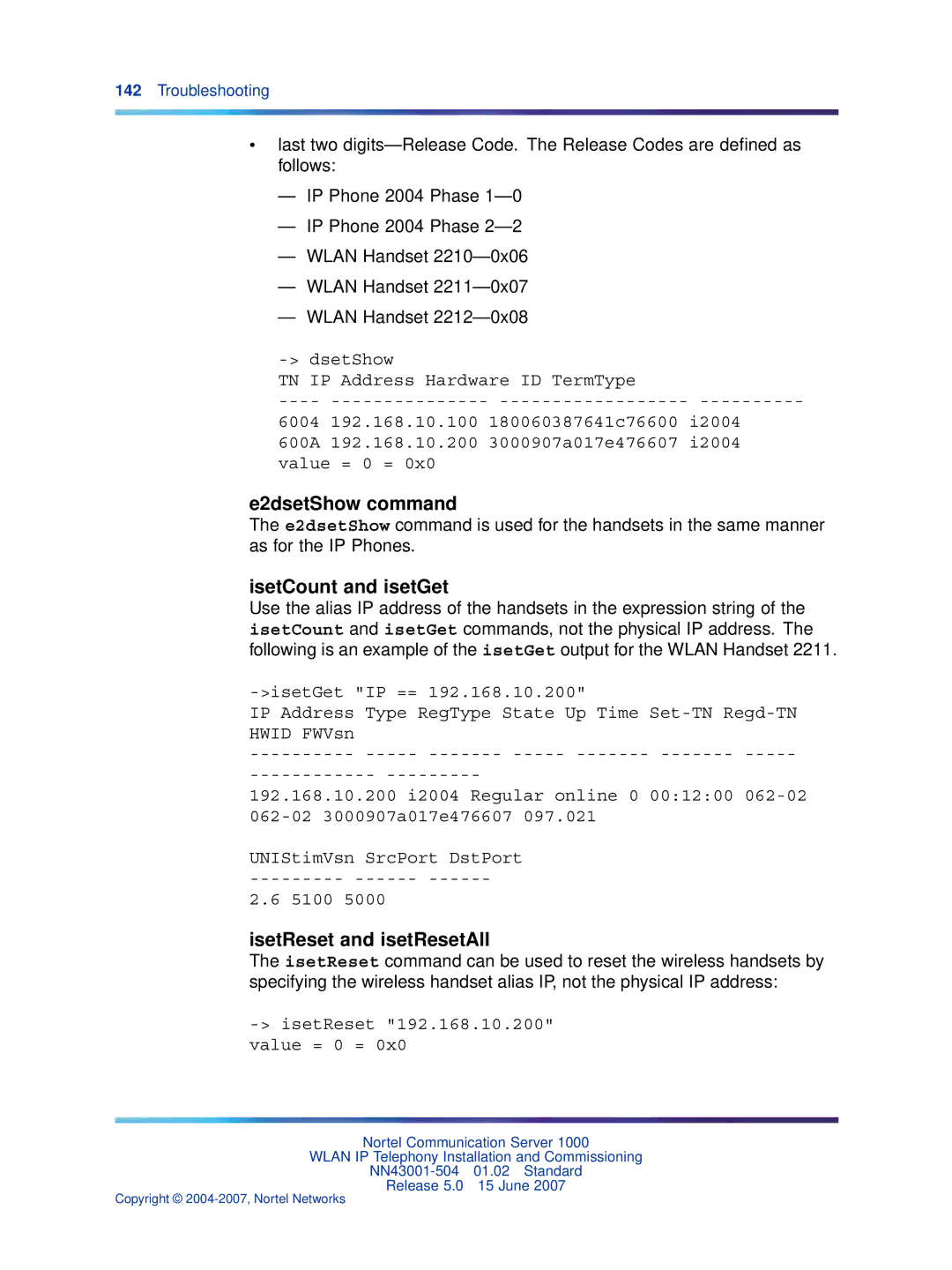142Troubleshooting
•last two
—IP Phone 2004 Phase
—IP Phone 2004 Phase
—WLAN Handset
—WLAN Handset
—WLAN Handset
TN IP Address Hardware ID TermType
----
6004 192.168.10.100 180060387641c76600 i2004
600A 192.168.10.200 3000907a017e476607 i2004 value = 0 = 0x0
e2dsetShow command
The e2dsetShow command is used for the handsets in the same manner as for the IP Phones.
isetCount and isetGet
Use the alias IP address of the handsets in the expression string of the isetCount and isetGet commands, not the physical IP address. The following is an example of the isetGet output for the WLAN Handset 2211.
IP Address Type RegType State Up Time
192.168.10.200 i2004 Regular online 0 00:12:00
UNIStimVsn SrcPort DstPort
2.6 5100 5000
isetReset and isetResetAll
The isetReset command can be used to reset the wireless handsets by specifying the wireless handset alias IP, not the physical IP address:
-> isetReset "192.168.10.200" value = 0 = 0x0
Nortel Communication Server 1000
WLAN IP Telephony Installation and Commissioning
Release 5.0 15 June 2007