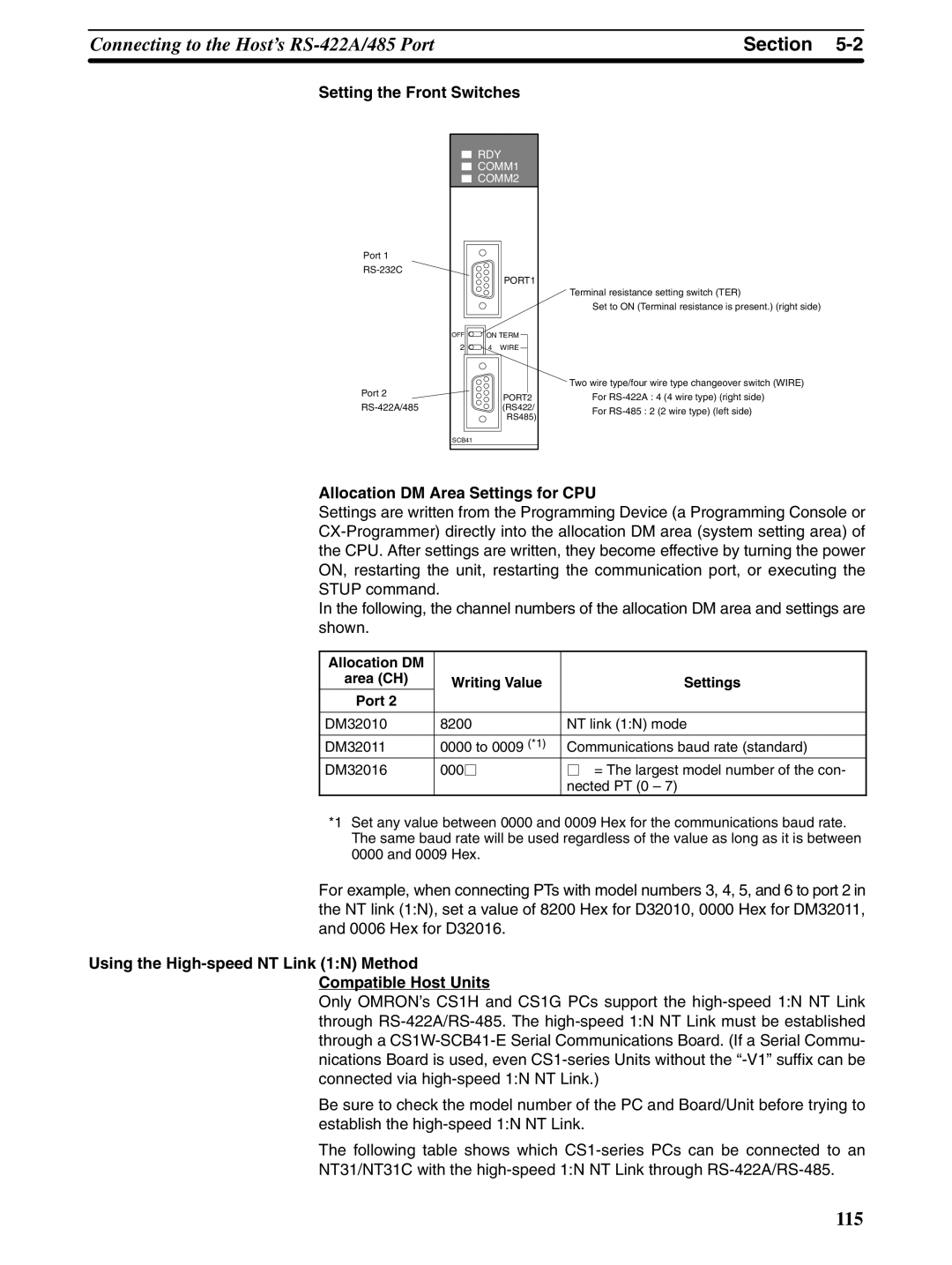Setup Manual
NT31and NT31C Programmable Terminals
Page
Omron Product References
Page
Table of Contents
Index 285 Revision History 289
About this Manual
Connecting and Setting Up the Programmable Terminal
Connecting to Controllers Not Made by Omron
Programmable Terminal Functions and Operation
Precautions
Safety Conventions andtheir Meanings
General Precautions
Safety Precautions
Intended Audience
Xiii
Section
Role and Operation of the NT31/NT31C
Operation of an NT31/NT31C at an FA Production Site
Production Line Status Monitoring
Receives Data from a Host Sends Data to a Host
Operations of the NT31/NT31C
Displays Screens
Screen Data
Downsized Body
Features
Functions of the NT31/NT31C
Construction Best Suited to the FA Environment
Comparison between NT31 and NT31C
Function NT31
Additional Functions of the V2 Versions
NT-ZJCAT1-EV4
Comparison between NT30/NT30C and NT31/NT31C
NT30/NT30C NT31/NT31C
NT-ZS3AT-EV1
Functions of the NT31/NT31C
Functions relating to data display
Principal Functions of NT31/NT31C
Following are the principal functions of the NT31/NT31C
Functions relating to data output
Functions relating to data input
Functions relating to communication
Functions relating to the system
Displays
Fixed Displays
Ten directly onto the screen
Normal Standard Lamps
Touch Switches
Lamps
Image Library Lamps
Character string setting input field
Bar Graphs
Thumbwheel Switches
Graphs
Analog Meters
Alarm History
Alarm List/History
Alarm List
Recipe
System Configuration
Peripheral Devices That Can Be Connected
Connecting to the Host
Communications with the Host
Direct Connection Function
Features of the Direct Connection Function
Host Link NT Link
Section
Communications Using Memory Links
Connecting to other Companies’ PCs
Memory Link
Comparison between Direct Connection and Memory Link
Memory Link Online Transfer Function
Before Operating
Device or Software Manual Title Number
W262-E1-j
Preparing for Connection
Method for Connection to the Host
NT31/NT31C Communication Ports and Communication Methods
Communication Methods That Can Be Used with the Host
Combinations of Communication Method and Connection Method
NT31/NT31C and the host are indicated in the table below
Link
1N connection via a convertor unit
Usable Communication
Connection via a convertor unit
RS-485 Direct 11 connection
Reference The NT31/NT31C comes in two body colors
Names and Functions of Parts
Front View
Body Color
Rear View
Hardware Settings and Connections
Installation
Installation Environment
Installation in the Operation Panel
Applicable power supply specifications are as follows
Power Supply Connection
Power Supply
Parts Used for Connection
Grounding
Fig. a
Connecting to the Support Tool
Recommended Connector Cable
Communication Conditions
Connecting a Printer
Connection Method
Recommended Printers
Settings at the NT31/NT31C
Connecting a Bar Code Reader
Setting a Bar Code Reader
Possible Settings Default Setting
Data Format
Settings at the Bar Code Reader
Possible Settings
About RS/CS Control
PT Model System Program Function of Memory Unit
Using a Memory Unit -VjVersions
System programs can be transmitted using
Without V j
Installation Method
Method of Use
DIP Switch Functions
Below SW1
SW2
Method of Execution
Section
Section
Errors When Using a Memory Unit
If screen data is selected
Source Destination
Error Probable Cause Remedial Action
Using a Memory Unit Versions without the -VjSuffix
Switch Function
SW2-3 On Bank OFF Bank
SW1
Current PT Screen Data
Current Memory Unit Screen Data
Section
Connecting to the Host from the RS-232C Port
Compatible Host Units
Connecting to the RS-232C Port at the Host
Host Types and Settings
Communication Board
CPM1
Setting the Rear Switches
Settings at the Host
Settings not shown here may be necessary
Switch Setting
CTS
5V supply
CPU Bus Unit Settings
Setting at Host
Set the unit number to 0 through F so
Allocation DM area CH Writing Value Settings Port
Allocation DM Area Settings for CPU
PC Setup
CV500-CPU01-EV1/CV1000-CPU01-EV1/CV2000-CPU01-EV1
PC model Connection method
PC Setup Area Settings
Word # Writing Value Settings
Connecting to a CPM2C
Port connecting to PT PC Setup
C200HX/HG/HE-ZE Serial Communications Board port B
Setting the Switches of a CPM2A
Setting the Switches of a CPM2C
Setting the Switches on an RS-232C Adapter
When using the peripheral port of CS1G/H
Connecting to CS1-series Serial Communications Board
Allocation DM Area Settings for CPU Unit
When Using the NT Link 11 Method Compatible Host Units
Connecting to the RS-232C Port at the HostSection
Setting methods for each unit are as follows
Host Model
CPM2C, CQM1, CQM1H, SRM1
PC Setup area data memory effective
C200HX/HG/HE-ZE CQM1 CQM1H
Connecting to CVM1/CV Series -EVj
Set the DIP switches on the front panel as follows
CS1G
Using the NT Link 1N Method Compatible Host Units
Settings required for each Unit are described below
CS1H
Writing Setting
Setting the DIP Switches of a C200HX/HG/HE-ZE
Connecting to CS1-series CPU Units
Port
Connecting to CS1 Series Serial Communications Board
CPU Allocation DM Area Settings
Connecting to CS1 Series Serial Communication Unit
CS1 series backplane mounted type CS1W-SCU21
Connecting CS1-series CPU Units
CS1 series CPU type CS1G/H-CPUjj-EV1
Connecting to a CS1 Series Serial Communications Board
Connecting to a CS1 Series Serial Communication Unit
Allocation DM area CH Writing Settings Port Value
When Using the Memory Link Method Setting the Front Switches
Settings at the host
Connecting Directly between RS-232C Ports
Connector
Name Model Remarks Delivered with
Model Cable Length Connector Specification
Serial Port B
Wiring for Other Connections
Serial Port a
CS1G-CPU42-EV1 CS1G-CPU43-EV1
CVM1-CPU11-EV2
Wiring for a Memory Link Connection
NT31/NT31C PC Host link unit
NT31/NT31C PC Host link unit 114 1325
Connecting to the Host from the RS-422A/485 Port
Connecting to the Host’s RS-232C Port
Type of Host and Settings
Method Reference
Settings at RS-232C/RS-422A Convertor Unit NT-AL001
Sysmac
Connecting an NT31/NT31C and NT-AL001 RS-422A
Connecting an NT31/NT31C and NT-AL001 RS-485
Wiring for Connections Other Than Memory Link
Connecting an NT-AL001 and Host
Wiring When Connecting a Host Link Unit 25-pin
Applicable units CV500-LK201 communication port
CV500-CPU01-EV1 CV2000-CPU01-EV1
CVM1-CPU01-EV2 CVM1-CPU21-EV2
CS1G/H C200HX/HG/HE-ZE
Connecting an NT31/NT31C NT-AL001 RS-422A
Connecting an NT31/NT31C NT-AL001 RS-485
Pin type Shielding wire NT31/NT31C side
Connection between NT31/NT31C Units RS-422A
Connection between NT31/NT31C Units RS-485
Recommended Connectors, Cables, and Crimp Terminals
Connectors and Cables Recommended for RS-232C
Cables with Connectors Made by Omron
Made by JAE
Name Model Maker Remarks
TKVVBS4P-03
Connecting to the Host’s RS-422A/485 Port
Pin Nos Function
When Using the Host Link Method Compatible Host Units
Standard or high-speed of type RS-485
Before making a connection
Below
103
104
C1000H/C2000H rack-mounting type C500-LK203
106
Connecting to a CPU Unit CVM1/CV-series -EVj CPUs
When connecting to a C200HX/HG/HE-ZE or CPM1, CPM2A, CPM2C
C200HX/HG/HE-ZE, CPM1, CPM2A, CPM2C, CQM1H, or SRM1
Setup area
When using a CPM1, CPM2A, CPM2C, SRM1
When using a CQM1H
Setting Switches on a C200HX/HG/HE-ZE Communications Board
Setting Switches on a CQM1H Serial Communications Board
Setting the Switches on an RS-422A Adapter
Using the NT Link 11 Method Compatible Host Units
CVM1 CVM1-CPU01-EV2 CVM1-CPU11-EV2
CVM1-CPU21-EV2
Host Model Word # Writing Value Setting
Series C200HX/HG/HE-ZE and CQM1H
NT Link 1N Function Communication board
CS1 CS1G
Connecting to CS1 Series Serial Communication Board
Connection to Word #
115
Allocation DM area Writing Settings Port Value
Connecting an NT31/NT31C and Host RS-422A
Direct Connection between RS-422A Ports at Both Units
Applicable units C200H-LK202-V1 3G2A5-LK201-EV1
C500-LK203 3G2A6-LK202-EV1
Wiring When Connecting a CVM1/CV-series CPU
C200HX-CPU65-ZE C200HX-CPU85-ZE CQM1H-CPU51CQM1H-CPU61
120
Connecting an NT31/NT31C and Host
Direct Connection between RS-485 Ports at Both Units
4 1N Connection among RS-422A Ports
Reference Connecting between NT31/NT31C Units
Connecting an NT31/NT31C and a Host
124
5 1N Connection among RS-485 Ports
126
Recommended Connectors, Cables and Crimp Terminals
Connectors and Cables Recommended for RS-422A/485
128
129
System Menu Operation
132
System Menu Operation Flow
Changing the system program
Create the Screen Data
Starting the NT31/NT31C
Operation at Startup
Operation Modes and the System Menu
Relationships among Modes
Menu Item Function
CPM1, CPM2A, CPM2C, CQM1, CQM1H, C200HX/HG
Switch Menu
Menu Tree
Operations with the System Menu
Reference Calling the System Installer Mode
Pressing a Touch Switch That Displays The System Menu
Touching The Corners of The Touch Panel
Switching from the System Menu to the RUN Mode
Maintenance Mode in the System Menu
Press Maintenance Mode
Panel size 7.2 mm
Memory Initialization
Clearing Screen Data
Memory Initialization
Initializing Display History Record Data
Select Maintenance Mode
System Menu shown below
Initializing Alarm History Record Data
Initializing the Recipe Tables
146
Initializing the Memory Tables
148
Initializing the Memory Switches
OFF
Operations in the System Installer Mode
Memory Switch Status
ESC/P
Setting the Display Language in the System Installer Mode
Clearing/Installing the System Program
152
Changing the System Settings
Disabling/enabling System Menu Display
Disabling/enabling Writing to The Screen Data Memory
154
Transmitting the Screen Data
Precautions to Be Observed When Transmitting Screen Data
Select Transmit Mode
About Communication Conditions
Communication Condition Settings for The NT link 11 Method
Port Communication Method/Communication Type Settings
Communication Condition Settings for The Host Link Method
Communication Conditions Settings for The NT Link 1N Method
159
Setting the Host Link Method
161
Setting the NT Link 11 Method
Setting the NT Link 1N Method Standard/High-speed
164
Setting the Memory Link Method
166
Setting the Communication Type for Serial Port B
System Settings
Memory Switch Setting Screens
Starting Operation
Setting the Start-up Wait Time
Four memory switch setting screens are shown below
Memory Switch Settings
Setting the Key Press Sound
Setting the Buzzer Sound
OFF
Setting the Printer Controller
173
Setting the Print Method NT31C Only
Setting Screen Saver Movement
176
Setting the Screen Saver Start-up Time
178
Setting the History Display Method
180
Setting the Resume Function
182
Setting the Automatic Reset Function
184
Setting the Time-out Interval
Setting the Retry Count
187
Setting Communication Conditions and Setting Method
Setting the Bar Code Reader Input Function
Communication Condition Settings for Bar Code Readers
Select Maintenance Mode Select Memory Switch
189
190
Setting from the System Menu
System Maintenance
11-1 I/O Settings
Setting Using Special Screen During PT Operation
System Maintenance
193
194
Displaying/Setting the Calendar and Clock
196
Display Contents of The First Screen
Checking the PT Setting Status
Screen Configuration and Display Contents
Display Contents of The Second Screen
Displaying and Printing the Display History Record
Display Method
199
Example
Displaying and Printing the Alarm History Record
Example Print-out
Sort by occurrence, from oldest record
201
Sort by occurrence method, from oldest record
Setting Item Function Options
Checking Screen Data
Specifying The Display Method
Operations On The Screen Data Check Screen
Displaying the Screen Data Check Screen
Device Check
Checking the Buzzer
Check if the buzzer sounds correctly
206
207
Checking the LCD Screen Display
Check if the screen data memory is functioning normally
Checking the Backlight
Screen Data Memory
Check
210
211
Checking Touch Switches
213
Checking the Battery Voltage
Checking Interfaces
Checking Communication with the Support Tool
For Host Link
Checking Communication at Serial Ports
Check Screen
For NT Link 11 or 1N
For Memory Link
For a Bar Code Reader
Check Method
Checking Communication with a Printer
Programming Console Function
Usable Systems
Commu Nication Applicable PCs Connected Port Method Type
Adapter or CPM1-CIF11 RS-422A Adapter
CQM1, CQM1H, C200HX/HG/HE-ZE, or SRM1
CPM1 or CPM2A
Adapter
224
During Lock on
Key Operations Mode Selection Keys, Mode Lock Key
During Lock OFF
Programming Console Keyboard
226
Device Monitor Function
CQM1H-CPU21
Compatible Systems
Communications PC model Method
CQM1H-CPU51
Adapter, or a CPM1-CIF11 RS-422A Adapter
Is exactly the same as for the 1N NT Link
Version Display
Troubleshooting and Maintenance
Troubleshooting
NT31/NT31C Symptoms Cause Remedy
Message is displayed
Programming Console Function,
Omron
To the Host from the RS-422A/485 Port
Displaying the memory
Maintenance Mode
Responding to Displayed Error Messages
Errors Occurring at Start of Operation and Their Remedies
Message Cause Remedy
Tool. System Menu Operation
Menu
Is connected to PLC
Errors Occurring during Operation and Their Remedies
Programming Console
Does not RUN. It can be caused
Program -5-2 Clearing/Installing the System
Case
Errors in the System Installer Mode and Their Remedies
Communication Errors and Their Remedies
Operation When a Communication Error Occurs
Send Errors
Parity error at serial port a
Probable Causes and Remedies Receive Errors
Error Details Displayed Probable Cause Remedy
Maintenance of the NT31/NT31C
Spare PT
Backlight
Replacing the Backlight Replaceable Backlight Model
Guide to Backlight Replacement
Procedure
NT31C-CFL01 for both NT31 and NT31C
Fit the cover and secure it with the screw
Guide to Replacement
Replacing the Battery
Battery Type
Battery Replacement Method
Inspection Method
Inspection and Cleaning
Cleaning Method
Items Required for The Inspection
Points Inspected
Point Inspection Details Criterion Inspected Instrument
Specifications
General Specifications
Specification
Performance Specifications
Display Specifications
Panel Specifications
Specifications
External Interface Specifications
Special Features
Programming Environment
Appendix a
For a Host Link , RS-422A Type
Communications Specifications
For a Host Link , RS-232C Type
For an NT Link , 11, RS-232C Type
For an NT Link , 1N, RS-422A/485 Type
For an NT Link , 11, RS-422A Type
For an NT Link , 1N, RS-232C Type
For a High-speed NT Link , 1N, RS-232C Type
For a Bar Code Reader
For a Memory Link , RS-232C Type
For a Memory Link , RS-422A Type
RS-232C Max m RS-422A Max. total length 500 m
Dimensions
Body
Mounting Dimensions
Cable Connection Dimensions with NT-MF261
Using an RS-232C/RS-422A Convertor Unit Dimensions
Methods for Mounting and Removal
Mounting to a DIN Rail
Removal from a DIN Rail
Mounting to an Operation Panel
General Specifications
Communications Specifications RS-232C Interface
RS-422A/485 Interface
DIP Switch Settings
OFF
RS-232C Connector
Pin Arrangement
RS-422A/485 Terminal Block
Block Diagram
Appendix D
Transporting and Storing the NT31/NT31C
Making the Cable
Cable with Shielding Wire Connected to FG
Cable with Shielding Wire Not Connected to FG
Cable Preparation
Assemble the connector hood as shown below
Hood Assembly
Wrap vinyl tape over the cut off end of the shielding wire
Soldering
Pin Connector
Making the Cable for Connecting a PC
Assembly of Connecting Cables
Name Model Remarks
Wiring Method
Connector and Related Parts
Making the Cable for Connection to a Bar Code Reader
Appendix H
Making the Cable for Connection to a Printer
Relationship between System Program Hardware
Limitations of System Program/PT Combinations
Appendix Combining a -V1 Version and -V2 Version
CompoBus/S Master Control Unit
Model List PTs
Host Link Units
Communications Unit
CQM1H CQM1H-CPU51 CQM1H-CPU61
CPU Units for Connection via a 11 NT Link
CQM1-CPU21-E
C200HX-CPU65-ZE C200HX-CPU85-ZE
CPU Units for Connection via a 1N NT Link
CPM2C CQM1-CPU41-EV1
CQM1H-CPU51 CQM1H-CPU61
RS-232C Adaptor, RS-422A Adaptor
CPU Units for Connection via a High-speed NT Link 1N
RS-232C/RS-422A Convertor Unit
Related Parts and Equipment for PT
Applicable Connectors
Cables with Connectors for PT ↔ PC/NT-AL001-E
Cables with Connectors
Connection Cable
Connecting Cable for the CPM2C Communications Connector
Printer Cable
Cable for Peripheral Port of CS1-series PC
Protective Sheet ... NT30-KBA04 Used for Both NT31/NT31C
This is a backlight CFL unit for replacement purposes
Option List
Chemical-resistant Cover ... NT30-KBA01
Memory Unit ... NT-MF261
Replacement Battery .. G2A9-BAT08
This is a lithium battery used for memory backup
Protects against Does not protect against
Numbers
Index
287
288
Revision code Date Revised content
Revision History
Omron Corporation
Regional Headquarters
Authorized Distributor
Cat. No. V062-E1-02 NT31, NT31C Programmable Terminals