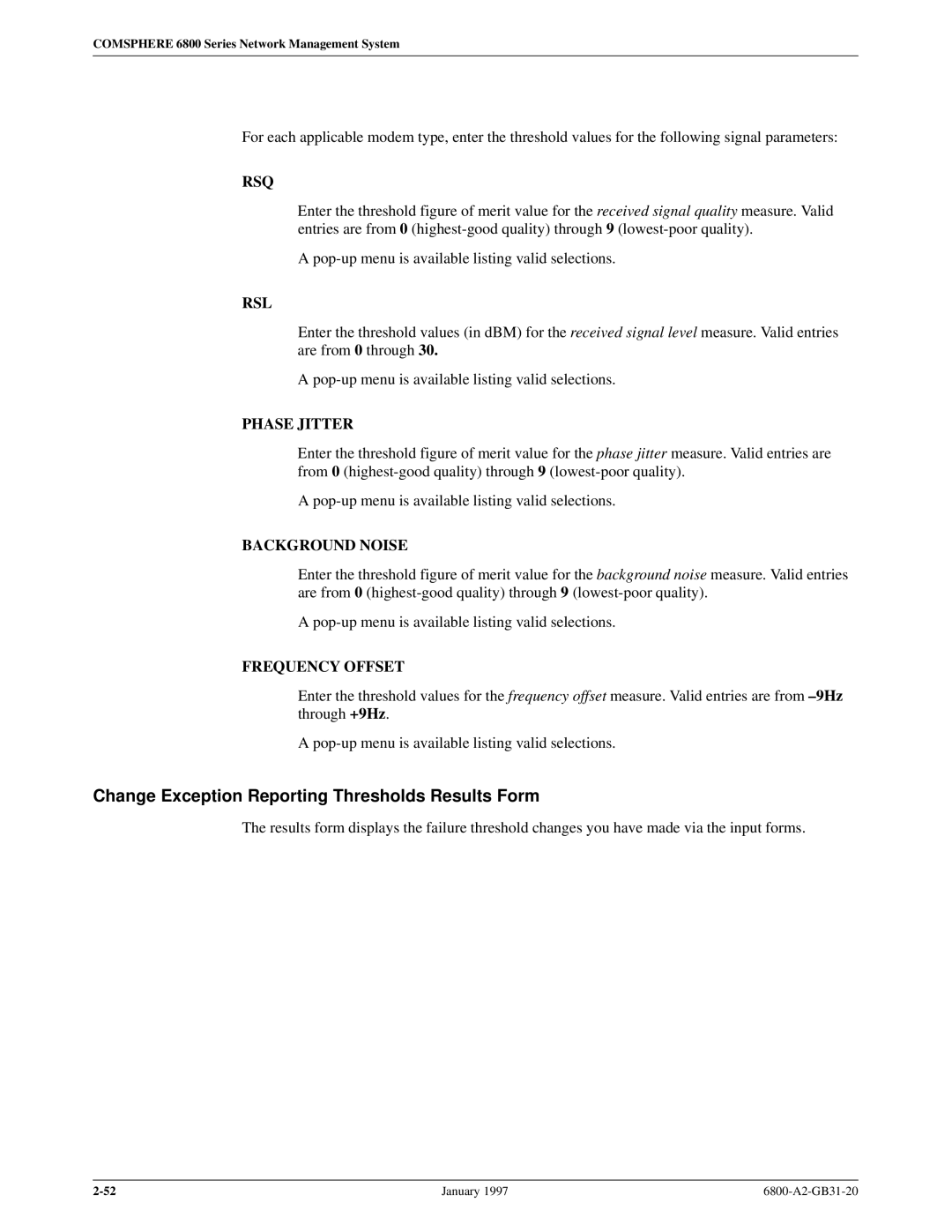Comsphere 6800 Series Network Management System
Trademarks
Warranty, Sales, and Service Information
Table of Contents
Comsphere 6800 Series Network Management System
List of Figures
Comsphere 6800 Series Network Management System
List of Tables
Related Documents
Objectives and Reader Assumptions
Analysis 6510 Automated Network Management System Reference
Command Reference Manual
Administrators Guide
Comsphere 3900 Series Modems, Models 3910
Overview
Introduction
Series NMS Communications Products
NMS-Supported APL Modems
NMS-Supported Direct Distance Dialing DDD Modems
NMS-Supported Data Service Units DSUs
Paradyne APL Modems and DSUs via Analysis Gateway
Naming Conventions
Test not sent. Test device mismatch
Command Support ± Customer Configurations
Command Access
Device Addressing
Shortcut for Command Access
Wildcard Characters
Multiple Entries
Format for Documenting Commands in this Manual
Access Level
Abbreviation
Schedule
Related Commands
Restrictions
Routine
Command Input Forms
Required Fields
Optional Fields
Destination for results
Crt default
Display-only Fields
Carried-over Fields
Schedule execution
Delayed
Printer
Queue
Weekly
Times
Valid entries are hhmm, hhmmam or pm, hh-hhmm, and allmm
Hhmmam or
Results Forms
Monthly
Days of the month
Help
Menus
Forms
Selecting Fields Listed in Tabular Form
For Screen Input Fields
Modem/DSU Commands
Overview
Abbreviation abort
RoutineYes ScheduleYes Related Commands None
Abort abort
Abort Input Form
Selective
Abort Command Results Form
Abort type Required field
Subnetwork
Disruptive ± Dataphone II APL Modems
Acquire Device Poll List acpl
Acquire Device Poll List Input Form
Acquire Device Poll List Results Form
Set CCN event Required field
Port number Required field
Automatic Network Test ant
Automatic Network Test Input Form
Abbreviation ant
Automatic Network Test Results Form
Number of device failures
Passed Test ± All tributaries have passed
Tributary devices Required field
Calibrate Tributary Transmitter ctt
Calibrate Tributary Transmitter Input Form
Control devices Required field
Calibrate Tributary Transmitter Results Form
Calibrate Tributary Transmitter Results Form
Call Detail Display Input Form
Call Detail Display cded
Days included
Dates included
Call detail available from Display field
Call detail available until Display field
Call Detail Display Results Form
Call Detail Display Results Form,
Call Duration Distribution Input Form
Call Duration Distribution cdud
Call statistics available from Display field
Call statistics available until Display field
Threshold
Periods
Call Duration Distribution Results Form
Call Duration Distribution Results Form,
Call Duration Distribution Results Form,
Call Fault Criteria cfc
Call Fault Criteria Input Forms
Abbreviation cfc Restrictions None RoutineNo ScheduleNo
Maximum number of non-answered calls/sample Required field
Action upon exceeding minimum average
Action upon not meeting minimum average
Incoming calls/sample Required field
No-action
Report-fault
Make-busy-and-report-fault
Action upon exceeding maximum number Required field
Call Fault Criteria Results Form
Abbreviation cfr Restrictions None RoutineYes ScheduleYes
Call Fault Read cfr
Call Fault Read Input Form
Call Fault Read Results Form
Incoming calls answered and non-answered
Entries into data mode answered
Entries into data mode answer and originate
Total seconds in data mode answer and originate
Comsphere 6800 Series Network Management System
Call Message cm
Call Message Input Form
Abbreviation cm
Call Message Results Form
Call Occurrence Distribution Input Form
Call Occurrence Distribution cod
Call Occurrence Distribution Results Form
Call Occurrence Distribution Results Form,
Number to dial Required field
Call Test ct
Call Test Input Form
Abbreviation ct Restrictions None RoutineYes ScheduleYes
Call Test Results Form
Test type Required field for 3900 Series modems
Call test passed No dial tone No ringing tone
Routine Schedule Related Commands
Change Address cha
Change Address Input Forms
Number of device profiles to update Required field
2 for Comsphere Device in ADp Mode
2 for Comsphere Devices in Dpii Mode
Dataphone II mode local address Required field
Advanced mode address Required field
Set CNN event Required field
Change Address Results Form
Requested local or network address
Original link level address
New link level address
Directory number Required field
Change Call Directory chcd
Change Call Directory Input Form
Abbreviation chcd Restrictions None RoutineYes ScheduleYes
Telephone Number
Modem/DSU Commands
Set CCN event
Strap
Change Call Directory Results Form
Message
Change Canned Message chcm
Change Canned Message Input Forms
Message number Required field
Change Canned Message Results Form
Change Directory chd
Change Directory Input Form
Control characters replaced by ? Display field
Directory values Required field
Change Directory Results Form
Change Exception Reporting Thresholds chert
Change Exception Reporting Thresholds Input Forms
Abbreviation chert Restrictions None RoutineYes ScheduleYes
End to End list if nnnn outbound errors Required field
Request Terminal Power list if Required field
Digital list if nnnn errors Required field
End to End list if nnnn inbound errors Required field
Circuit Loss Outbound list if nn dB Required field
Signal Profile for 2096A and C Modems
RSQ
Change Exception Reporting Thresholds Results Form
Pin a output Required field
Change External Leads States chels
Change External Leads States Input Form
Abbreviation chels Restrictions None RoutineYes ScheduleYes
Test not sent. Test±device mismatch
Change External Leads States Results Form
Abbreviation chld Restrictions None RoutineYes ScheduleYes
Change Line Designator chld
Change Line Designator Input Form
Change Line Designator Results Form
Change Multiplexer Input Form
Change Multiplexer chm
Mux option Required field
Change Multiplexer Results Form
Model Required field
2096A 2096C 2096T 2144A 2192A
Change Options cho
Change Options Results Form
Change Options Input Forms
Change Device Poll List Input Form
Change Device Poll List chpl
State
Devices on Poll List Display field
Change Device Poll List Results Form
Add to active list
Add to skipped list
RoutineYes ScheduleYes
Change Port Options chpo
Change Port Options Input Form
Abbreviation chpo
Change Port Options Results Form
Change Port Speeds chpsp
Change Port Speeds Input Forms
Abbreviation chpsp
Port speed
Device speed Display field
Change Port Speeds Results Form
Change Protocol Mode chpm
Protocol mode Required field
Change Protocol Mode Input Form
16. Change Protocol Mode Results Form
Change Protocol Mode Results Form
Change Telephone Numbers Input Forms
Change Telephone Numbers chtn
Local transmit number
2 for 3400/4400 Series Modems
Remote transmit number
Remote receive number
2 for 3600 Series Devices
Change Telephone Numbers Results Form
Local telephone number
Change Thresholds cht
Change Thresholds Input Forms
Abbreviation cht Restrictions None RoutineYes ScheduleYes
Signal-to-noise ratio Required field
Receive level high Required field
Receive level low Required field
Non-linear distortion Required field
Phase jitter 20±300 Hz Required field
Change Thresholds Results Form
Frequency offset Required field
Modem/DSU Commands
Circuit Loss Inbound cli
Circuit Loss Inbound Input Form
Tone frequency Required field
18. Circuit Loss Inbound Results Form
Circuit Loss Inbound Results Form
Circuit Loss Outbound Input Form
Circuit Loss Outbound clo
19. Circuit Loss Outbound Results Form
Circuit Loss Outbound Results Form
Abbreviation cq Restrictions None RoutineYes ScheduleYes
Circuit Quality cq
Circuit Quality Input Form
Circuit Quality Results Form
Receive level
NAN
Near end echo
Signal/noise
Signal quality
Far end delay
Bit Error Rate
Retrains
Blown Startups
Freq offset 1±10 Hz
Non-linear distortion
Modem/DSU Commands
Clear Call Directory clcd
Clear Call Directory Input Form
Clear Call Directory Results Form
Test state Required field
Configuration Change Notification ccn
Configuration Change Notification Input Form
Abbreviation ccn Restrictions None RoutineYes ScheduleYes
No events to report
Configuration Change Notification Results Form
Category Update Command
CCN state Required field
Configuration Change Notification Enable/Disable ccned
Configuration Change Notification Enable/Disable Input Form
Abbreviation ccned Restrictions None RoutineYes ScheduleYes
Modem/DSU Commands
Daily Historical Utilization Input Form
Daily Historical Utilization dhu
Threshold fields
Daily Historical Utilization Results Form
24. Daily Historical Utilization Results Form,
Device Health and Status dhs
Device Health and Status Input Form
Type Required field
1 for Single Devices
Device Health and Status Results Form
Network
1 for Subnetwork Devices
101
Test type
Device Test det
Device Test Input Form
Abbreviation det
Speed test is executed
Device Test Results Form
Dial dial
28. Dial Command Input Form
Dial Command Input Form
Protocol /4400
Disconnect existing call before execution Required field
Dial Command Results Form
Callback directory
Option strap area
Related Commands Dial Standby ds
Dial Mode dm
Dial Mode Input Form
Dial Mode Results Form
Dial Standby Results Form
Related Commands Dial Mode dm
Dial Standby ds
Dial Standby Input Form
Digital Test dit
Digital Test Input Form
Abbreviation dit
Tributary Devices
Number of 100K bit blocks or duration of test sec
Duration of test dsu
Duration of test ddd
Digital Test Results Form
Requested number of 100K blocks
Number of bits in error
Requested number of 100K bit blocks
Number of 100K blocks attempted so far
Total bits
Errored seconds
Errored bits
Total seconds
Test outcome As pass or fail Speed at which test executed
Test outcome As pass or fail Requested duration of test
Device state Required field
Disable/Enable de
Disable/Enable Input Form
Abbreviation de
Disable/Enable Results Form
Display Address dsa
Display Address Input Form
Display Address Results Form
Abbreviation dsai
Display Alert Information dsai
Display Alert Information Input Form
Display Alert Information Results Form
33. Display Alert Information Results Form
121
Display Call Directory dscd
Display Call Directory Input Form
Abbreviation dscd Restrictions None RoutineYes ScheduleYes
Display Call Directory Results Form
Strap Only for 3400/4400 Series devices
Call Only for 3400/4400 Series devices
Abbreviation dscm Restrictions None RoutineYes ScheduleYes
Display Canned Message dscm
Display Canned Message Input Form
Display Canned Message Results Form
Abbreviation dsert Restrictions None RoutineYes ScheduleYes
Display Exception Reporting Thresholds dsert
Display Exception Reporting Thresholds Input Form
Display Exception Reporting Threshold Results Forms
36. Display Exception Reporting Thresholds Results Form,
37. Display Exception Reporting Thresholds Results Form,
Display External Leads States dsels
Display External Leads States Input Form
Abbreviation dsels Restrictions None RoutineYes ScheduleYes
38. Display External Leads States Results Form
Display External Leads States Results Form
Display Line Designator dsld
Display Line Designator Input Form
Abbreviation dsld Restrictions None RoutineYes ScheduleYes
39. Display Line Designator Results Form
Display Line Designator Results Form
Abbreviation dso
Display Options dso
Display Options Input Form
Display Options Results Forms
Display Device Poll List dspl
Display Device Poll List Input Form
Abbreviation dspl Restrictions None RoutineYes ScheduleYes
40. Display Device Poll List Results Form
Display Device Poll List Results Form
Abbreviation dspo
Display Port Options dspo
Display Port Options Input Form
Display Port Options Results Form
41. Display Port Options Results Form,
Abbreviation dspsp
Display Port Speeds dspsp
Display Port Speeds Input Form
Display Port Speeds Results Form
43. Display Port Speeds Results Form for 19.2 kbps Modem,
Abbreviation dstn Restrictions None RoutineYes ScheduleYes
Display Telephone Numbers dstn
Display Telephone Numbers Input Form
Display Telephone Numbers Results Form
Line 1 telephone number of the device to be called
Display Thresholds dst
Display Thresholds Input Form
Display Thresholds Results Form
Frequency offset
Phase jitter 20 ± 300 Hz
Download Device Firmware dndf
Download Device Firmware Input Form
Remote dial number
Remote device Required field
Link Participation
Local master device Required field
Service Class
Download Device Firmware Results Form
Device
Serial Number
Protocol Mode
Model
Software Version
Abbreviation eias
EIA Status eias
EIA Status Input Form
EIA Status Results Form
151
Mark
Port
Lead
Status
EIA Status Results Form for 3900 Series Modems
154
Space
Port Lead
End-to-End Test eet
End-to-End Test Input Form
Abbreviation eet
Number of blocks Required field
50. End-to-End Test Input Form
51. End-to-End Test Results Form
End-To-End Test Results Form
Abbreviation er
Exception Reports er
52. Exception Reports Input Form
Exception Reports Input Form
Exception test Required field
Total tests requested
Exception Reports Results Form
Exception test
Devices requested
Percentage of unacceptable results
Total tests missing
Number of unacceptable results
Number of acceptable results
54. Exception Reports Results Form,
Identity Input Form
Identity Command Results Forms
Update device profile Required field
Identity id
Access module id
1 for 3400/4400 Series Modems
Speed/Mux
Receiver composite facility speed
Async adaptors installed on ports
Eye pattern board installed yes,no
Facility restoral option
1 for 3600 Series DSUs
Application module info
1 for Dataphone II Devices
57 is a sample results form for Comsphere 3800 DDD devices
1 for Comsphere 3800 Series DDD Devices
UK, or Italy Hardware Part Number
Modem Configuration
1 for 3800 Series DDD Devices
APL Multi-point Modem Strapping
1 for 3900 Series Modems
1 for Comsphere 3900 Series APL Devices
Wire
List Directory Input Form
List Directory lsd
59. List Directory Results Form
List Directory Results Form
Analog/local
Loopback lo
Loopback Test Input Form
Test type or state Required field
Digital
V54-remote-digital
Release
Loopback Test Results Form
Abbreviation mkb
Make Busy mkb
Make Busy Input Form
Make Busy Results Form
Abbreviation mcs Restrictions None RoutineYes ScheduleYes
Daily scheduled updates
Manage Call Statistics mcs
Manage Call Statistics Input Form
Manage Call Statistics Results Form
Store Call Detail Data Required field
Number of local 3800 Series modems Display field
Been placed into a loopback state
Modem Bit Error Rate Test mbert
Modem Bit Error Rate Test Input Form
Routine Yes Schedule Related Commands Abort abort
Modem Bit Error Rate Results Form
Number of total bits
Number of errored seconds
Number of errored bits
Number of total seconds
185
Abbreviation ot
Offline Test ot
Offline Test Input Form
Offline Test Results Form
Abbreviation rsl Restrictions None RoutineYes ScheduleYes
Receive Signal Level rsl
Receive Signal Level Input Form
Receive Signal Level Results Form
Abbreviation rsq Restrictions None RoutineYes ScheduleYes
Receive Signal Quality rsq
Receive Signal Quality Input Form
Receive Signal Quality Results Form
Control Device Required field
Receive Signal Spectrum rss
Receive Signal Spectrum Input Form
Mode Required field
Tributary device
Receive Signal Spectrum Results Form
Remote Digital Loopback rdl
Remote Digital Loopback Input Form
Loopback
Remote Digital Loopback Results Form
Report Terminal Power rtp
Report Terminal Power Input Form
Report Terminal Power Results Form
Reset reset
Message Required field
Send Message snm
Send Message Input Form
Send Message Results Form
Send Tone snt
Send Tone Input Form
Abbreviation snt
Send Tone Results Form
Service line state Required field
Service Line sl
Service Line Input Form
Service Line Results Form
Signal Profile sp
Signal Profile Input Form
Signal Profile Results Form
Phase jitter
Receive signal level
Receive signal quality
Estimated block error
Signal Profile for 2048A and C Modems
202
Originate/ddd
Standby Facility sf
Standby Facility Input Form
Standby facility state Required field
Leased-lookback
Reset-dbm-lockout
Standby Facility Results Form
Release/apl-or-dds
Training Time Input Form
Training Time tt
63. Training Time Results Form
Training Time Results Form
Transmit Test Pattern Input Form
Transmit Test Pattern ttp
Transmit Test Pattern Results Form
Trending Reports tr
64 is a sample of the Trending Reports initial input form
Trending Reports Input Form
CQ test group selection
Trending test Required field
Trending Reports Results Form
65. Trending Reports Results Form ± Tabular,
Test results missing
66. Trending Reports Results Form ± Statistics,