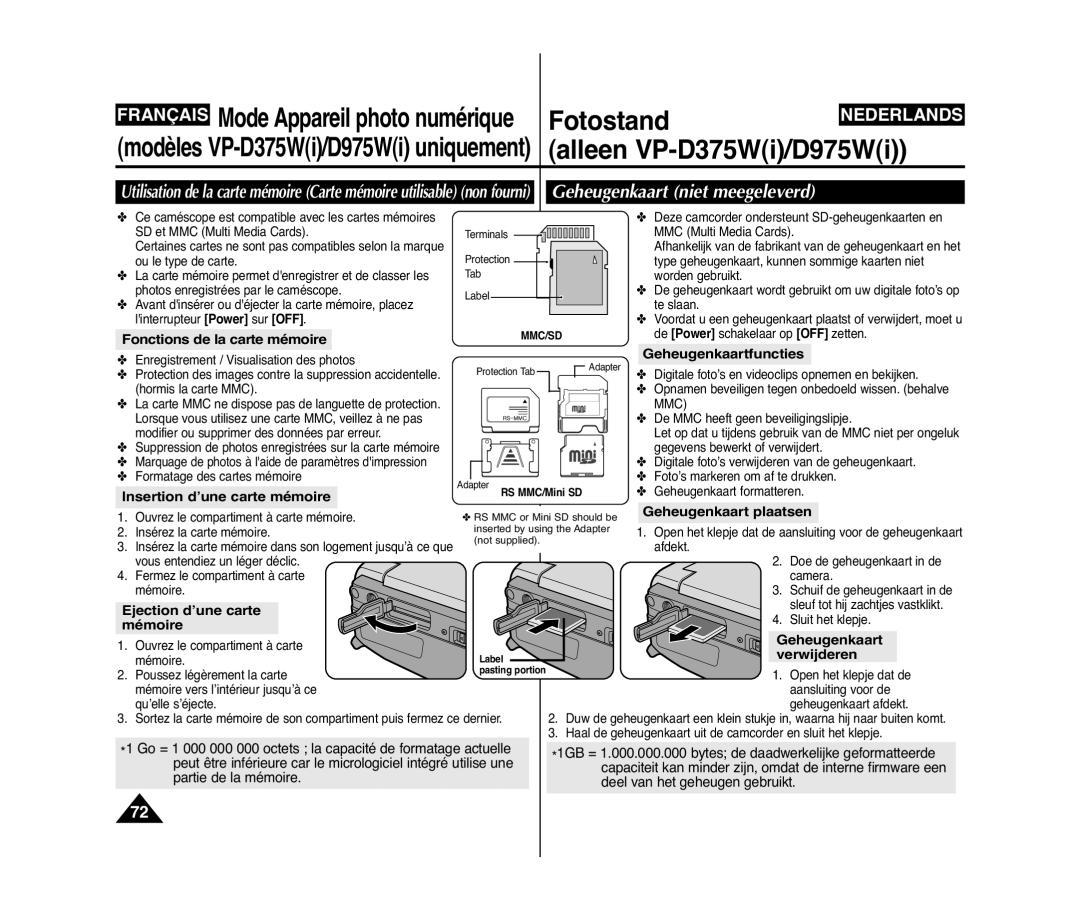Manuel d’instructions
Gebruiksaanwijzing
AD68-01227Q
SommaireInhoud
Opmerkingen en veiligheidsinstructies
Français
107
Remarques concernant la rotation de l’écran LCD
Lcd-scherm, zoeker en lens
Schoonmaken videokoppen
Opmerkingen over draaien van het lcd-scherm
Remarques sur le caméscope
Remarques concernant les droits dauteur
Réparations et pièces de rechange
De camcorder
Caractéristiques
Eigenschappen
Accessoires livrés avec le caméscope
Meegeleverde accessoires
Accessoires principaux
Standaardaccessoires
Kennismaken met uw camcorder
Voorkant en linker zijkant
Vue avant gauche
VP-D375Wi/D975Wi only
Vue du côté gauche Linker zijkant en achterkant
Prises
Aansluitingen
Bouton de Zoom Bouton Photo
VP-D371i
Vue arrière et vue de dessous Achterkant en onderkant
Fente pour carte mémoire
Geschikte geheugenkaarten
# VP-D375Wi/D975Wi only
Lecture
√ afspelen
PréparatifsVoorbereiding
Utilisation de la dragonne et du cache-objectif
De handriem en de lensdop
Insertion de la pile au lithium
Lithiumbatterijen plaatsen
Utilisation de la batterie lithium-ion
Gebruik van de lithium-ion batterij
De batterie
Maximale opnameduur met een batterijlading per type
Gestion de la batterie Omgaan met de batterij
De maximale opnameduur met een batterijlading hangt af van
Remarques concernant la batterie
Opmerkingen over de batterij
Branchement sur une source dalimentation
Propos des modes de fonctionnement
Camcorder op een stroombron aansluiten
Gebruiksstanden
Camera Mode Camera Stand
Cam Mode M.Cam stand alleen VP-D375Wi/D975Wi
Player Mode M.Play stand alleen VP-D375Wi/D975Wi
Utilisation du bouton Menu Quick Quick Menu snelmenu
OSD in Camera Mode
OSD in Player Mode
OSD in M.Cam Mode OSD in M.Player Mode
Activation/Désactivation de laffichage à lécran
Réglage de lhorloge Clock Set Param. Horloge
Klok instellen Clock Set
Télécommande sur la position Off Arrêt et
Remarque
Réglage du signal sonore Beep Sound Signal Sonore
Pieptoon instellen Beep Sound
Sluitergeluid aan/uitzetten Shutter Sound
Alleen VP-D375Wi/D975Wi
Druk op de knop / om System Systeem
Shutter Sound Son Obturateur, puis
Sélectionner System Système puis
Demonstratie aan/uitzetten Demonstration
Druk op de knop / om Demonstration
Demonstration Démonstration, puis appuyez sur le
Aanpassen tijdens weergave LCD Bright/LCD Colour
Datum/tijd tonen Date/Time
Sélectionner Date/Time Date/Heure, puis
Arrêt, Date, Time Heure, Date&Time
Date & Heure
Tv-scherm instellen TV Display TV-weergave
Réglage de laffichage TV TV Display Affichage TV
TV Display Affichage TV, puis appuyez sur le
Op de knop / om On Aan of Off Uit
Enregistrement de base Eenvoudige opnamen maken
Utilisation du viseur
Insertion / Ejection d’une cassette
Opnemen met de zoeker
Enregistrement de base Eenvoudige opnamen maken
Techniques d’enregistrement Verschillende opnametechnieken
Mode sur Tape
Le bouton Start/Stop Marche/Arrêt
Op Tape
Makkelijk opnemen voor beginners EASY.Q
Knoppen die niet kunnen worden
Camcorder
De woorden EASY.Q en DIS verschijnen op het LCD-scherm
Terugkijken en zoeken in opnamestand REC Search
Recherche d’enregistrement REC Search
Opname opzoeken REC Search
En mode Camera Mode Cam comme en mode Player Mode
00000
00000 témoin
Druk op de Self Timer toets tot de betreffende
Zoom avant et arrière In- en uitzoomen
Button
Zoom lever
Ouverture et fermeture en fondu In- en uitfaden Fade
Pour débuter un enregistrement
Opname starten met Fade
Opname beëindigen
Utilisation de la fonction Colour Nite
Mode Cam.
Lamp gebruiken Light
Alleen VP-D372WHi/D375Wi/D975Wi
Utilisation de la fonction Light Lumiere
Enregistrement avancé Geavanceerde opnamefuncties
Suppression du bruit du vent WindCut Plus
Windruis tegengaan WindCut Plus Windfilter
Sélection de la fonction Real Stereo Stereo
Real Stereo selecteren
Aanbevolen sluitertijden tijdens opnemen
De belichting aanpassen tijdens opname
Choix de la vitesse d’obturateur en fonction du type
’enregistrement
Mode Cam comme en mode M.Cam Mode
Mise au point automatique
Mise au point manuelle
Auto Focus
Mode Auto
Mode Sports
Mode Portrait
Mode Spotlight Spot
DIS
Enregistrement avancé Geavanceerde opnamefuncties
Custom WB c Bal.Blancs Vous
Auto, Indoor Binnen, Outdoor Buiten
EASY.Q
Activation du mode Visual Effects Effets visuels
Digitale effecten Visual Effects
Choix des effets visuels Een effect kiezen
Réglage du mode 169 Wide Breedbeeld instellen 169 Wide
Mode Camera Mode Cam.
En mode M.Cam Mode M.Cam .
Utilisation de la fonction Télé Macro Tele Macro
Arrêt
Rustigere beelden
DIS op Off Uit
Utilisation du mode Compensation du contre-jour BLC
Tegenlichtcompensatie BLC
BLC Off BLC On
Mode Cam.
Digitaal in- en uitzoomen Digital Zoom
Activation du zoom numérique
Du zoom souhaitée, Off Arrêt, 100x
Mode Player.
Enregistrement dune photo Foto’s maken
Recherche d’une photo
Foto opzoeken op de cassette
Réglage du volume
Volume instellen
Lecture
Weergave
Fonctions disponibles en mode Player Mode Player
Diverse functies in de Player weergavestand
Lecture Weergave
Lecture accélérée X2 Avance/Retour
Versnelde weergave vooruit/achteruit
Modèles VP-D375Wi/D975Wi uniquement Alleen VP-D375Wi/D975Wi
Qu’en mode Player Mode Player.
Audio dubben alleen VP-D375Wi/D975Wi
Fonction AV In/Out Ent/Sor AV sur In Entrée
Lecture post-sonorisation
Afspelen met Audio Dub toegevoegd geluidspoor
Sélectionner Audio Select Sélect. Audio
MIX1+2 Mixage 1+2 lecture des
Lecture d’une cassette sur l’écran du téléviseur
Lecture sur l’écran de votre téléviseur
Connexion à un téléviseur avec entrée A/V
Weergeven op een tv-scherm
Connexion à un téléviseur sans entrée A/V
Lecture
Weergave
Fonction Voice + Voix +
Functie Spraak +
Appuyez sur le bouton Start/Stop Marche/Arrêt au
Start/Stop Marche/Arrêt
Effets sonores Geluidseffect
Audio Effect Effets sonores, puis appuyez
Music Muziek Verbetert de
AV In/Out Ent/Sor AV, puis appuyez sur le
RaccordementAansluiting
Une fois la copie terminée
Wanneer het kopiëren is voltooid
Dans le MENU, réglez TV Display Affichage TV sur Off Arrêt.
D371i/D371Wi/D372WHi/D375Wi/D975Wi uniquement
Opnemen Kopiëren naar een
Camcordercassette
Opnemen vanaf een videorecorder
Fotostand
Alleen VP-D375Wi/D975Wi
Geheugenkaart niet meegeleverd
Geheugenkaart ingedeeld in mappen en bestanden
Bestandsformaat
Format d’image
Sélection de la qualité de photo
Kwaliteit/compressie foto’s instellen
Nombre d’images sur la carte mémoire
Fotokwaliteit instellen Choisir la qualité de l’image
Druk op de knop / om Memory
Geheugen te selecteren en druk op OK
Druk op de knop / om Photo Size
Fotogrootte te selecteren en druk op OK
Serie Serie of Reset te selecteren en druk
Réglage du numéro de fichier
Bestandsnummer instellen
Druk op de knop / om File No. Best.Nr
Een foto Jpeg vastleggen op de geheugenkaart
Visualisation de photos Jpeg Digitale foto’s bekijken Jpeg
Foto voor foto bekijken
Dia-show van alle foto’s
Multi display miniatuurweergaven
Protection contre la suppression accidentelle
Beveiligen tegen onbedoeld wissen
Mémoire, No image! Pas dimage ! s’affiche
Suppression de photos et de films
Digitale foto’s en videoclips verwijderen
Mémoire, No image ! Pas dimage ! s’affiche
Suppression de toutes les images en
Alle foto’s tegelijk verwijderen
Une seule fois
Formatage de la carte mémoire
Geheugenkaart formatteren
Let op
Videoclip Mpeg opnemen op geheugenkaart
Enregistrement de films Mpeg sur la carte mémoire
Fotostand
Druk op de knop / om M.Play Select M.Play
Boutons œœ/√√ REV/FWD
√ PLAY/STILL, œœ/√√ REV/FWD et Stop
PLAY/STILL, œœ/√√ REV/FWD en Stop
Enregistrement dimages figées depuis une cassette
Photo Copy Copie Photo, puis appuyez sur le
Suppression du symbole Impression
Afdrukteken verwijderen
PictBridgeTM modèles VP
D375Wi/D975Wi uniquement Alleen VP-D375Wi/D975Wi
Camcorder aansluiten op een printer
Connexion à une imprimante
Français PictBridgeTM modèles VP
Configuration système
Transfert de données Ieee Ieee 1394 gegevensuitwisseling
Raccordement à un ordinateur
Camcorder aansluiten op een pc
Pause Pauze wordt getoond
Start/Stop opnameknop
Interface USB modèles USB-interface
VP-D375Wi/D975Wi uniquement Alleen VP-D375Wi/D975Wi
Utilisation de linterface USB
Français Interface USB modèles USB-interface
USB-apparaat selecteren USB Connect Usb-verbind
Fonction Computer Ordinateur ou Printer
Installation du programme DV Media PRO
Programma DV Media PRO installeren
Installation du programme
Programma installeren
Raccordement à un ordinateur
Camcorder aansluiten op pc
Débranchement du câble USB
Usb-kabel verwijderen
Gebruik als pc-camera
Utilisation de la fonction Web cam
Utilisation de la fonction USB Streaming Flux USB
Utilisation de la fonction Removable Disk Disque amovible
Gebruik van de USB streaming functie
De functie verwisselbare schijf
EntretienOnderhoud
La fin d’un enregistrement
Na een opname
Cassettes prises en charge
Nettoyage et entretien du caméscope
Camcorder reinigen en onderhouden
Nettoyage des têtes vidéo
Videokoppen reinigen
Utilisation de votre caméscope à l’étranger
Gebruik in het buitenland
Dépannage Problemen oplossen
Auto-diagnostic
Zelfdiagnose meldingen op scherm
Condensation due à l’humidité
Dépannage Problemen oplossen
Problème Explication/Solution
Symptoom Verklaring/oplossing
Eléments des menus de réglage Instellen via menu
Menu
Princip Sous-menu Fonctions
Submenu Functie Beschikbare stand Bladz
Sous-menu Fonctions
Submenu Functie
Enu
Caractéristiques techniques Specificaties
Model VP-D371i/D371Wi/D372WHi/D375Wi/D975Wi
Système
Systeem
Index
Avance image par image Frame advance
France
Suisse
Luxembourg Belgique
Nederland
Region Country Customer Care Centre Web Site
Comment contacter Samsung dans le monde
Contact opnemen met Samsung wereldwijd
Conforme à la directive RoHS
Voldoet aan de normen van RoHS