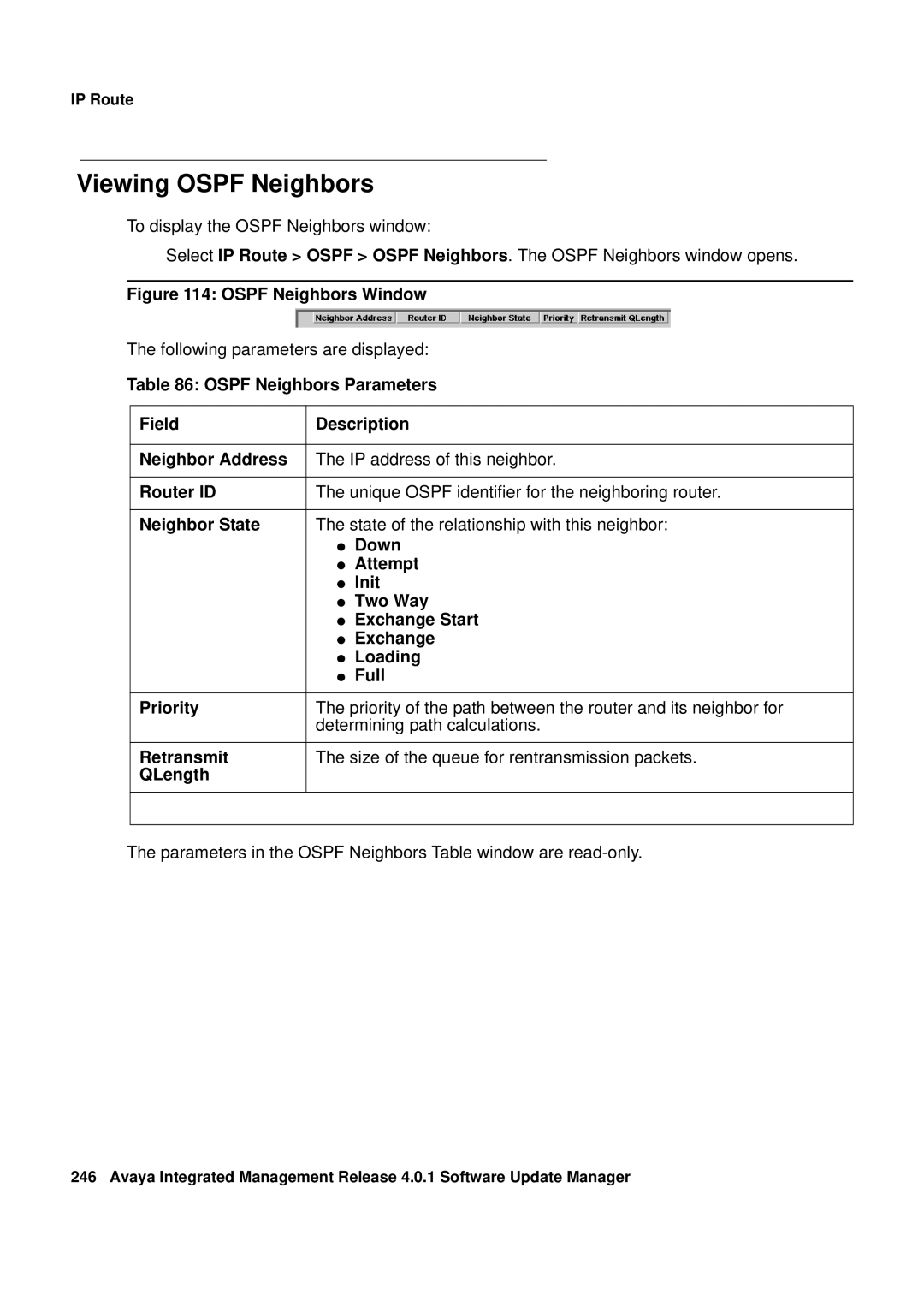IP Route
Viewing OSPF Neighbors
To display the OSPF Neighbors window:
Select IP Route > OSPF > OSPF Neighbors. The OSPF Neighbors window opens.
Figure 114: OSPF Neighbors Window
The following parameters are displayed:
Table 86: OSPF Neighbors Parameters
Field | Description |
|
|
Neighbor Address | The IP address of this neighbor. |
|
|
Router ID | The unique OSPF identifier for the neighboring router. |
|
|
Neighbor State | The state of the relationship with this neighbor: |
| ● Down |
| ● Attempt |
| ● Init |
| ● Two Way |
| ● Exchange Start |
| ● Exchange |
| ● Loading |
| ● Full |
|
|
Priority | The priority of the path between the router and its neighbor for |
| determining path calculations. |
|
|
Retransmit | The size of the queue for rentransmission packets. |
QLength |
|
|
|
|
|
The parameters in the OSPF Neighbors Table window are
246 Avaya Integrated Management Release 4.0.1 Software Update Manager