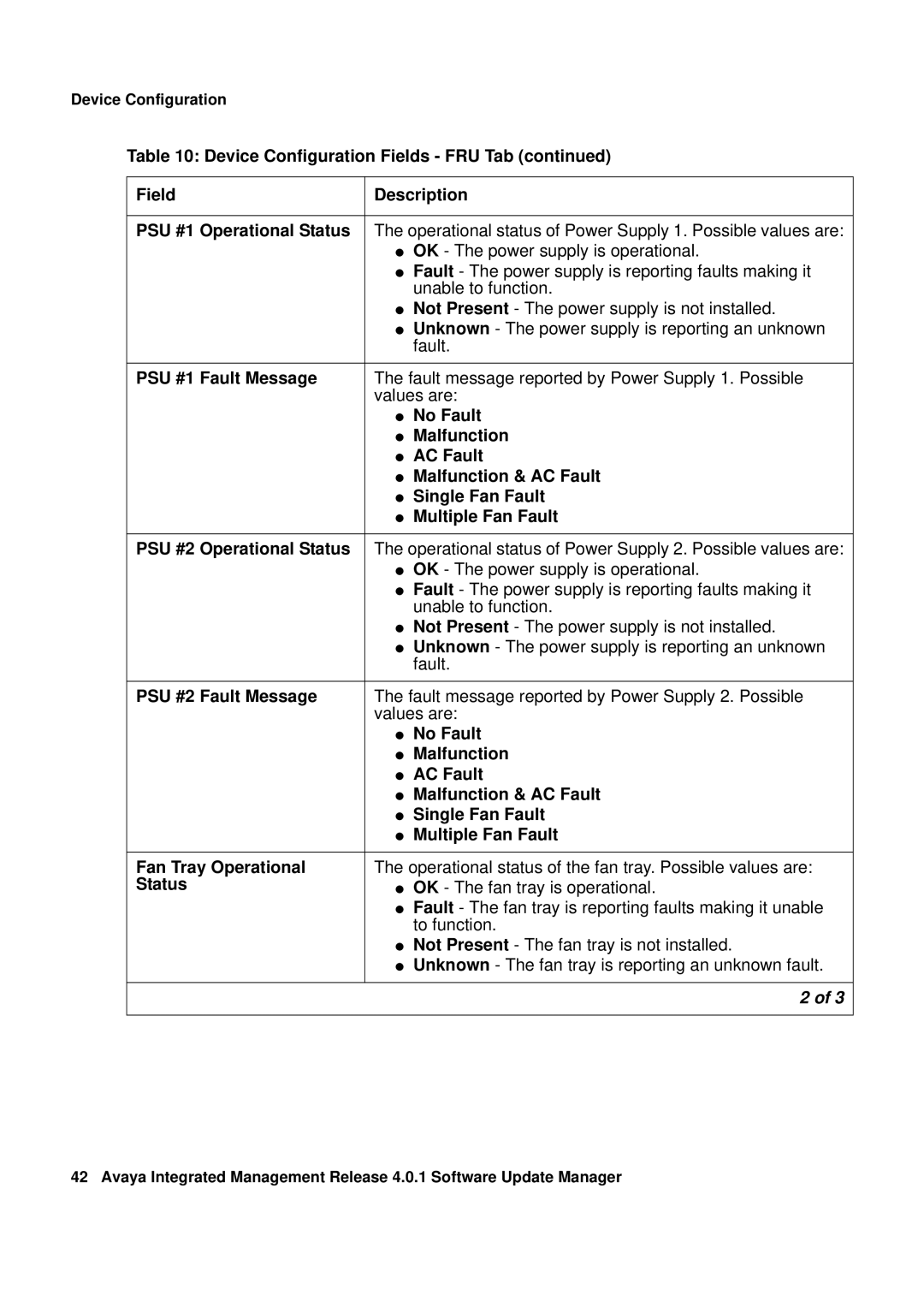Device Configuration
Table 10: Device Configuration Fields - FRU Tab (continued)
Field | Description |
|
|
PSU #1 Operational Status | The operational status of Power Supply 1. Possible values are: |
| ● OK - The power supply is operational. |
| ● Fault - The power supply is reporting faults making it |
| unable to function. |
| ● Not Present - The power supply is not installed. |
| ● Unknown - The power supply is reporting an unknown |
| fault. |
|
|
PSU #1 Fault Message | The fault message reported by Power Supply 1. Possible |
| values are: |
| ● No Fault |
| ● Malfunction |
| ● AC Fault |
| ● Malfunction & AC Fault |
| ● Single Fan Fault |
| ● Multiple Fan Fault |
|
|
PSU #2 Operational Status | The operational status of Power Supply 2. Possible values are: |
| ● OK - The power supply is operational. |
| ● Fault - The power supply is reporting faults making it |
| unable to function. |
| ● Not Present - The power supply is not installed. |
| ● Unknown - The power supply is reporting an unknown |
| fault. |
|
|
PSU #2 Fault Message | The fault message reported by Power Supply 2. Possible |
| values are: |
| ● No Fault |
| ● Malfunction |
| ● AC Fault |
| ● Malfunction & AC Fault |
| ● Single Fan Fault |
| ● Multiple Fan Fault |
|
|
Fan Tray Operational | The operational status of the fan tray. Possible values are: |
Status | ● OK - The fan tray is operational. |
| ● Fault - The fan tray is reporting faults making it unable |
| to function. |
| ● Not Present - The fan tray is not installed. |
| ● Unknown - The fan tray is reporting an unknown fault. |
|
|
| 2 of 3 |
|
|
42 Avaya Integrated Management Release 4.0.1 Software Update Manager