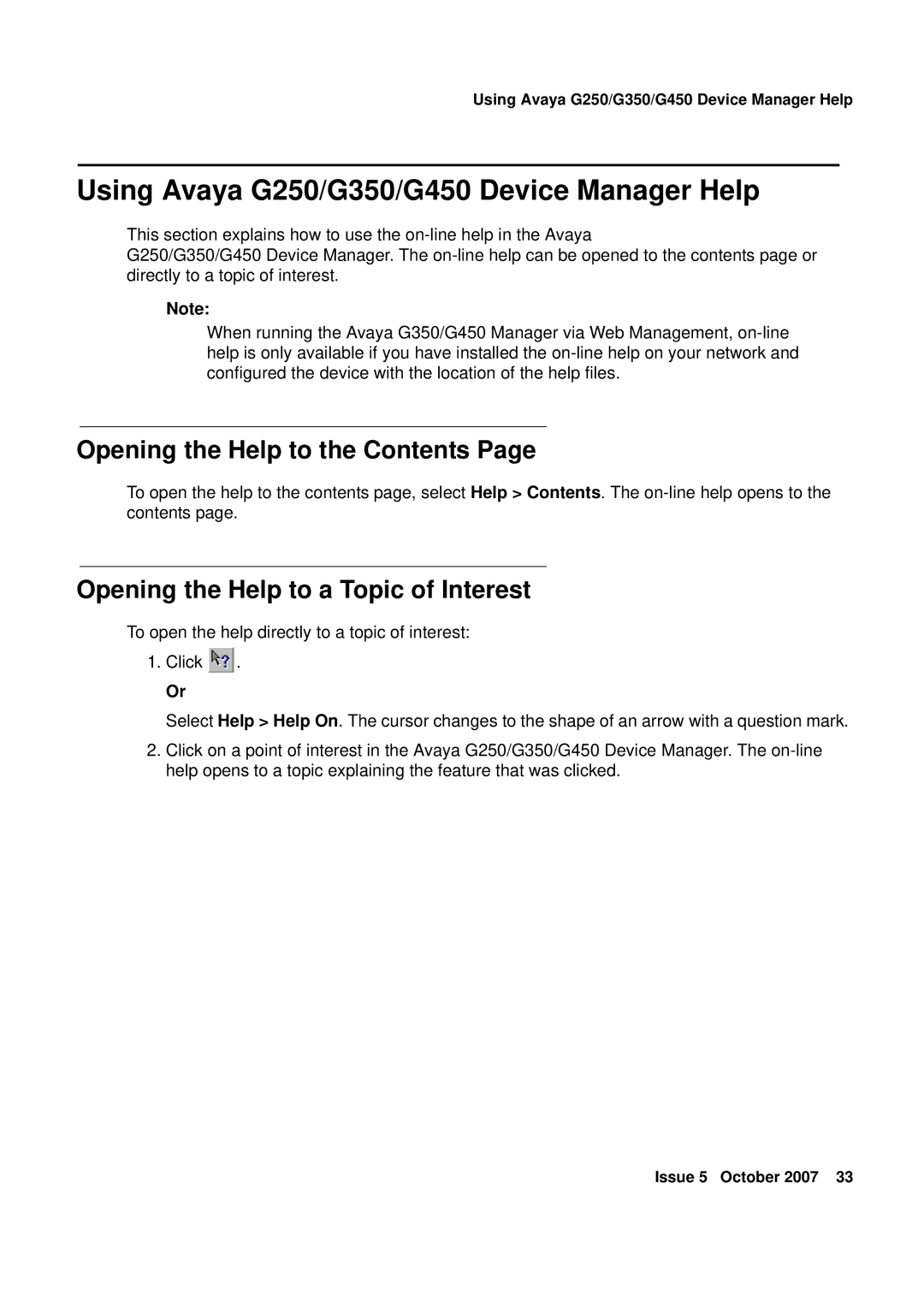Using Avaya G250/G350/G450 Device Manager Help
Using Avaya G250/G350/G450 Device Manager Help
This section explains how to use the
G250/G350/G450 Device Manager. The
Note:
When running the Avaya G350/G450 Manager via Web Management,
Opening the Help to the Contents Page
To open the help to the contents page, select Help > Contents. The
Opening the Help to a Topic of Interest
To open the help directly to a topic of interest:
1.Click ![]() .
.
Or
Select Help > Help On. The cursor changes to the shape of an arrow with a question mark.
2.Click on a point of interest in the Avaya G250/G350/G450 Device Manager. The
Issue 5 October 2007 33