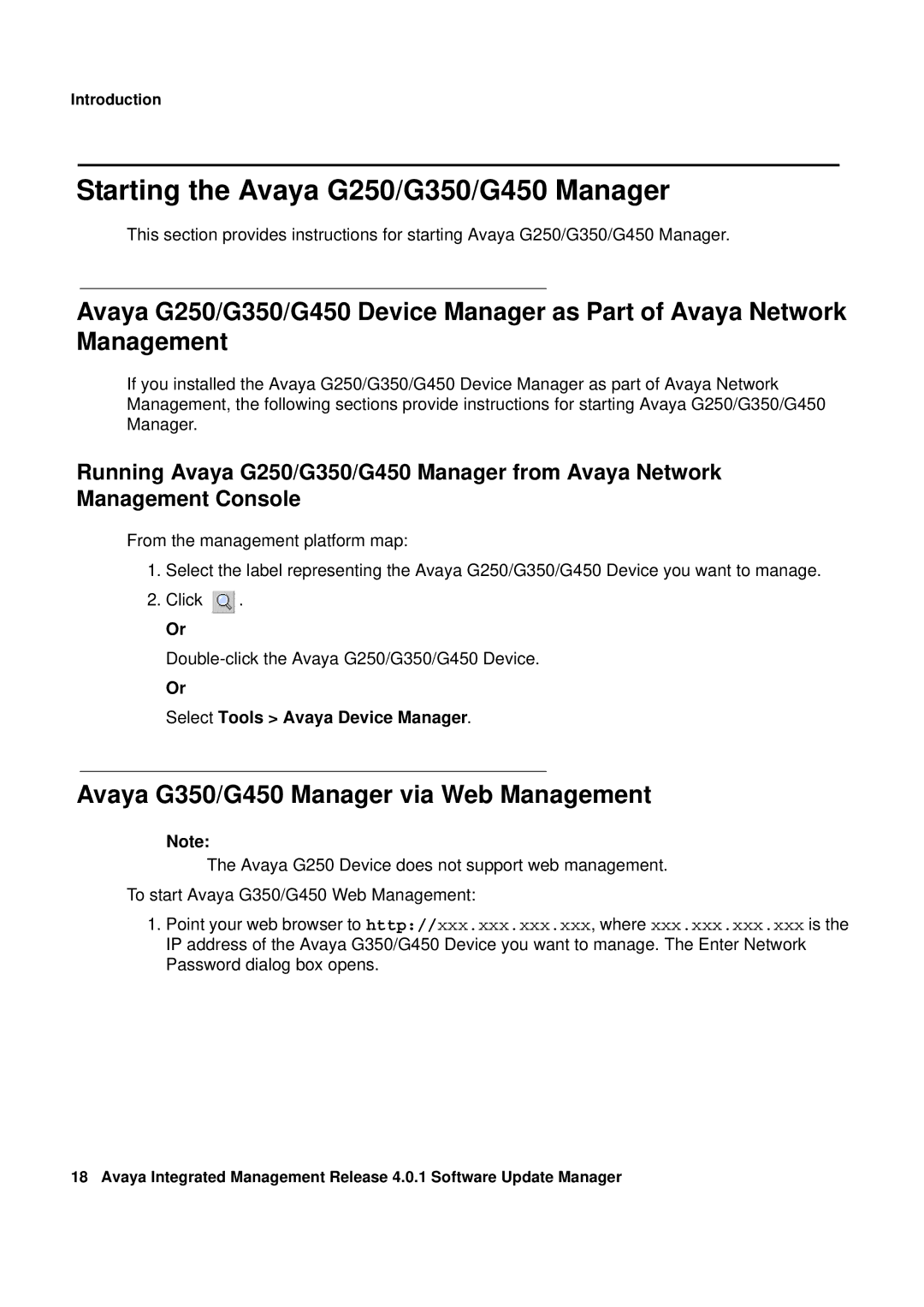Introduction
Starting the Avaya G250/G350/G450 Manager
This section provides instructions for starting Avaya G250/G350/G450 Manager.
Avaya G250/G350/G450 Device Manager as Part of Avaya Network Management
If you installed the Avaya G250/G350/G450 Device Manager as part of Avaya Network Management, the following sections provide instructions for starting Avaya G250/G350/G450 Manager.
Running Avaya G250/G350/G450 Manager from Avaya Network Management Console
From the management platform map:
1.Select the label representing the Avaya G250/G350/G450 Device you want to manage.
2.Click ![]() .
.
Or
Or
Select Tools > Avaya Device Manager.
Avaya G350/G450 Manager via Web Management
Note:
The Avaya G250 Device does not support web management.
To start Avaya G350/G450 Web Management:
1.Point your web browser to http://xxx.xxx.xxx.xxx, where xxx.xxx.xxx.xxx is the IP address of the Avaya G350/G450 Device you want to manage. The Enter Network Password dialog box opens.
18 Avaya Integrated Management Release 4.0.1 Software Update Manager