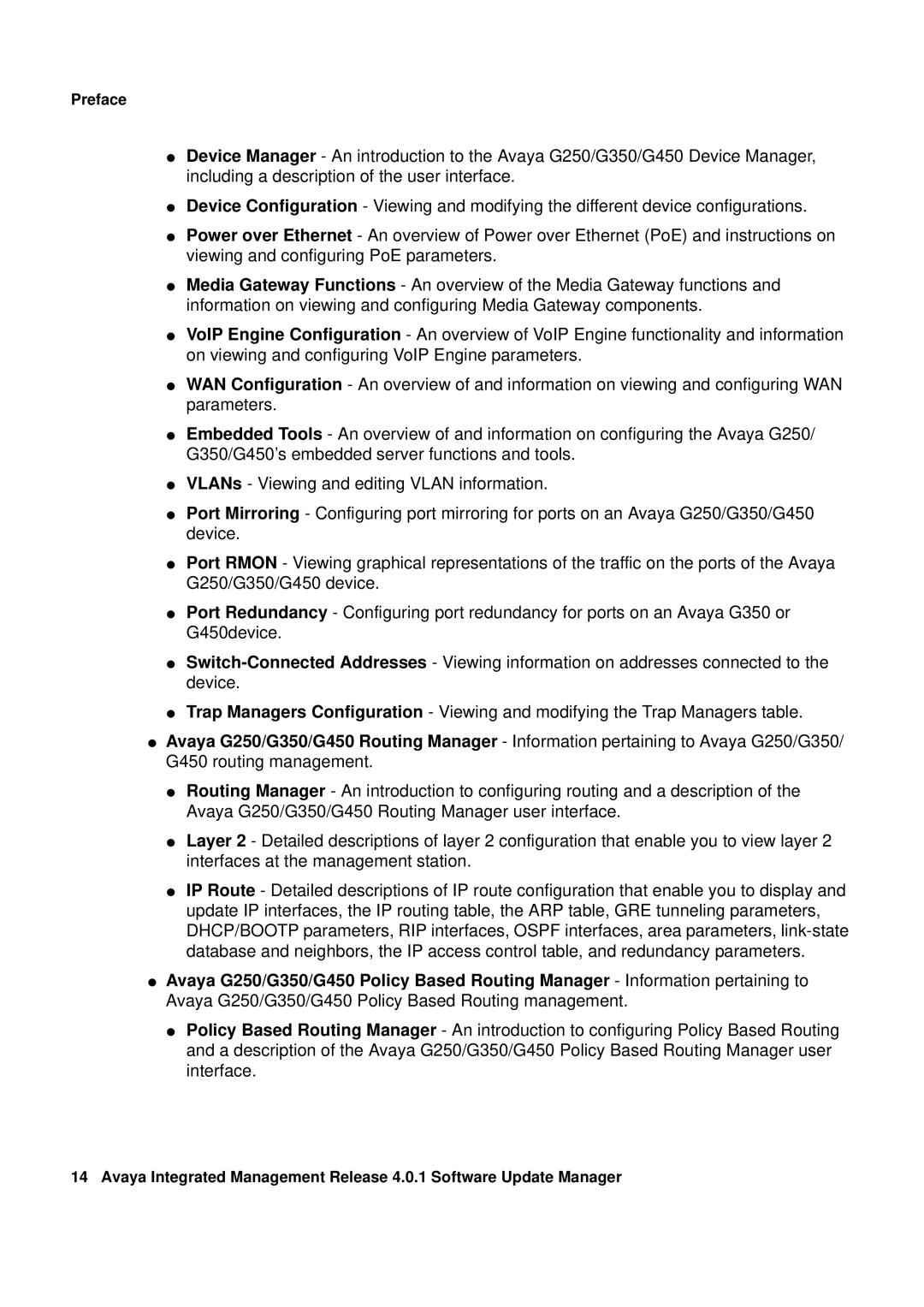Preface
●Device Manager - An introduction to the Avaya G250/G350/G450 Device Manager, including a description of the user interface.
●Device Configuration - Viewing and modifying the different device configurations.
●Power over Ethernet - An overview of Power over Ethernet (PoE) and instructions on viewing and configuring PoE parameters.
●Media Gateway Functions - An overview of the Media Gateway functions and information on viewing and configuring Media Gateway components.
●VoIP Engine Configuration - An overview of VoIP Engine functionality and information on viewing and configuring VoIP Engine parameters.
●WAN Configuration - An overview of and information on viewing and configuring WAN parameters.
●Embedded Tools - An overview of and information on configuring the Avaya G250/ G350/G450’s embedded server functions and tools.
●VLANs - Viewing and editing VLAN information.
●Port Mirroring - Configuring port mirroring for ports on an Avaya G250/G350/G450 device.
●Port RMON - Viewing graphical representations of the traffic on the ports of the Avaya G250/G350/G450 device.
●Port Redundancy - Configuring port redundancy for ports on an Avaya G350 or G450device.
●
●Trap Managers Configuration - Viewing and modifying the Trap Managers table.
●Avaya G250/G350/G450 Routing Manager - Information pertaining to Avaya G250/G350/ G450 routing management.
●Routing Manager - An introduction to configuring routing and a description of the Avaya G250/G350/G450 Routing Manager user interface.
●Layer 2 - Detailed descriptions of layer 2 configuration that enable you to view layer 2 interfaces at the management station.
●IP Route - Detailed descriptions of IP route configuration that enable you to display and update IP interfaces, the IP routing table, the ARP table, GRE tunneling parameters, DHCP/BOOTP parameters, RIP interfaces, OSPF interfaces, area parameters,
●Avaya G250/G350/G450 Policy Based Routing Manager - Information pertaining to Avaya G250/G350/G450 Policy Based Routing management.
●Policy Based Routing Manager - An introduction to configuring Policy Based Routing and a description of the Avaya G250/G350/G450 Policy Based Routing Manager user interface.
14 Avaya Integrated Management Release 4.0.1 Software Update Manager