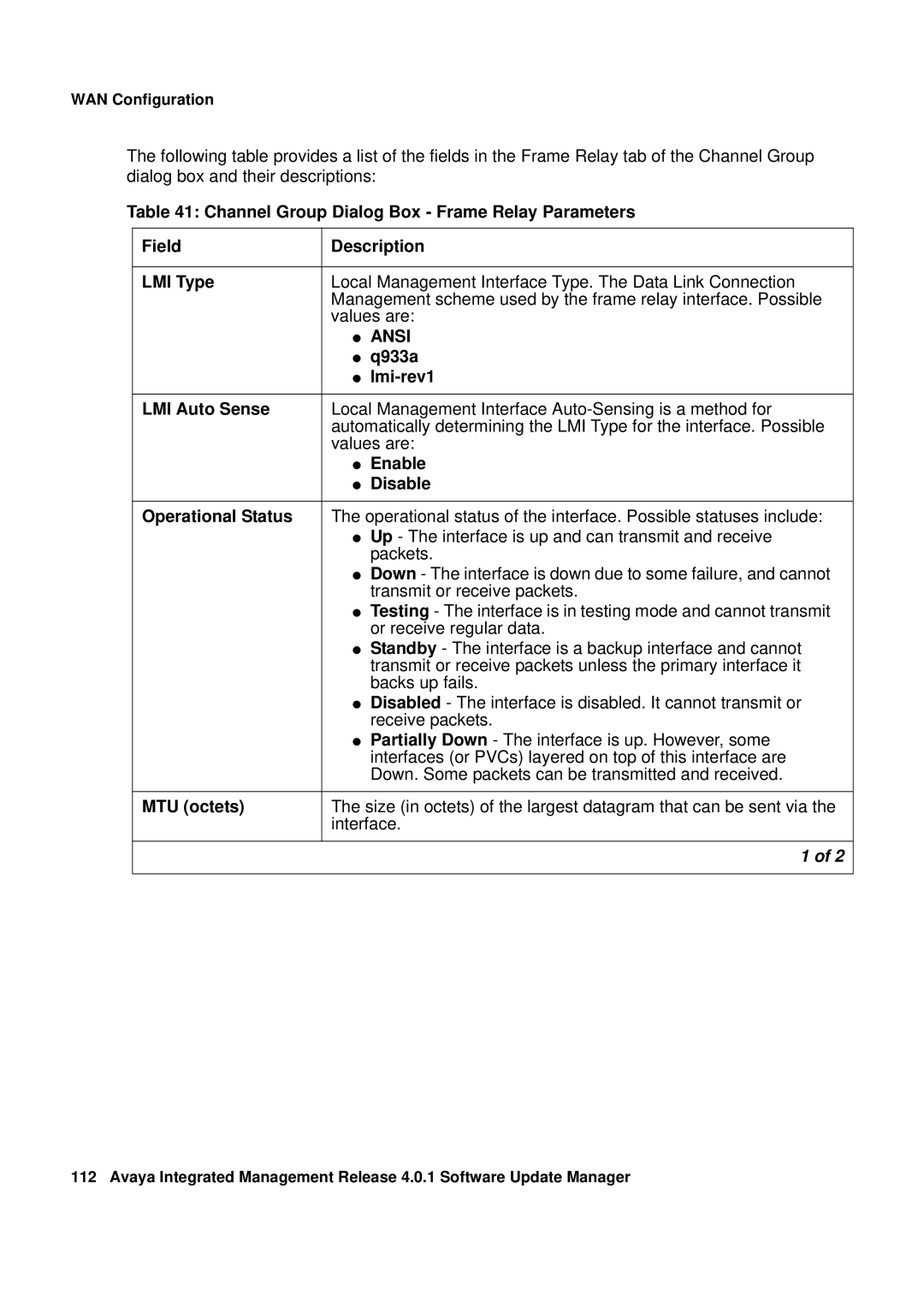WAN Configuration
The following table provides a list of the fields in the Frame Relay tab of the Channel Group dialog box and their descriptions:
Table 41: Channel Group Dialog Box - Frame Relay Parameters
Field | Description |
|
|
LMI Type | Local Management Interface Type. The Data Link Connection |
| Management scheme used by the frame relay interface. Possible |
| values are: |
| ● ANSI |
| ● q933a |
| ● |
|
|
LMI Auto Sense | Local Management Interface |
| automatically determining the LMI Type for the interface. Possible |
| values are: |
| ● Enable |
| ● Disable |
|
|
Operational Status | The operational status of the interface. Possible statuses include: |
| ● Up - The interface is up and can transmit and receive |
| packets. |
| ● Down - The interface is down due to some failure, and cannot |
| transmit or receive packets. |
| ● Testing - The interface is in testing mode and cannot transmit |
| or receive regular data. |
| ● Standby - The interface is a backup interface and cannot |
| transmit or receive packets unless the primary interface it |
| backs up fails. |
| ● Disabled - The interface is disabled. It cannot transmit or |
| receive packets. |
| ● Partially Down - The interface is up. However, some |
| interfaces (or PVCs) layered on top of this interface are |
| Down. Some packets can be transmitted and received. |
|
|
MTU (octets) | The size (in octets) of the largest datagram that can be sent via the |
| interface. |
|
|
| 1 of 2 |
|
|
112 Avaya Integrated Management Release 4.0.1 Software Update Manager