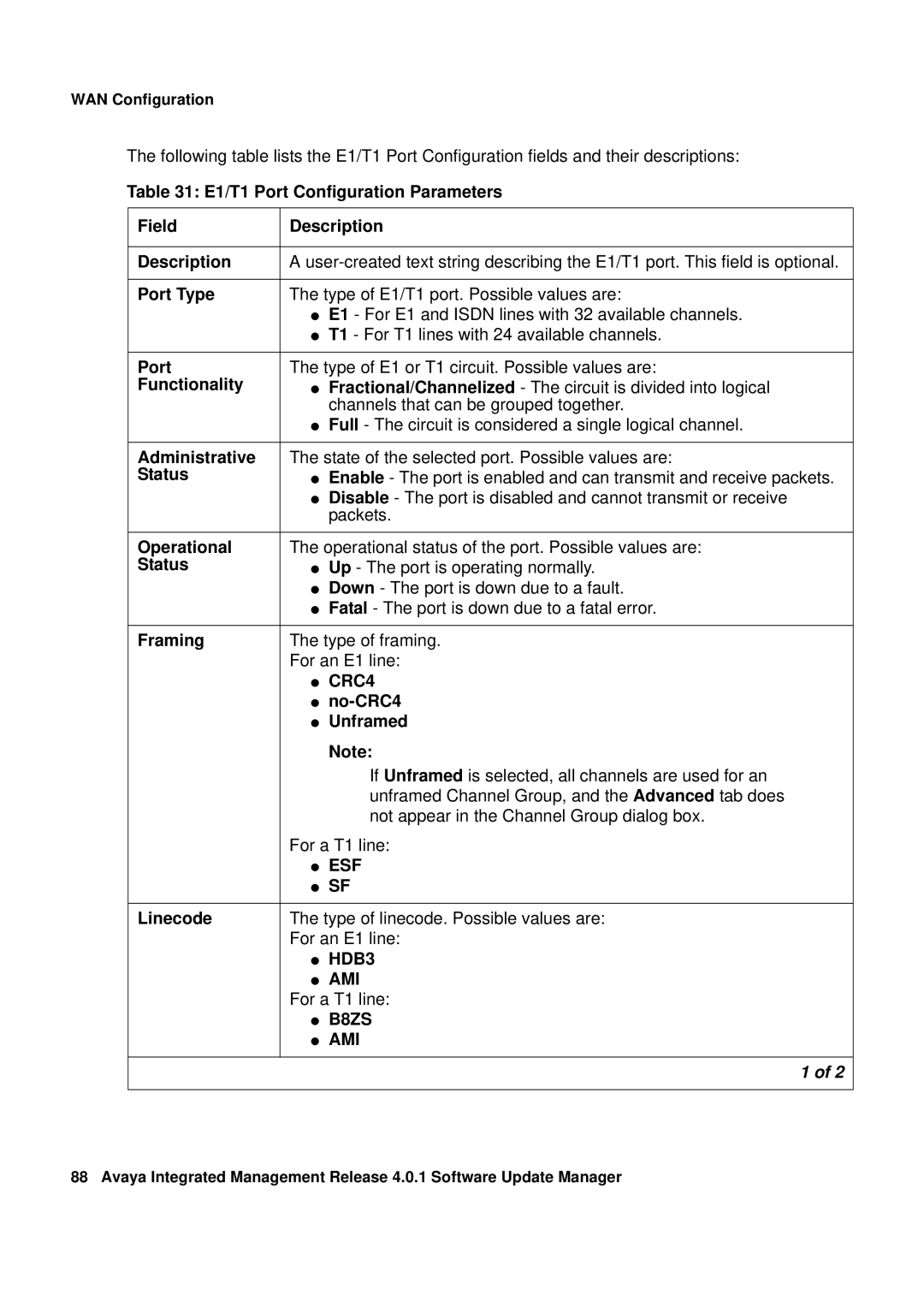WAN Configuration
The following table lists the E1/T1 Port Configuration fields and their descriptions:
Table 31: E1/T1 Port Configuration Parameters
Field | Description |
|
|
Description | A |
|
|
Port Type | The type of E1/T1 port. Possible values are: |
| ● E1 - For E1 and ISDN lines with 32 available channels. |
| ● T1 - For T1 lines with 24 available channels. |
|
|
Port | The type of E1 or T1 circuit. Possible values are: |
Functionality | ● Fractional/Channelized - The circuit is divided into logical |
| channels that can be grouped together. |
| ● Full - The circuit is considered a single logical channel. |
|
|
Administrative | The state of the selected port. Possible values are: |
Status | ● Enable - The port is enabled and can transmit and receive packets. |
| ● Disable - The port is disabled and cannot transmit or receive |
| packets. |
|
|
Operational | The operational status of the port. Possible values are: |
Status | ● Up - The port is operating normally. |
| ● Down - The port is down due to a fault. |
| ● Fatal - The port is down due to a fatal error. |
|
|
Framing | The type of framing. |
| For an E1 line: |
| ● CRC4 |
| ● |
| ● Unframed |
| Note: |
| If Unframed is selected, all channels are used for an |
| unframed Channel Group, and the Advanced tab does |
| not appear in the Channel Group dialog box. |
| For a T1 line: |
| ● ESF |
| ● SF |
|
|
Linecode | The type of linecode. Possible values are: |
| For an E1 line: |
| ● HDB3 |
| ● AMI |
| For a T1 line: |
| ● B8ZS |
| ● AMI |
|
|
| 1 of 2 |
|
|
88 Avaya Integrated Management Release 4.0.1 Software Update Manager