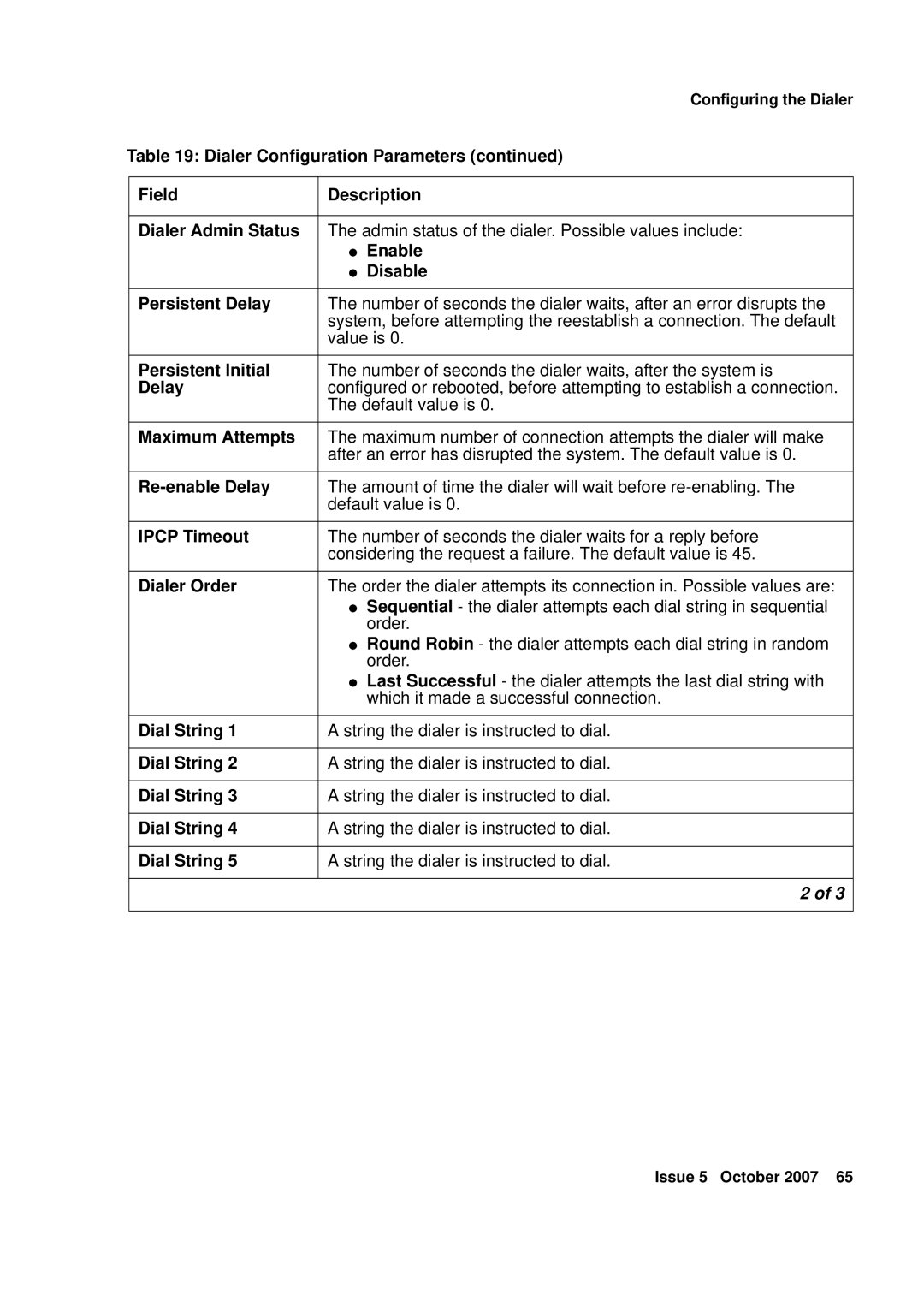|
| Configuring the Dialer |
Table 19: Dialer Configuration Parameters (continued) | ||
|
|
|
| Field | Description |
|
|
|
| Dialer Admin Status | The admin status of the dialer. Possible values include: |
|
| ● Enable |
|
| ● Disable |
|
|
|
| Persistent Delay | The number of seconds the dialer waits, after an error disrupts the |
|
| system, before attempting the reestablish a connection. The default |
|
| value is 0. |
|
|
|
| Persistent Initial | The number of seconds the dialer waits, after the system is |
| Delay | configured or rebooted, before attempting to establish a connection. |
|
| The default value is 0. |
|
|
|
| Maximum Attempts | The maximum number of connection attempts the dialer will make |
|
| after an error has disrupted the system. The default value is 0. |
|
|
|
|
| The amount of time the dialer will wait before |
|
| default value is 0. |
|
|
|
| IPCP Timeout | The number of seconds the dialer waits for a reply before |
|
| considering the request a failure. The default value is 45. |
|
|
|
| Dialer Order | The order the dialer attempts its connection in. Possible values are: |
|
| ● Sequential - the dialer attempts each dial string in sequential |
|
| order. |
|
| ● Round Robin - the dialer attempts each dial string in random |
|
| order. |
|
| ● Last Successful - the dialer attempts the last dial string with |
|
| which it made a successful connection. |
|
|
|
| Dial String 1 | A string the dialer is instructed to dial. |
|
|
|
| Dial String 2 | A string the dialer is instructed to dial. |
|
|
|
| Dial String 3 | A string the dialer is instructed to dial. |
|
|
|
| Dial String 4 | A string the dialer is instructed to dial. |
|
|
|
| Dial String 5 | A string the dialer is instructed to dial. |
|
|
|
|
| 2 of 3 |
|
|
|
Issue 5 October 2007 65