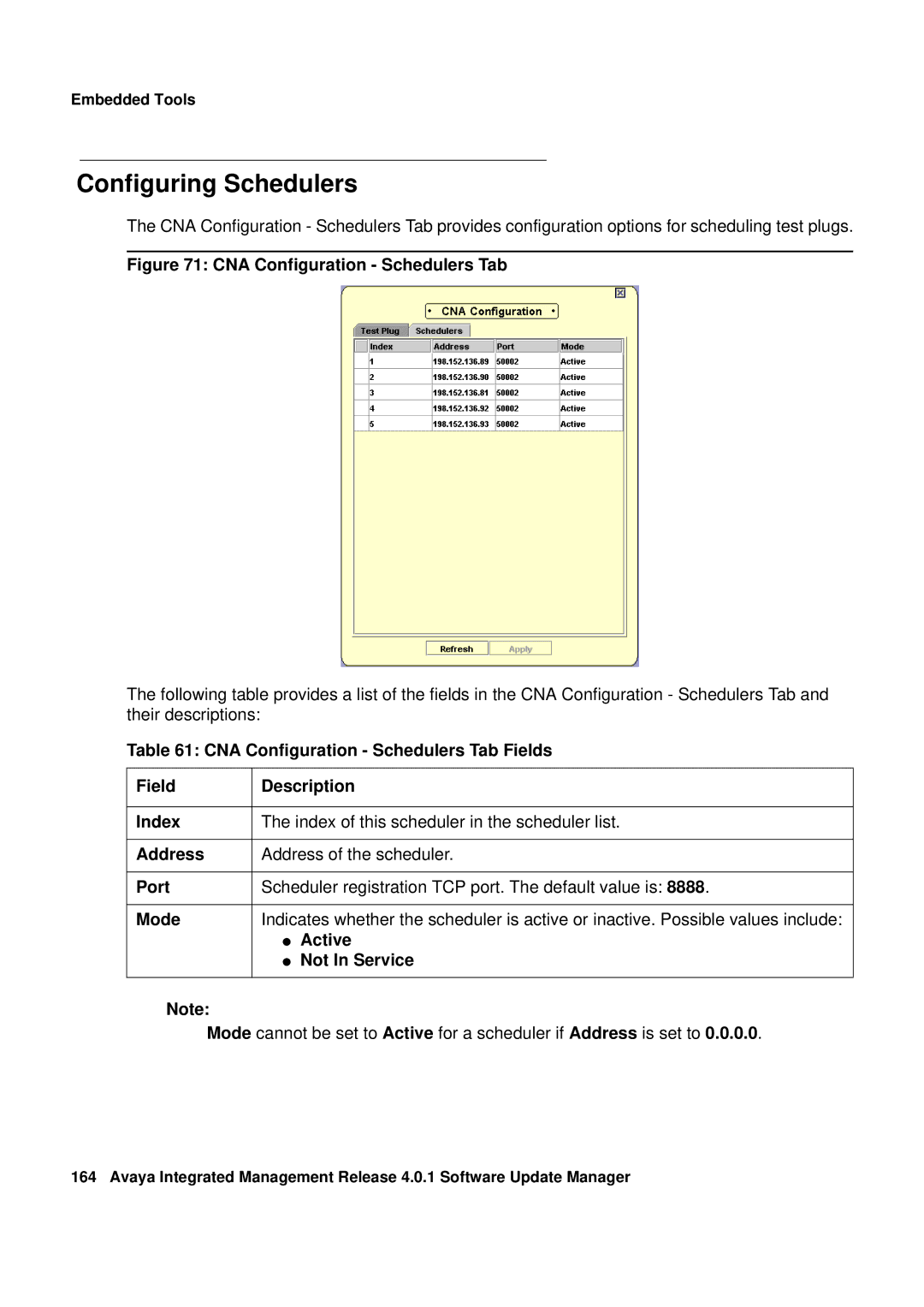Embedded Tools
Configuring Schedulers
The CNA Configuration - Schedulers Tab provides configuration options for scheduling test plugs.
Figure 71: CNA Configuration - Schedulers Tab
The following table provides a list of the fields in the CNA Configuration - Schedulers Tab and their descriptions:
Table 61: CNA Configuration - Schedulers Tab Fields
Field | Description |
|
|
Index | The index of this scheduler in the scheduler list. |
|
|
Address | Address of the scheduler. |
|
|
Port | Scheduler registration TCP port. The default value is: 8888. |
|
|
Mode | Indicates whether the scheduler is active or inactive. Possible values include: |
| ● Active |
| ● Not In Service |
|
|
Note:
Mode cannot be set to Active for a scheduler if Address is set to 0.0.0.0.
164 Avaya Integrated Management Release 4.0.1 Software Update Manager