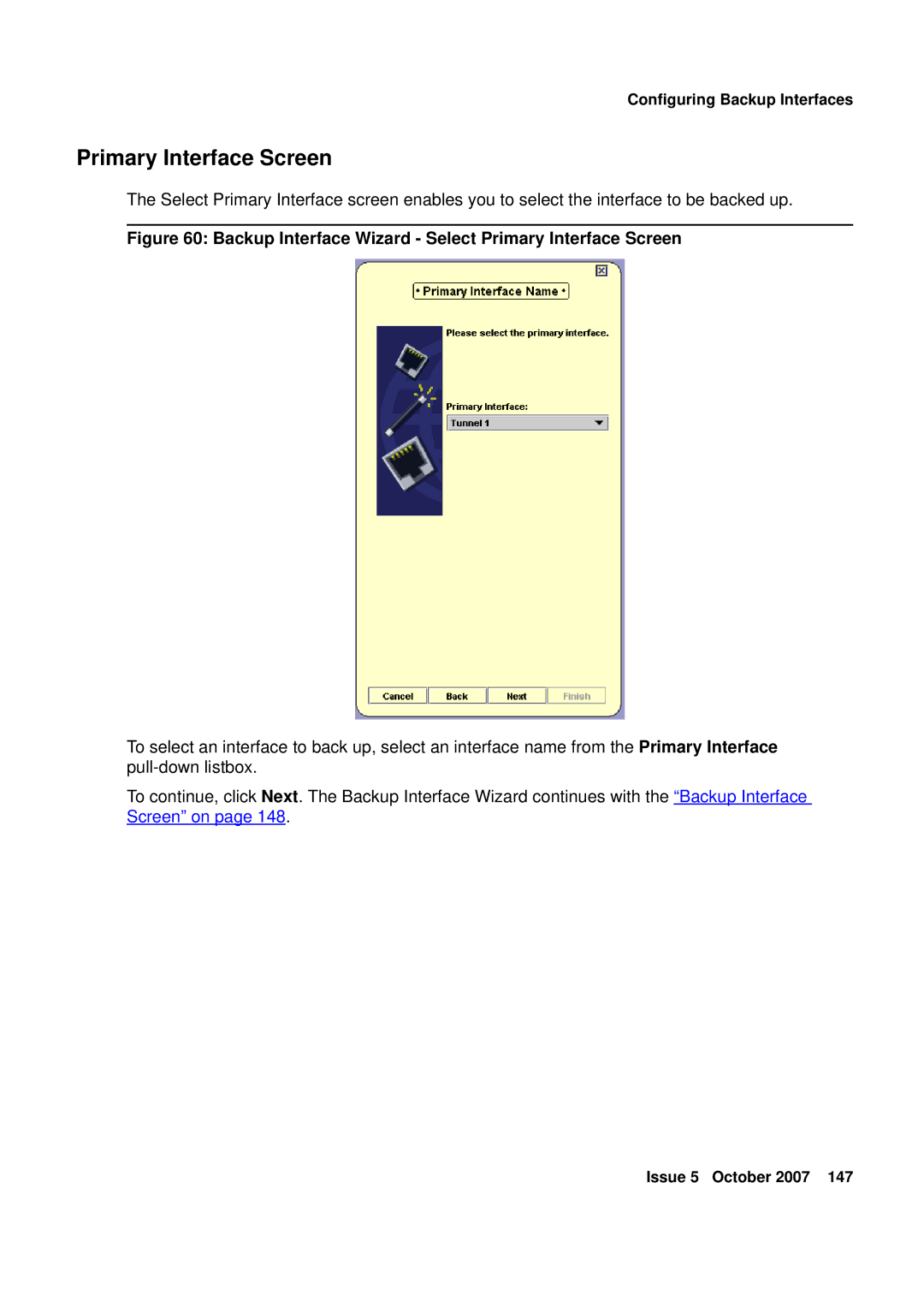Configuring Backup Interfaces
Primary Interface Screen
The Select Primary Interface screen enables you to select the interface to be backed up.
Figure 60: Backup Interface Wizard - Select Primary Interface Screen
To select an interface to back up, select an interface name from the Primary Interface
To continue, click Next. The Backup Interface Wizard continues with the “Backup Interface Screen” on page 148.
Issue 5 October 2007 147