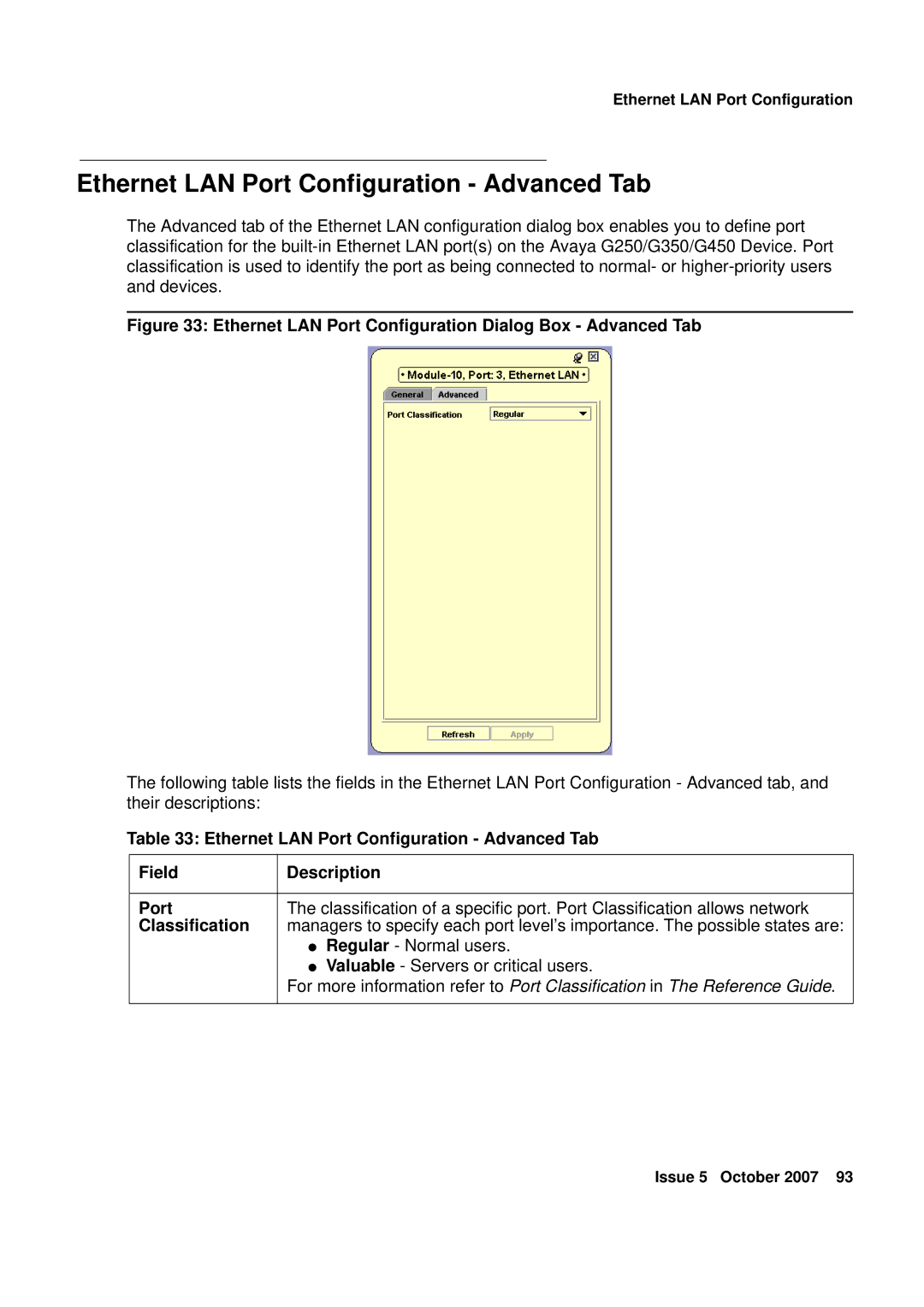Ethernet LAN Port Configuration
Ethernet LAN Port Configuration - Advanced Tab
The Advanced tab of the Ethernet LAN configuration dialog box enables you to define port classification for the
Figure 33: Ethernet LAN Port Configuration Dialog Box - Advanced Tab
The following table lists the fields in the Ethernet LAN Port Configuration - Advanced tab, and their descriptions:
Table 33: Ethernet LAN Port Configuration - Advanced Tab
Field | Description |
|
|
Port | The classification of a specific port. Port Classification allows network |
Classification | managers to specify each port level’s importance. The possible states are: |
| ● Regular - Normal users. |
| ● Valuable - Servers or critical users. |
| For more information refer to Port Classification in The Reference Guide. |
|
|
Issue 5 October 2007 93