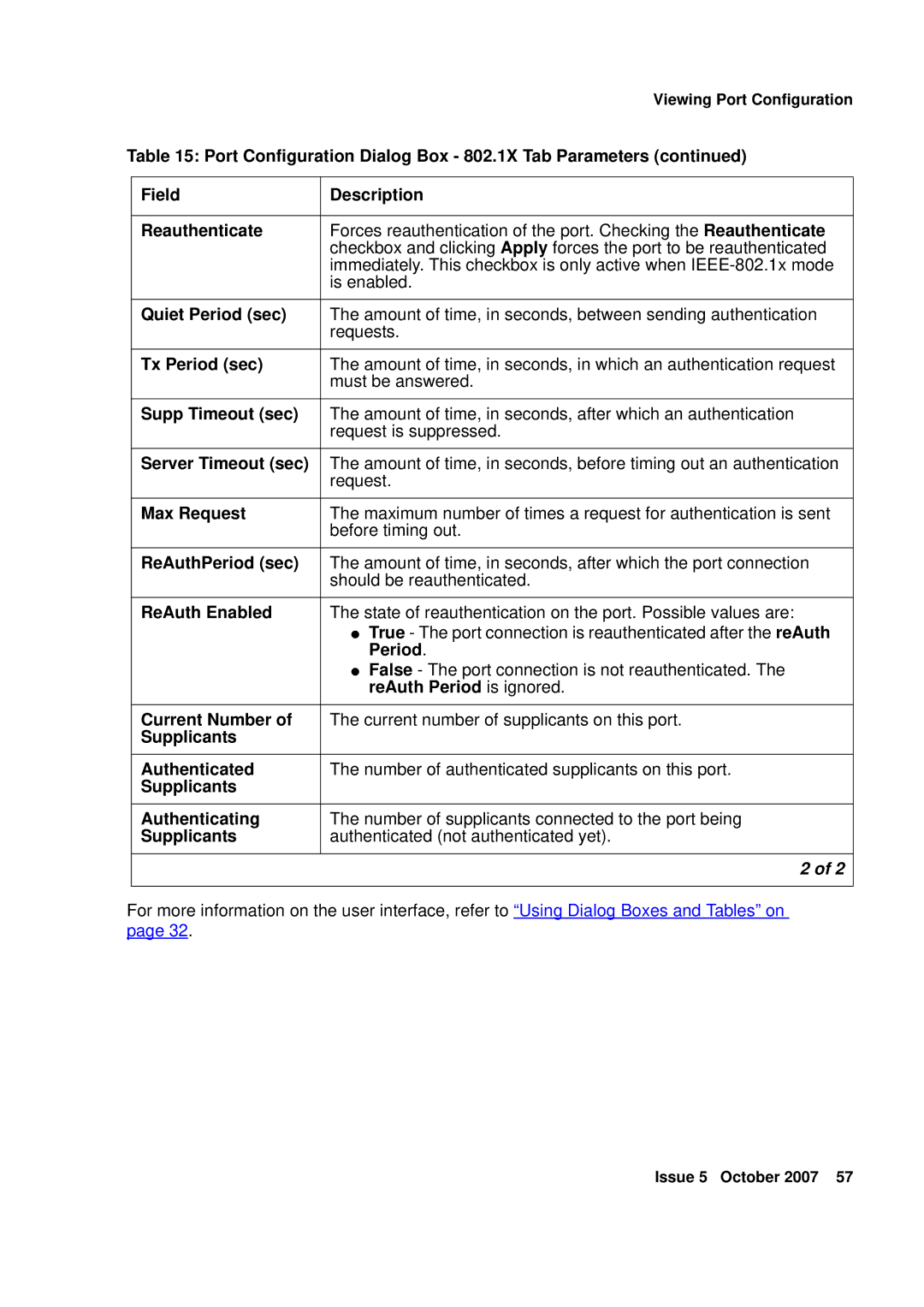Viewing Port Configuration
Table 15: Port Configuration Dialog Box - 802.1X Tab Parameters (continued)
Field | Description |
|
|
Reauthenticate | Forces reauthentication of the port. Checking the Reauthenticate |
| checkbox and clicking Apply forces the port to be reauthenticated |
| immediately. This checkbox is only active when |
| is enabled. |
|
|
Quiet Period (sec) | The amount of time, in seconds, between sending authentication |
| requests. |
|
|
Tx Period (sec) | The amount of time, in seconds, in which an authentication request |
| must be answered. |
|
|
Supp Timeout (sec) | The amount of time, in seconds, after which an authentication |
| request is suppressed. |
|
|
Server Timeout (sec) | The amount of time, in seconds, before timing out an authentication |
| request. |
|
|
Max Request | The maximum number of times a request for authentication is sent |
| before timing out. |
|
|
ReAuthPeriod (sec) | The amount of time, in seconds, after which the port connection |
| should be reauthenticated. |
|
|
ReAuth Enabled | The state of reauthentication on the port. Possible values are: |
| ● True - The port connection is reauthenticated after the reAuth |
| Period. |
| ● False - The port connection is not reauthenticated. The |
| reAuth Period is ignored. |
|
|
Current Number of | The current number of supplicants on this port. |
Supplicants |
|
Authenticated | The number of authenticated supplicants on this port. |
Supplicants |
|
|
|
Authenticating | The number of supplicants connected to the port being |
Supplicants | authenticated (not authenticated yet). |
|
|
| 2 of 2 |
|
|
For more information on the user interface, refer to “Using Dialog Boxes and Tables” on page 32.
Issue 5 October 2007 57