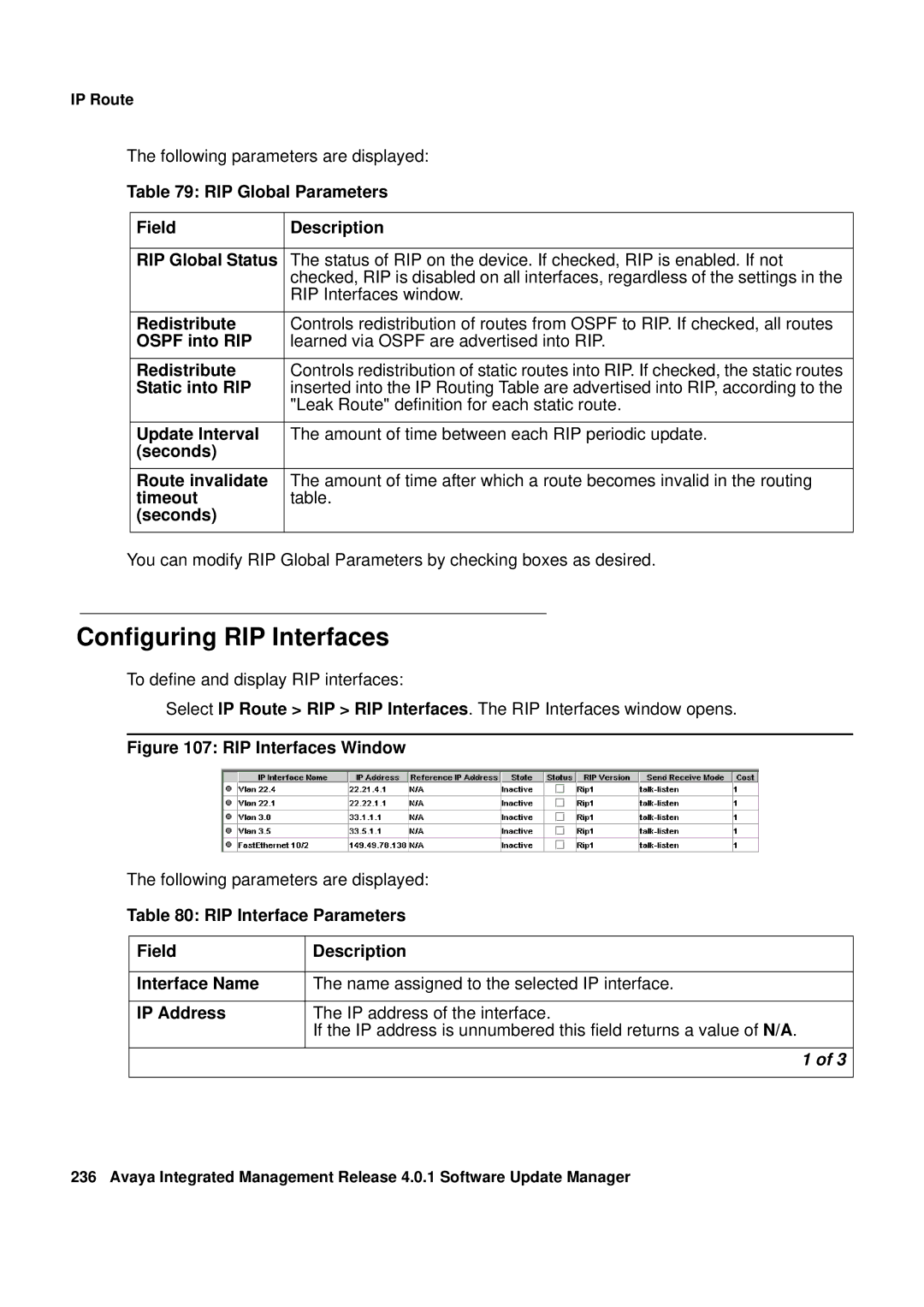IP Route
The following parameters are displayed:
Table 79: RIP Global Parameters
Field | Description |
|
|
RIP Global Status | The status of RIP on the device. If checked, RIP is enabled. If not |
| checked, RIP is disabled on all interfaces, regardless of the settings in the |
| RIP Interfaces window. |
|
|
Redistribute | Controls redistribution of routes from OSPF to RIP. If checked, all routes |
OSPF into RIP | learned via OSPF are advertised into RIP. |
Redistribute | Controls redistribution of static routes into RIP. If checked, the static routes |
Static into RIP | inserted into the IP Routing Table are advertised into RIP, according to the |
| "Leak Route" definition for each static route. |
|
|
Update Interval | The amount of time between each RIP periodic update. |
(seconds) |
|
|
|
Route invalidate | The amount of time after which a route becomes invalid in the routing |
timeout | table. |
(seconds) |
|
|
|
You can modify RIP Global Parameters by checking boxes as desired.
Configuring RIP Interfaces
To define and display RIP interfaces:
Select IP Route > RIP > RIP Interfaces. The RIP Interfaces window opens.
Figure 107: RIP Interfaces Window
The following parameters are displayed:
Table 80: RIP Interface Parameters
Field | Description |
|
|
Interface Name | The name assigned to the selected IP interface. |
|
|
IP Address | The IP address of the interface. |
| If the IP address is unnumbered this field returns a value of N/A. |
1 of 3
236 Avaya Integrated Management Release 4.0.1 Software Update Manager