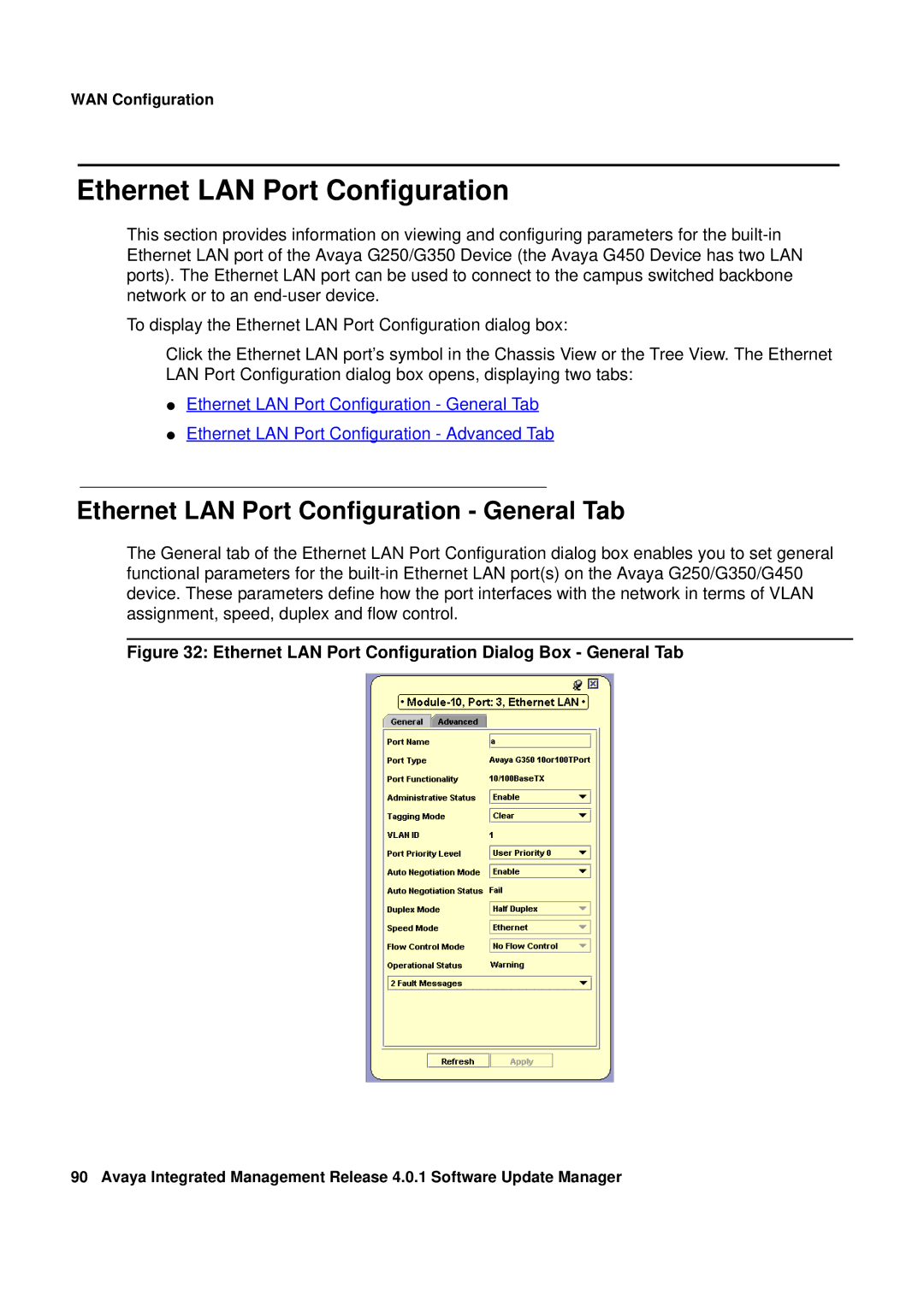WAN Configuration
Ethernet LAN Port Configuration
This section provides information on viewing and configuring parameters for the
To display the Ethernet LAN Port Configuration dialog box:
Click the Ethernet LAN port’s symbol in the Chassis View or the Tree View. The Ethernet LAN Port Configuration dialog box opens, displaying two tabs:
●Ethernet LAN Port Configuration - General Tab
●Ethernet LAN Port Configuration - Advanced Tab
Ethernet LAN Port Configuration - General Tab
The General tab of the Ethernet LAN Port Configuration dialog box enables you to set general functional parameters for the
Figure 32: Ethernet LAN Port Configuration Dialog Box - General Tab
90 Avaya Integrated Management Release 4.0.1 Software Update Manager