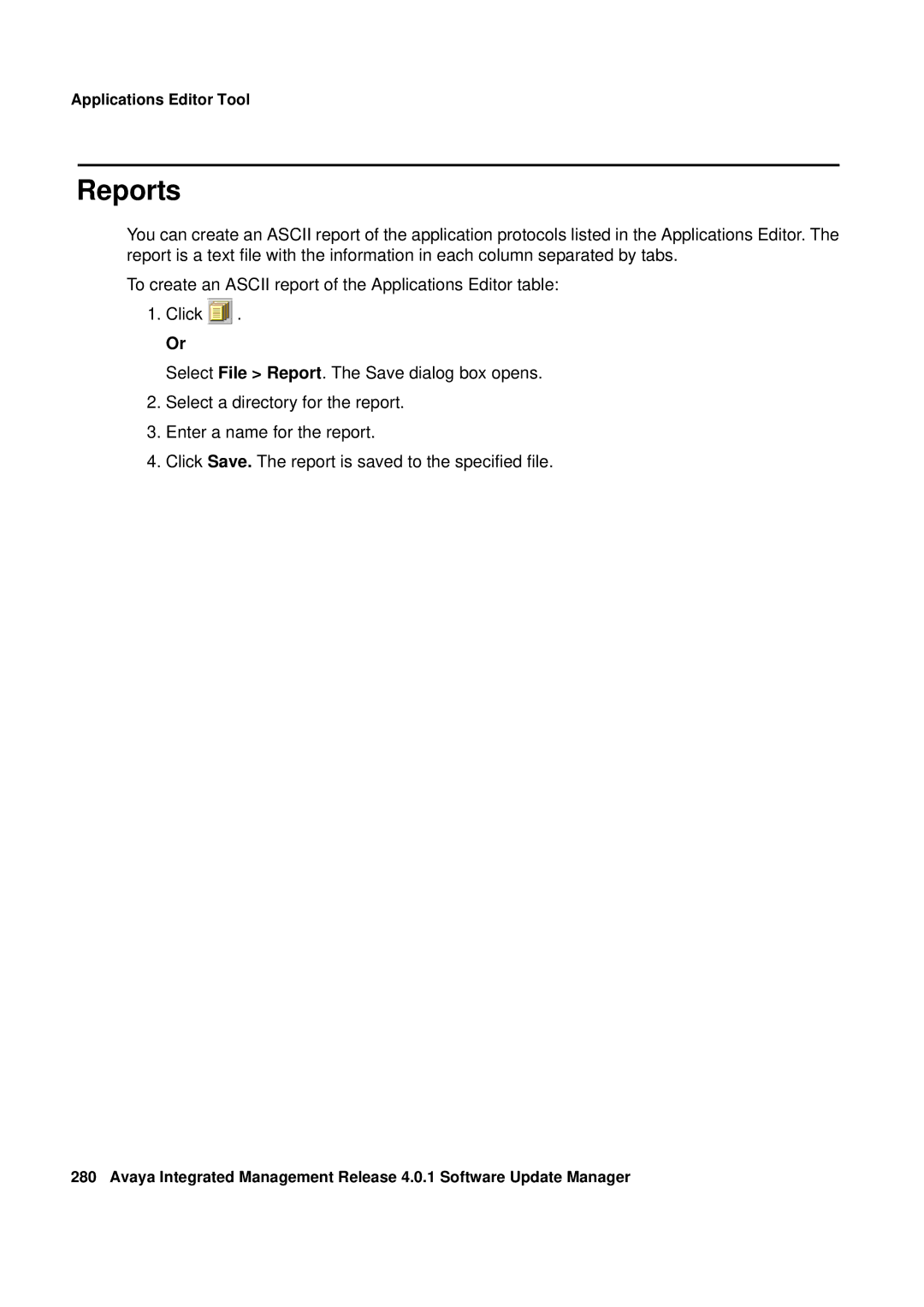Applications Editor Tool
Reports
You can create an ASCII report of the application protocols listed in the Applications Editor. The report is a text file with the information in each column separated by tabs.
To create an ASCII report of the Applications Editor table:
1.Click ![]() .
.
Or
Select File > Report. The Save dialog box opens.
2.Select a directory for the report.
3.Enter a name for the report.
4.Click Save. The report is saved to the specified file.
280 Avaya Integrated Management Release 4.0.1 Software Update Manager