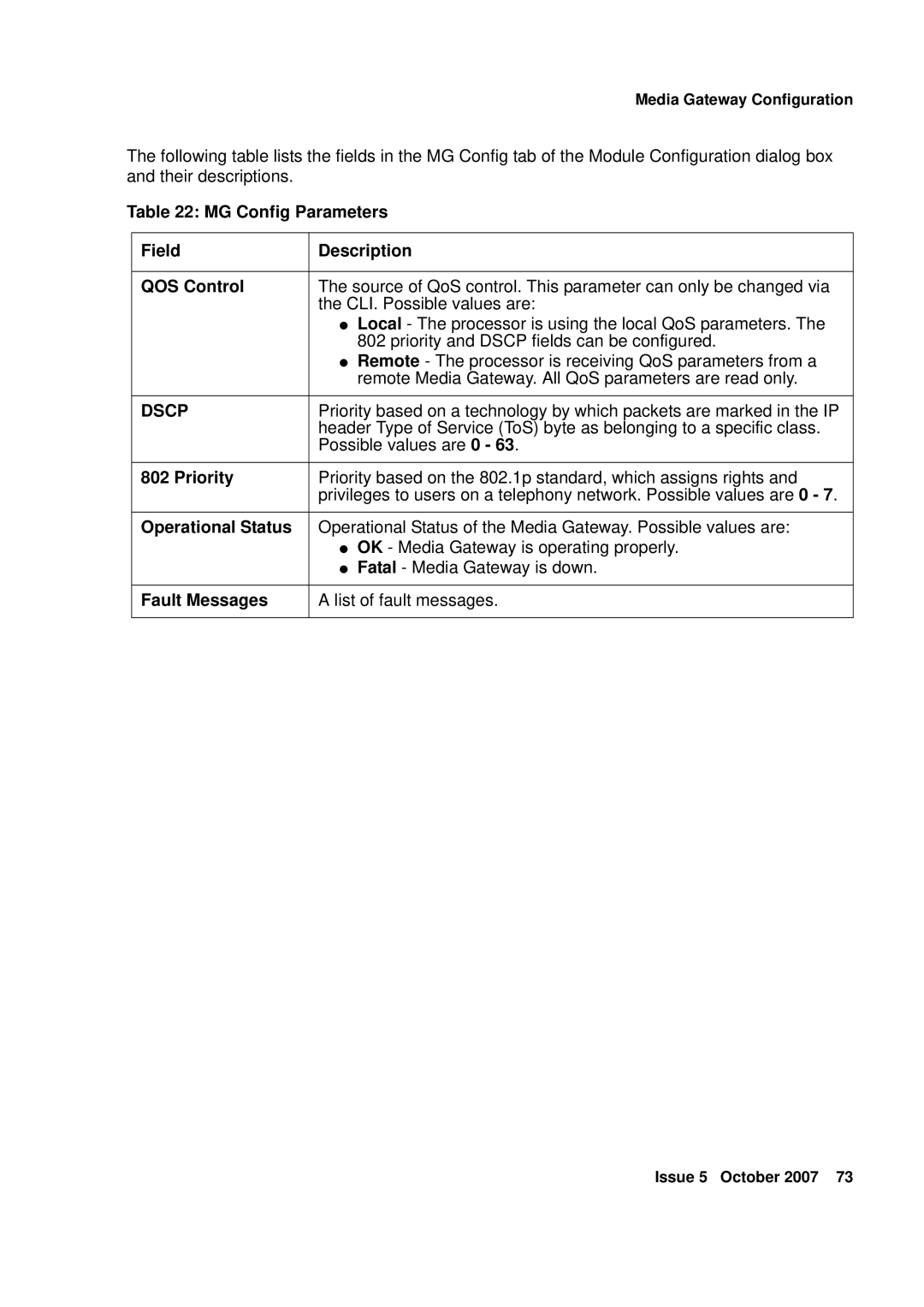Media Gateway Configuration
The following table lists the fields in the MG Config tab of the Module Configuration dialog box and their descriptions.
Table 22: MG Config Parameters
Field | Description |
|
|
QOS Control | The source of QoS control. This parameter can only be changed via |
| the CLI. Possible values are: |
| ● Local - The processor is using the local QoS parameters. The |
| 802 priority and DSCP fields can be configured. |
| ● Remote - The processor is receiving QoS parameters from a |
| remote Media Gateway. All QoS parameters are read only. |
|
|
DSCP | Priority based on a technology by which packets are marked in the IP |
| header Type of Service (ToS) byte as belonging to a specific class. |
| Possible values are 0 - 63. |
|
|
802 Priority | Priority based on the 802.1p standard, which assigns rights and |
| privileges to users on a telephony network. Possible values are 0 - 7. |
Operational Status | Operational Status of the Media Gateway. Possible values are: |
| ● OK - Media Gateway is operating properly. |
| ● Fatal - Media Gateway is down. |
|
|
Fault Messages | A list of fault messages. |
|
|
Issue 5 October 2007 73