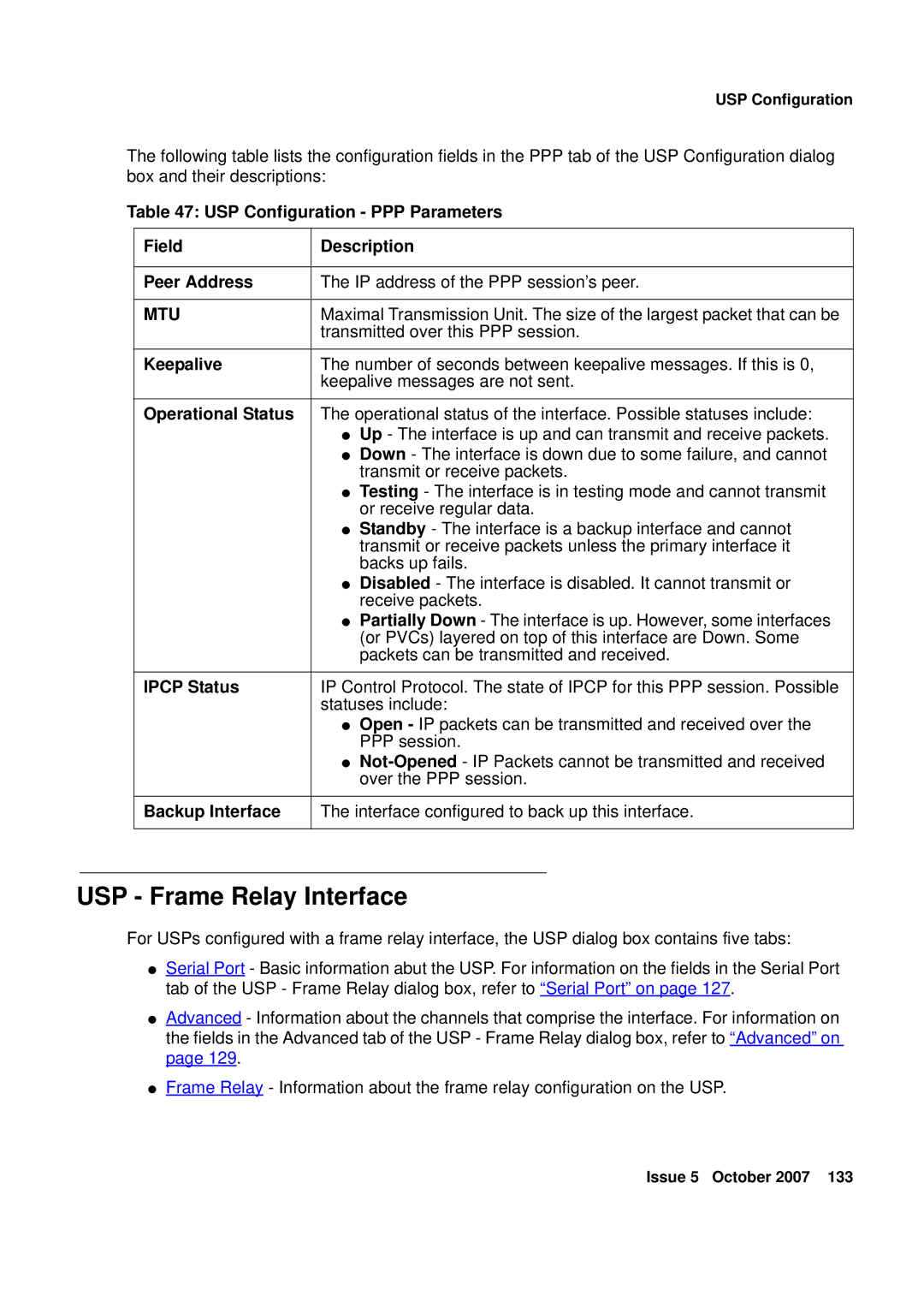USP Configuration
The following table lists the configuration fields in the PPP tab of the USP Configuration dialog box and their descriptions:
Table 47: USP Configuration - PPP Parameters
Field | Description |
|
|
Peer Address | The IP address of the PPP session’s peer. |
|
|
MTU | Maximal Transmission Unit. The size of the largest packet that can be |
| transmitted over this PPP session. |
|
|
Keepalive | The number of seconds between keepalive messages. If this is 0, |
| keepalive messages are not sent. |
|
|
Operational Status | The operational status of the interface. Possible statuses include: |
| ● Up - The interface is up and can transmit and receive packets. |
| ● Down - The interface is down due to some failure, and cannot |
| transmit or receive packets. |
| ● Testing - The interface is in testing mode and cannot transmit |
| or receive regular data. |
| ● Standby - The interface is a backup interface and cannot |
| transmit or receive packets unless the primary interface it |
| backs up fails. |
| ● Disabled - The interface is disabled. It cannot transmit or |
| receive packets. |
| ● Partially Down - The interface is up. However, some interfaces |
| (or PVCs) layered on top of this interface are Down. Some |
| packets can be transmitted and received. |
|
|
IPCP Status | IP Control Protocol. The state of IPCP for this PPP session. Possible |
| statuses include: |
| ● Open - IP packets can be transmitted and received over the |
| PPP session. |
| ● |
| over the PPP session. |
|
|
Backup Interface | The interface configured to back up this interface. |
|
|
USP - Frame Relay Interface
For USPs configured with a frame relay interface, the USP dialog box contains five tabs:
●Serial Port - Basic information abut the USP. For information on the fields in the Serial Port tab of the USP - Frame Relay dialog box, refer to “Serial Port” on page 127.
●Advanced - Information about the channels that comprise the interface. For information on the fields in the Advanced tab of the USP - Frame Relay dialog box, refer to “Advanced” on page 129.
●Frame Relay - Information about the frame relay configuration on the USP.
Issue 5 October 2007 133