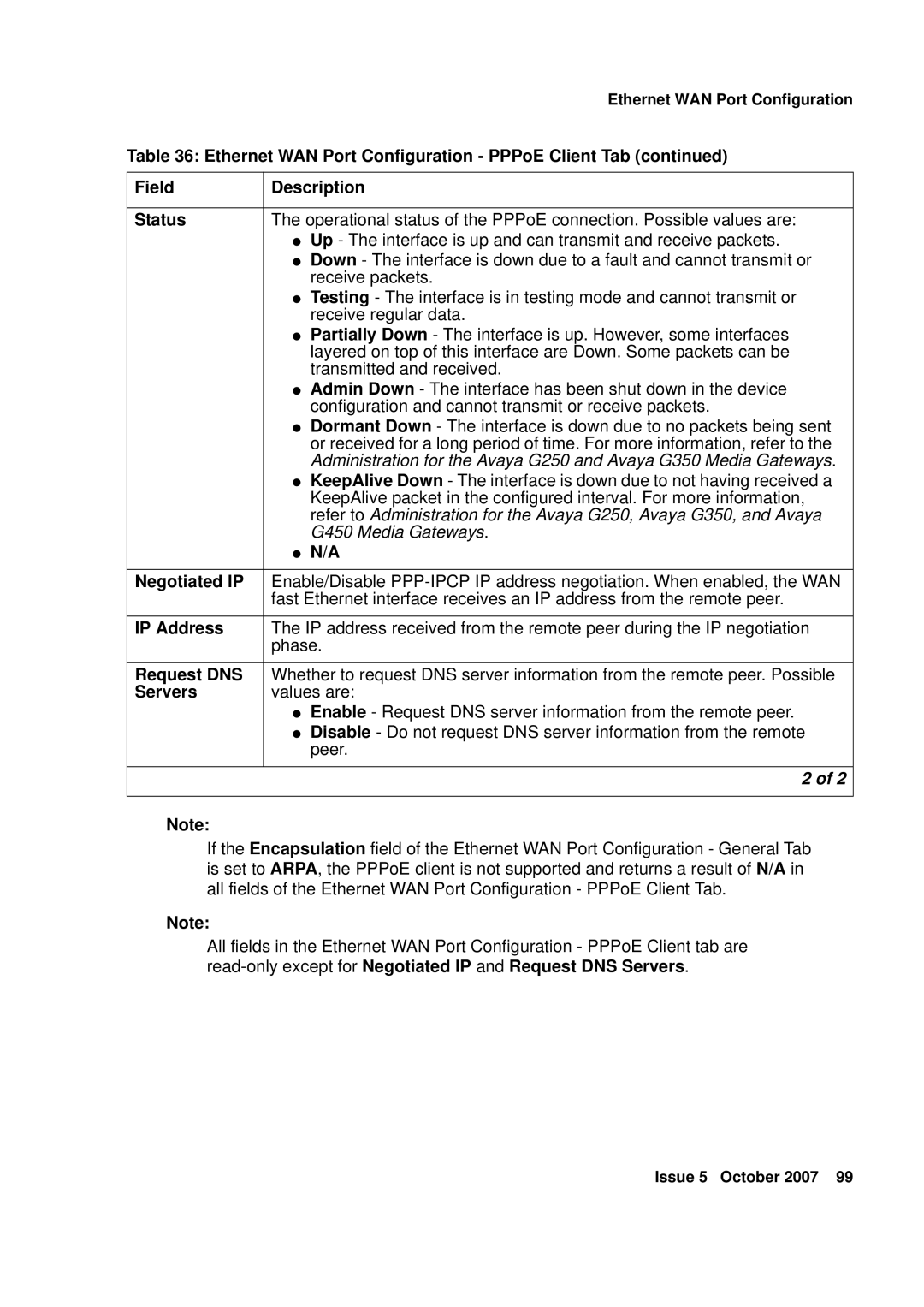Ethernet WAN Port Configuration
Table 36: Ethernet WAN Port Configuration - PPPoE Client Tab (continued)
Field | Description | |
|
| |
Status | The operational status of the PPPoE connection. Possible values are: | |
| ● | Up - The interface is up and can transmit and receive packets. |
| ● | Down - The interface is down due to a fault and cannot transmit or |
|
| receive packets. |
| ● | Testing - The interface is in testing mode and cannot transmit or |
|
| receive regular data. |
| ● | Partially Down - The interface is up. However, some interfaces |
|
| layered on top of this interface are Down. Some packets can be |
|
| transmitted and received. |
| ● | Admin Down - The interface has been shut down in the device |
|
| configuration and cannot transmit or receive packets. |
| ● | Dormant Down - The interface is down due to no packets being sent |
|
| or received for a long period of time. For more information, refer to the |
|
| Administration for the Avaya G250 and Avaya G350 Media Gateways. |
| ● | KeepAlive Down - The interface is down due to not having received a |
|
| KeepAlive packet in the configured interval. For more information, |
|
| refer to Administration for the Avaya G250, Avaya G350, and Avaya |
|
| G450 Media Gateways. |
| ● | N/A |
|
| |
Negotiated IP | Enable/Disable | |
| fast Ethernet interface receives an IP address from the remote peer. | |
|
| |
IP Address | The IP address received from the remote peer during the IP negotiation | |
| phase. | |
|
| |
Request DNS | Whether to request DNS server information from the remote peer. Possible | |
Servers | values are: | |
| ● | Enable - Request DNS server information from the remote peer. |
| ● | Disable - Do not request DNS server information from the remote |
|
| peer. |
|
|
|
|
| 2 of 2 |
|
|
|
Note:
If the Encapsulation field of the Ethernet WAN Port Configuration - General Tab is set to ARPA, the PPPoE client is not supported and returns a result of N/A in all fields of the Ethernet WAN Port Configuration - PPPoE Client Tab.
Note:
All fields in the Ethernet WAN Port Configuration - PPPoE Client tab are
Issue 5 October 2007 99